Intellinav SE User Manual
Page 42
Advertising
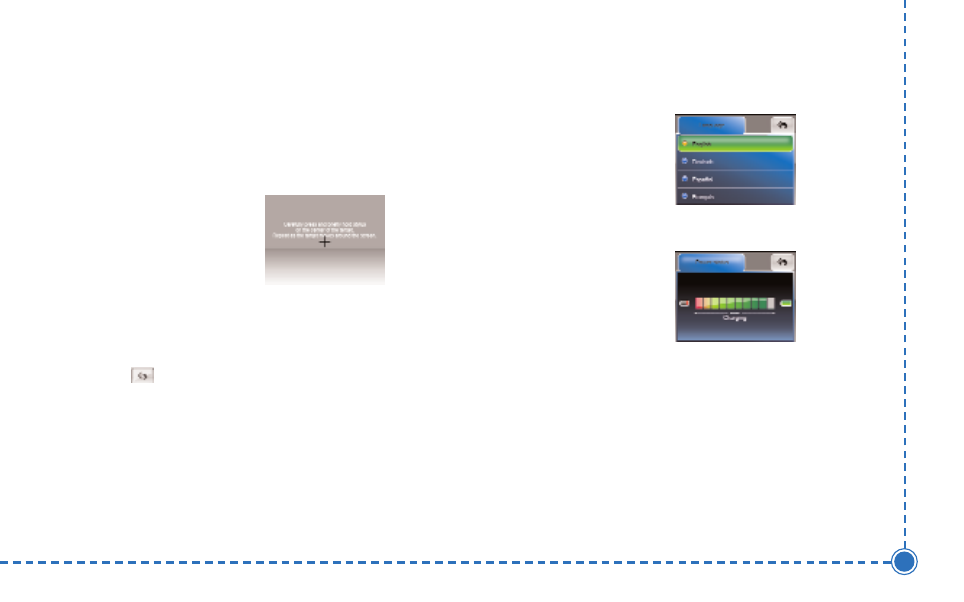
40
Intellinav se User’
s Manual
Screen Calibration
This process ensures that when you tap the screen, the
item tapped is activated.
T
To
o cca
alliib
brra
atte
e tth
he
e ssccrre
ee
en
n::
1. Tap on Touch
Calibration tab.
2. Tap the center of the
cross-hair as it moves around the screen. You will
need to do so one time for the center and then for
each corner of the screen.
3. Tap
to apply the changes made.
Language
Select the language of choice
for the user-interface.
Power Status
Display the power and battery
status.
Advertising