Getting information – Intellinav SE User Manual
Page 29
Advertising
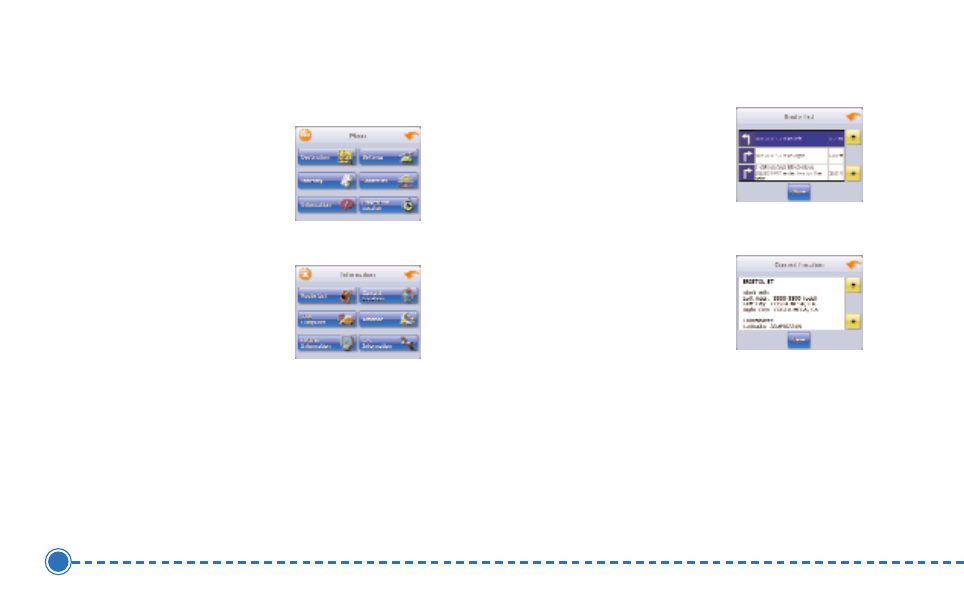
27
Intellinav se
T
To
o a
acccce
essss tth
he
e IIn
nffo
orrm
ma
attiio
on
n ssccrre
ee
en
n::
1. Tap M
Me
en
nu
u. The
main menu
appears.
2. Tap IIn
nffo
orrm
ma
attiio
on
n.
The Information
screen appears.
3. Select from the following:
R
Ro
ou
utte
e L
Liisstt
Provides detailed turn-by-turn
maneuver information of your
current route. If you have not
set a destination, the route list
will be empty.
C
Cu
urrrre
en
ntt L
Lo
occa
attiio
on
n
Provides detailed information
about your current location.
You can save the current
location into your Favorites list
by tapping on Save.
Getting Information
Advertising