Intellinav SE User Manual
Page 27
Advertising
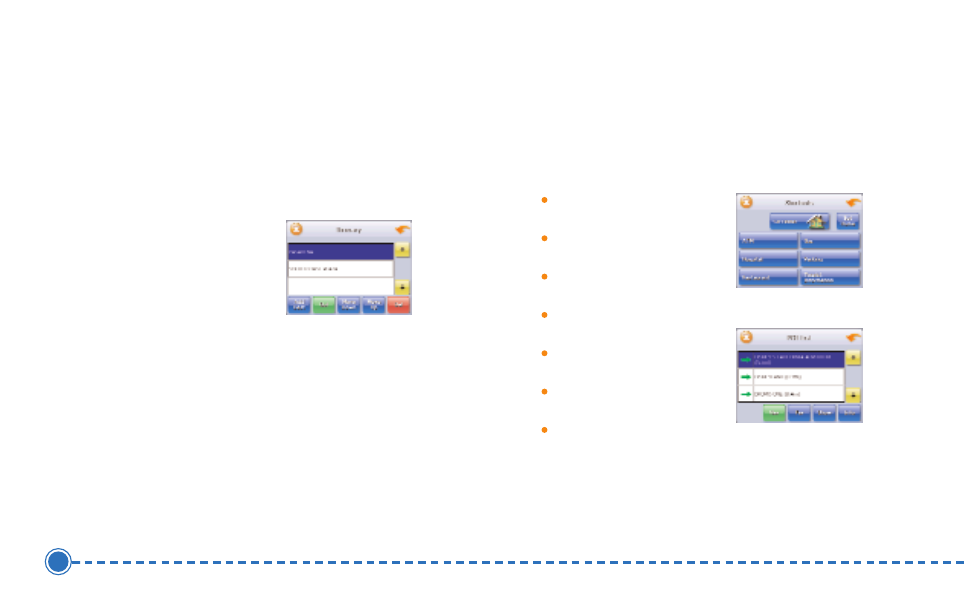
25
Intellinav se
6. Once you reach a destination in your itinerary,
Intellinav will automatically prompt you to proceed
to the next destination in the list.
7. Tap M
Mo
ovve
e U
Up
p or M
Mo
ovve
e D
Do
ow
wn
n to re-order the
Itinerary.
Using Shortcuts
The shortcut feature provides you quick access to some
of the most important destinations while you're on the
road, including:
Home
ATM
Gas
Hospital
Parking
Restaurant
Tourist Information
By tapping any of the POI categories, you will see a list
of the nearest POIs sorted by distance.
Advertising