Intellinav SE User Manual
Page 39
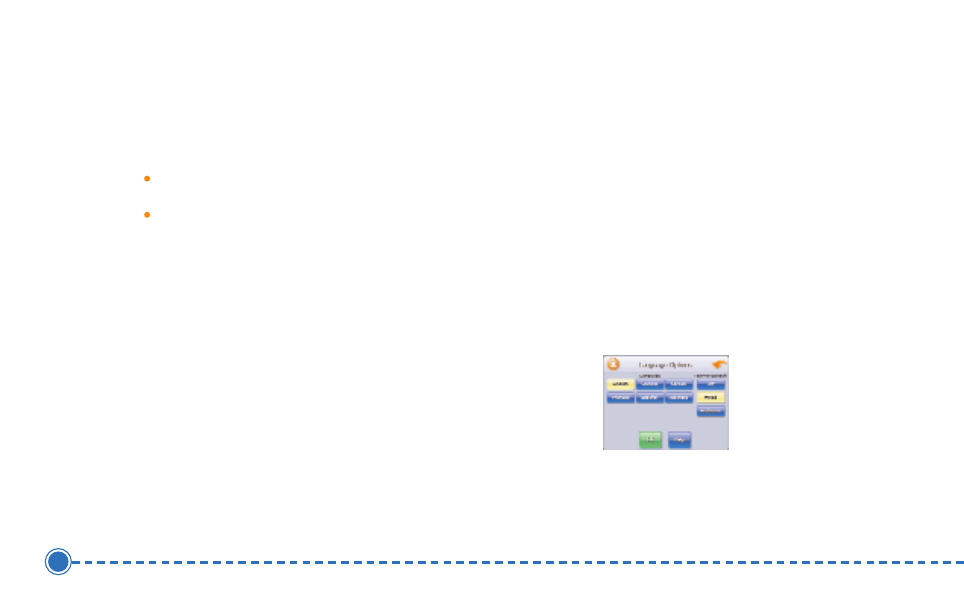
37
Intellinav se
Language Options
The language options allow you to configure the
following:
Language
TTS (Text-to-Speech)
There are six language settings. When you change the
language, all of the screen names and controls will be in
the selected language.
T
To
o sse
ett yyo
ou
urr lla
an
ng
gu
ua
ag
ge
e sse
ettttiin
ng
gss::
1. Tap M
Me
en
nu
u. Menu screen appears.
2. Tap S
Se
ettttiin
ng
gss. Settings screen appears.
3. Tap L
La
an
ng
gu
ua
ag
ge
e O
Op
pttiio
on
nss. The Language Options
screen appears.
4. Tap your Language preference: E
En
ng
glliissh
h, F
Frre
en
ncch
h,
S
Sp
pa
an
niissh
h, C
Ch
hiin
ne
esse
e, K
Ko
orre
ea
an
n or JJa
ap
pa
an
ne
esse
e.
5. When you have finished choosing your options,
tap O
OK
K.
T
TT
TS
S ((T
Te
exxtt--tto
o--S
Sp
pe
ee
ecch
h)) O
Op
pttiio
on
nss
Off - Voice prompts will not include street names.
Mixed - Voice prompts will be in recorded human voice,
but street names will be in computer synthesized voice.
Exclusive - Voice prompts and streets names are both in
computer synthesized voice.