Intellinav SE User Manual
Page 19
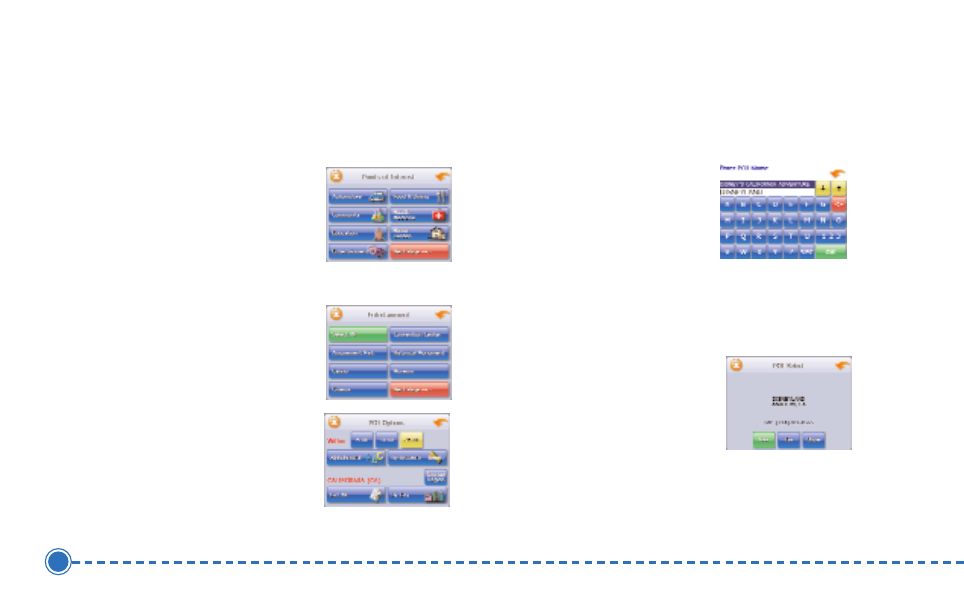
17
Intellinav se
N
NO
OT
TE
E: If you choose Restaurant, tap the letters to enter
a type of restaurant. If you choose Hotel, there is no
subcategory screen. Go to the next step.
5. Tap a S
Su
ub
bcca
atte
eg
go
orryy.
The POI Options
screen appears.
6. Select the radius, if you
are searching for a
nearby POI.
T
To
o sse
elle
ecctt a
a n
ne
ea
arrb
byy P
PO
OII ffrro
om
m a
an
n a
allp
ph
ha
ab
be
ettiicca
all lliisstt::
a. Tap A
Allp
ph
ha
ab
be
ettiicca
all. The Enter POI Name
screen appears.
b. Tap the L
Le
etttte
errss
to enter the
name of the POI.
c. Tap O
OK
K when you have selected the POI.
The POI Select screen appears, displaying
the address of the POI.
d. Tap N
Na
avv. The map
appears, and the
guidance
directions begin.
e. Tap F
Fa
avv to save the POI in the Favorites list.
f. Tap S
Sh
ho
ow
w to show the POI location on the
map display.