Configure visual voicemail settings – HTC 10 Sprint User Manual
Page 105
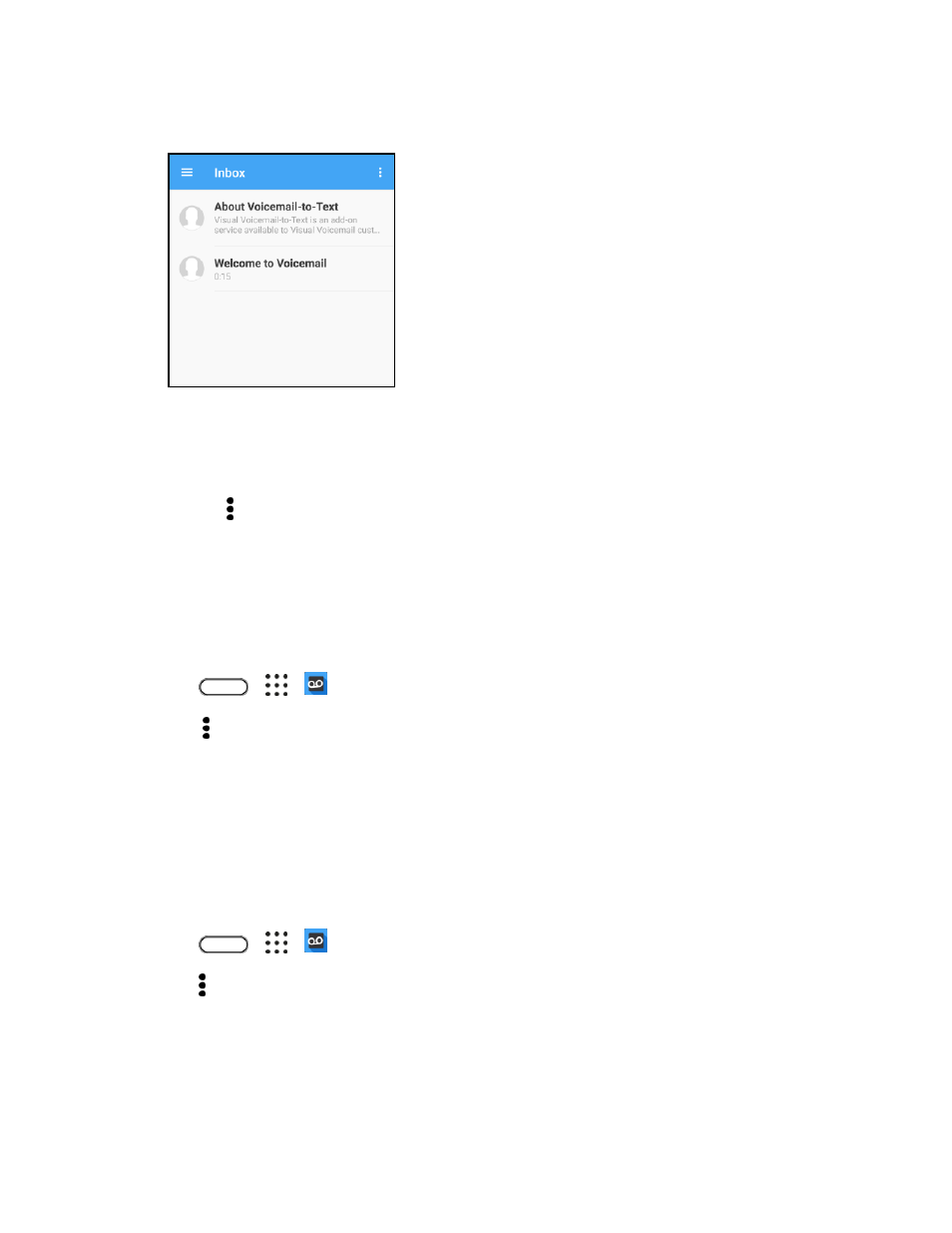
Phone Calls and Voicemail
92
2. Your Visual Voicemail inbox appears.
3. Do any of the following:
Tap to access your voicemail folders such as all your received, sent and archived voicemail
messages.
Tap to create a new voice SMS, a new avatar message, search your voicemail messages,
or shop for avatars and backgrounds. You ca also access the settings and help from this
menu.
Configure Visual Voicemail Settings
The Visual Voicemail settings menu lets you access settings for notifications, pictures, greetings, and
more.
1. Tap
>
>
Voicemail.
2. Tap > Settings.
You will see the voicemail settings menu.
3. Select an option to change its settings.
Change Your Main Greeting via the Voicemail Menu
Your main greeting can be changed directly via the Visual Voicemail system. This direct access saves
you from having to navigate within the voicemail menu.
1. Tap
>
>
Voicemail.
2. Tap > Settings > Preferences > Personalize voicemail.
3. Tap OK to connect to the voicemail system. Follow the prompts to change your current greeting.