Camera and video, Camera overview – HTC 10 Sprint User Manual
Page 172
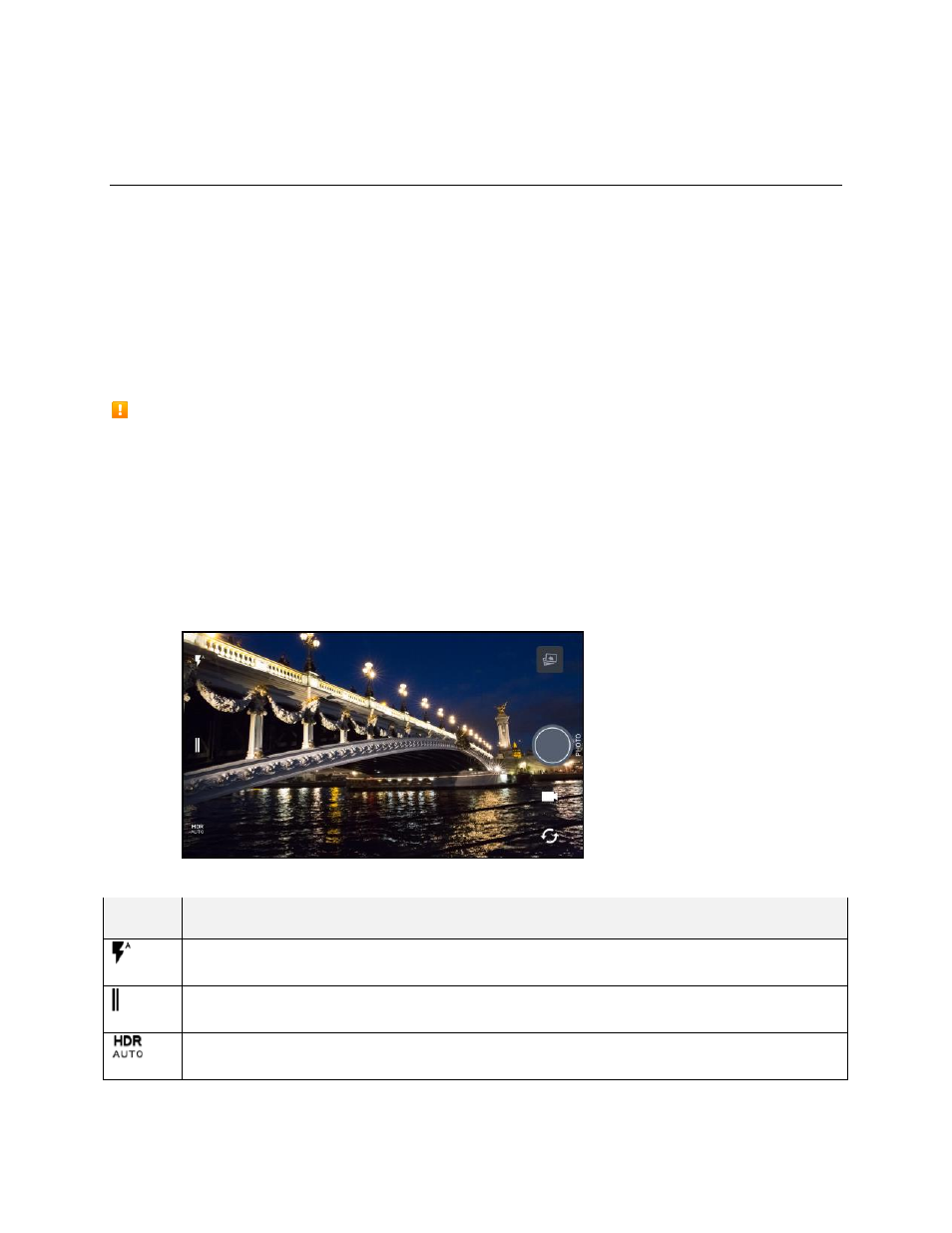
Camera and Video
159
Camera and Video
Take great photos and videos and make them more memorable by applying a variety of effects and
scenes.
You can use the front and main cameras to take and share pictures and videos.
Capturing Pictures/Videos
● File Format for Pictures: File format for pictures is JPEG or DNG for RAW photos.
● File Format for Videos: File format for videos is MPEG4.
Camera Cautions
If Lens Becomes Dirty: Fingerprints/smudges on lens prevent capturing of clear still images/videos.
Wipe lens with a soft cloth beforehand.
Avoid Exposure to Direct Sunlight: Be careful not to expose lens to direct sunlight for long periods.
May discolor color filter and affect color of images.
Camera Overview
The camera's viewfinder screen lets you view your subject and access camera controls and options.
Icon
Function
Switch between flash modes.
Open the slideout menu to select a capture mode and choose camera settings.
Toggle photo HDR between auto, on, and off.