Entertainment and activities, Google play music app – HTC 10 Sprint User Manual
Page 204
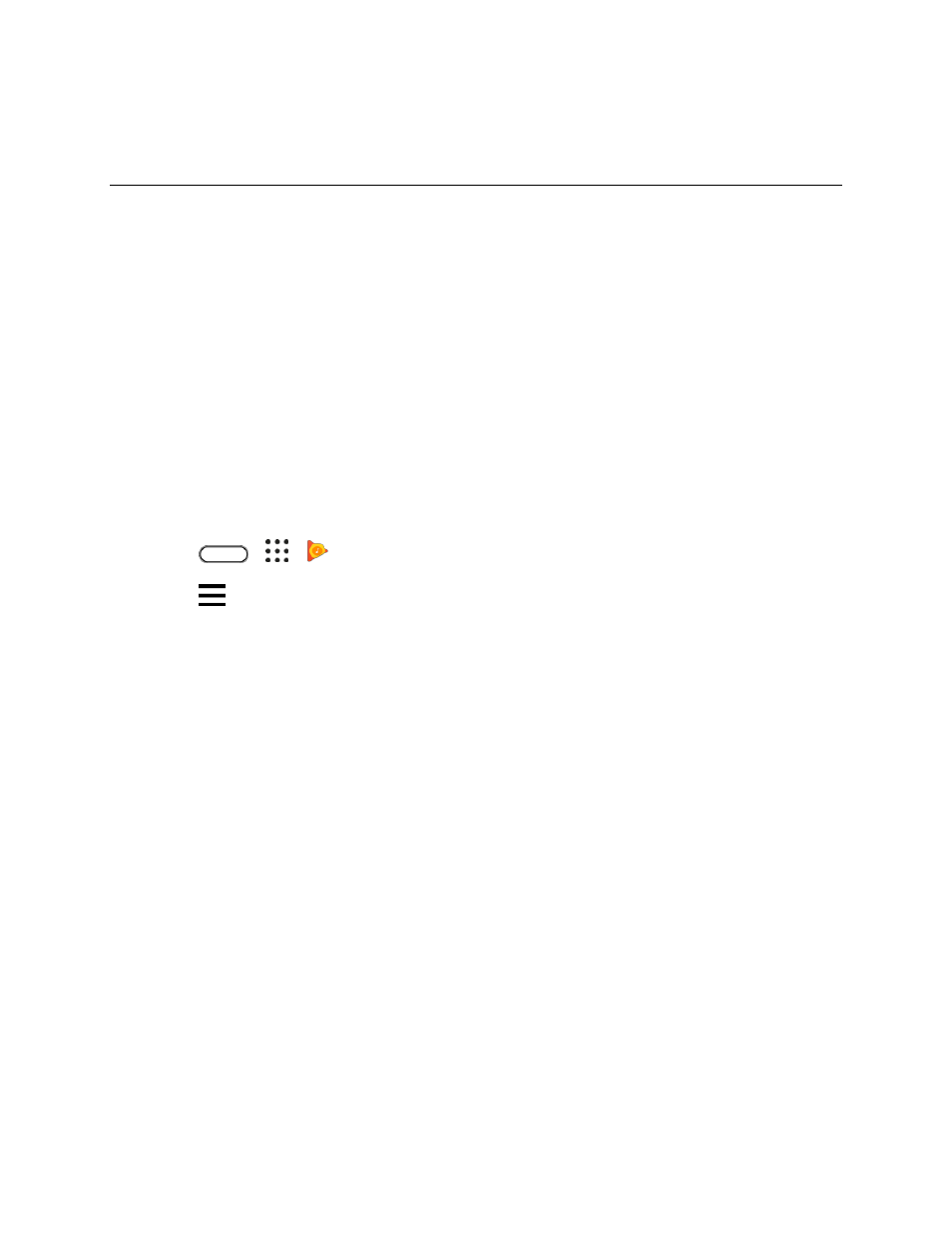
Entertainment and Activities
191
Entertainment and Activities
Your phone lets you discover, download, and listen to your favorite music through a variety of music
apps. Your phone is also equipped with fun apps that will keep you entertained anytime, anywhere.
Google Play Music App
The Google Play Music app lets you browse, shop, and play back songs purchased from Google Play as
well as songs you have loaded from your own music library. The music you choose is automatically
stored in your Google Play Music library and instantly ready to play via streaming or download.
For more information about Google Play Music, visi
Note: For information about loading music onto your phone, see
Copy Files To or From Your Phone
Play Music with Google Play
Use the Google Play Music app to listen to all your music on your phone. Check the Google Play Music
help for compatible music file formats.
1. Tap
>
>
Play Music.
2. Tap
> My Library.
3. Flick the screen left or right to select a library category such as Artists or Albums.
4. Tap an item from the category window and then tap a song.
The song begins playing.