Manage people entries – HTC 10 Sprint User Manual
Page 116
Advertising
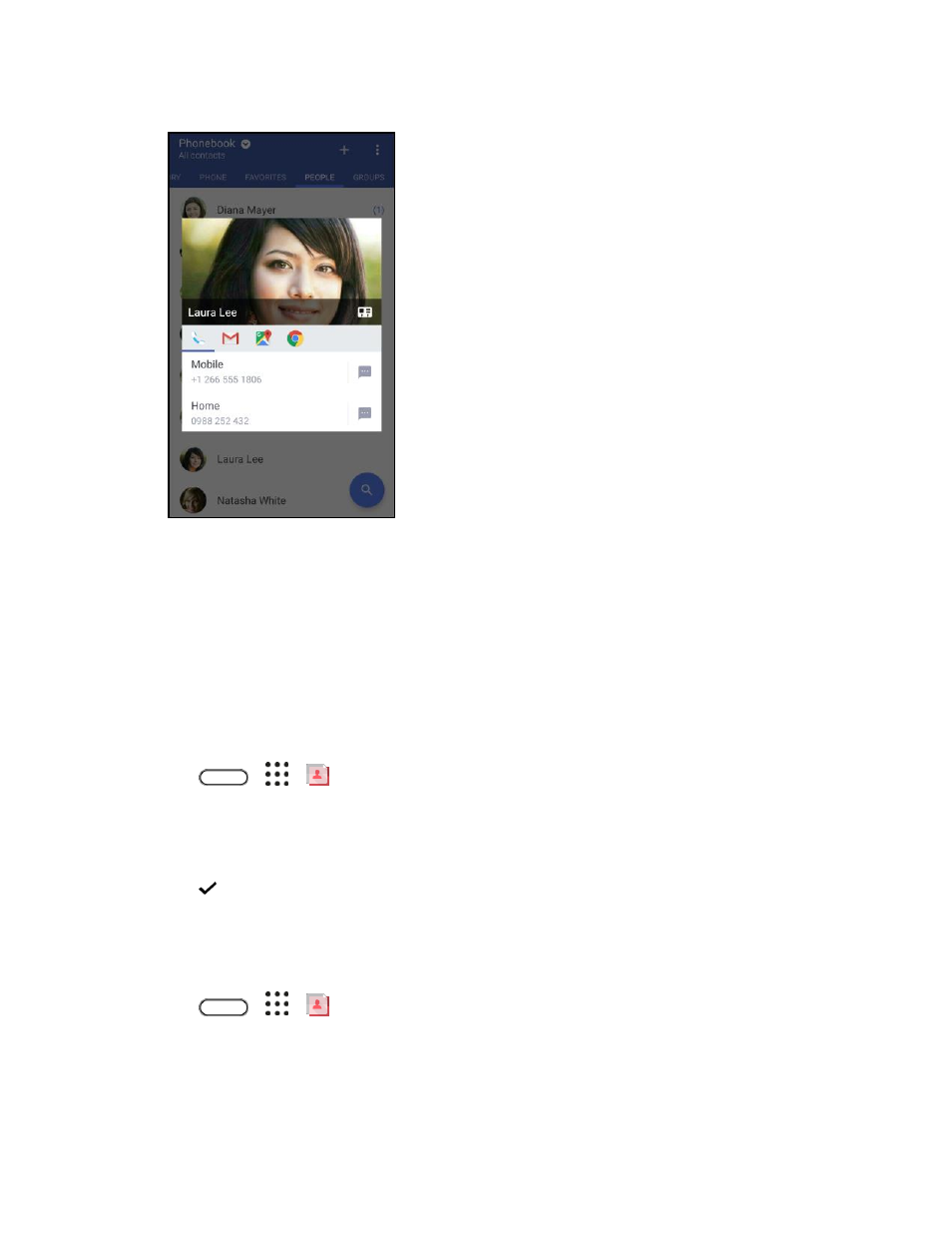
Contacts
103
Tip: For more ways of getting in touch with your contact, tap an icon below the contact photo.
Manage People Entries
Make sure your contacts
’ information are up to date. You can edit or delete an entry in People.
Edit a People Entry
You can add another phone number, email address, or assign a photo to a contact in People.
Note: Facebook and Twitter contacts cannot be edited.
1. Tap
>
>
People.
2. On the People tab, touch and hold the contact, and then tap Edit contact.
3. Enter the new information.
4. Tap
.
Delete an Entry
Follow these steps to delete an entry in your contacts list.
1. Tap
>
>
People.
2. On the People tab, touch and hold the contact, and then tap Delete contact.
3. Tap OK to confirm.
Advertising