Bluetooth settings, Mobile data settings, Htc connect settings – HTC 10 Sprint User Manual
Page 213: More wireless & network settings
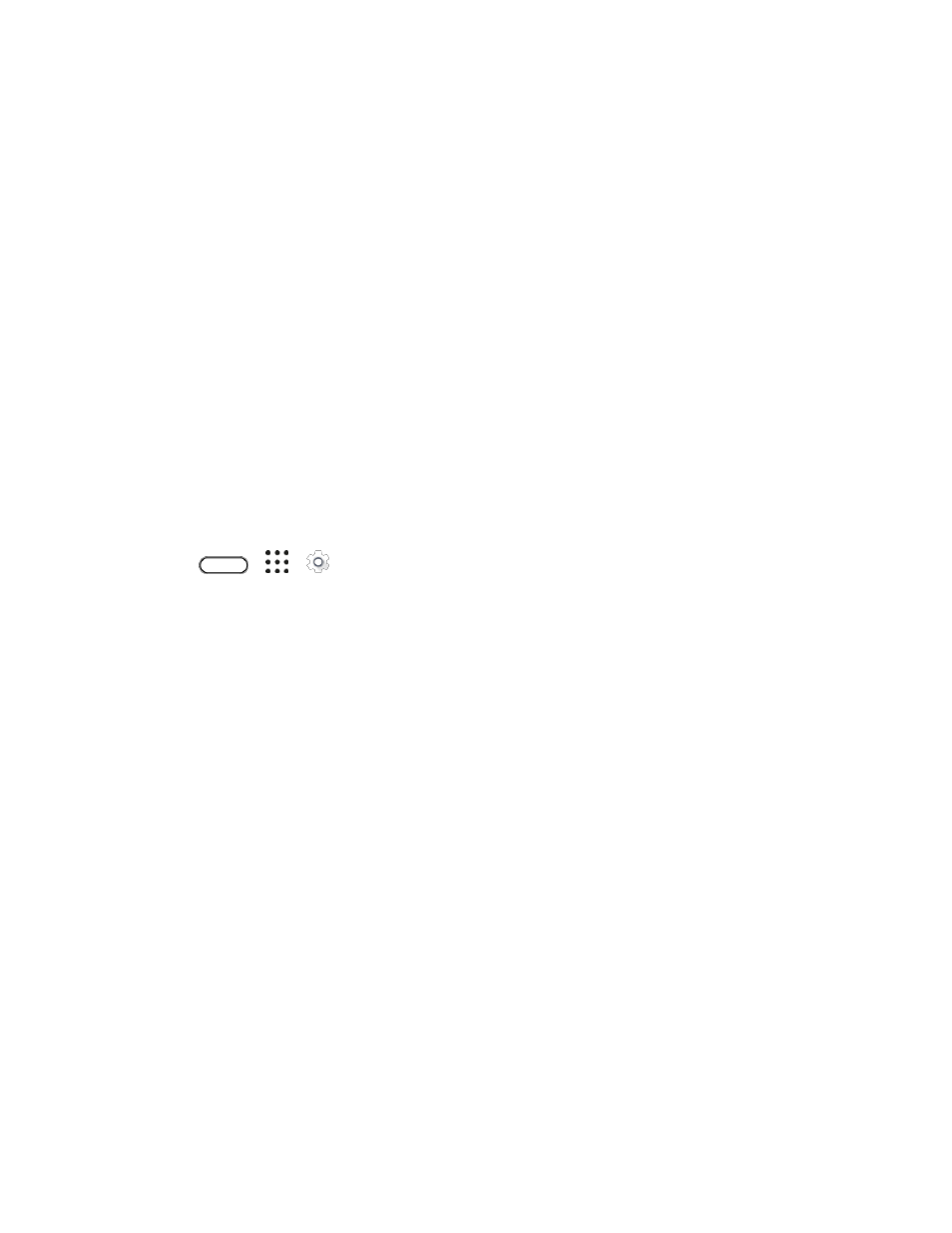
Connections Settings
200
Bluetooth Settings
Your phone
’s Bluetooth capabilities let you use wireless headsets, send and receive pictures and files,
and more.
Mobile Data Settings
This menu lets you turn your data connection on or off, and more.
Data Services General Information (4G LTE and 3G Networks)
HTC Connect Settings
Configure settings for HTC Connect.
More Wireless & Network Settings
Additional options that let you view your data usage and set up VPN.
1. Tap
>
>
Settings.
2. Under Wireless & networks, tap More and select an option.
Data usage: Check how much data usage have you been using or check the data usage of
certain apps. See
NFC: Share information wirelessly with other NFC-enabled device or pay securely using your
and
Mobile network sharing: Use these settings to turn Mobile Hotspot on or off, or enable USB
Share Internet Connection via USB Tethering
HTC Mini+
: Configure and manage your phone’s connection with the HTC Mini+ (sold
separately).
VPN: Configure your Virtual Private Network (VPN) settings so you can connect to your
company
Virtual Private Networks (VPN)
USB connection: Select the USB connection type when you connect the phone to your
computer.