Optional calling services, Conference calling, Caller id blocking – HTC 10 Sprint User Manual
Page 106
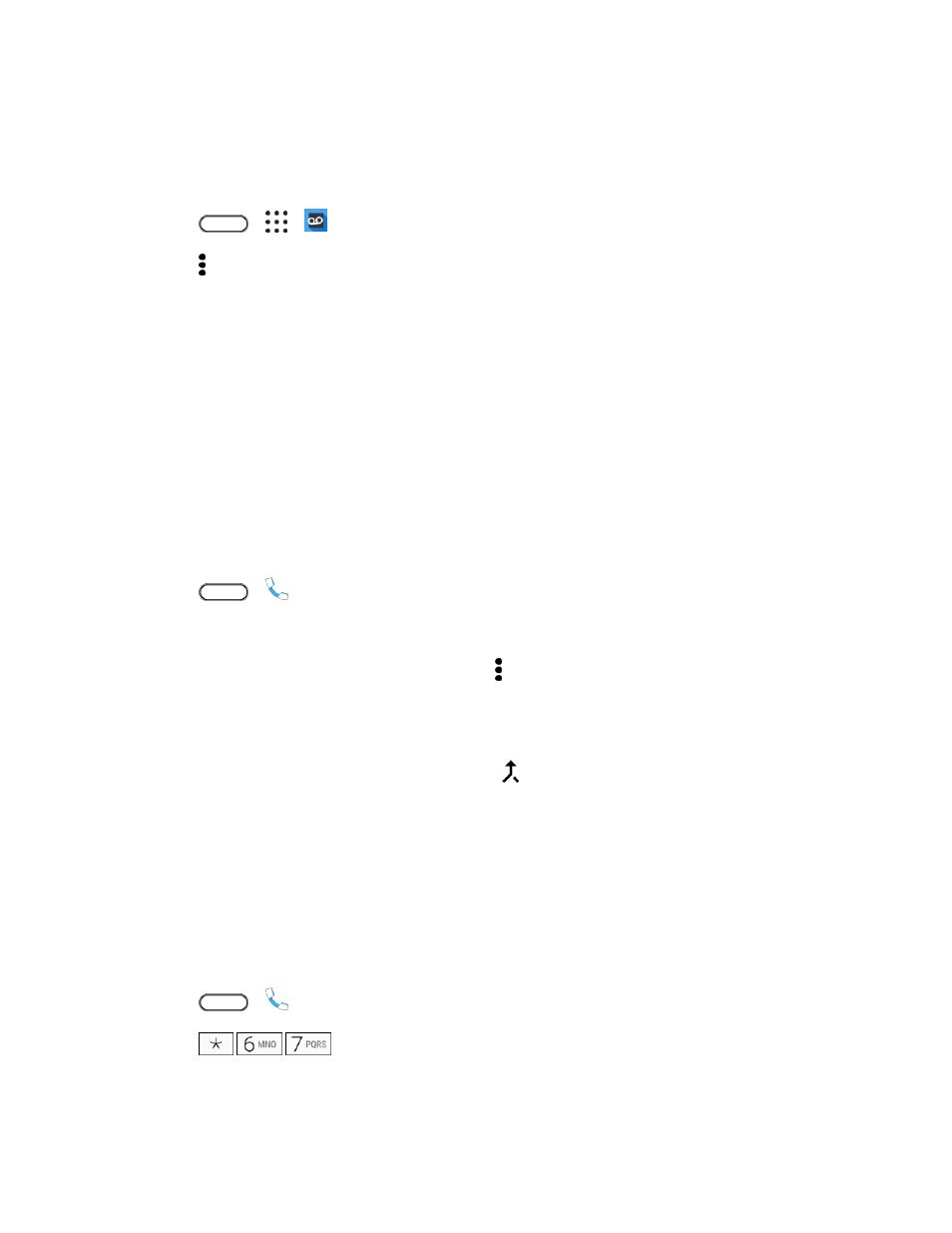
Phone Calls and Voicemail
93
Edit the Display Name via the Voicemail Menu
From your Visual Voicemail menu, you can quickly change the name or number attached to your voice
messages.
1. Tap
>
>
Voicemail.
2. Tap > Settings > Display > Display name.
3. Tap the existing identification field and enter a new identifying name or number (used to identify
you to recipients of your voice messages).
4. Tap OK to save your information.
Optional Calling Services
The following topics outline additional voice-related services available with your phone, including Wi-Fi
calling, call services and more.
Conference Calling
With conference calling, also known as 3-way calling, you can talk to two people at the same time. When
using this feature, the normal airtime rates will be charged for each of the two calls.
1. Tap
>
.
2. Dial a number and tap Call.
3. Once you have established the connection, tap > Add call, and dial the second number. (This
puts the first caller on hold and dials the second number.)
Tip: You can add a call even if the first call was an incoming call.
4. When you
’re connected to the second party, tap .
If one of the people you called hangs up during your call, you and the remaining caller stay connected. If
you initiated the call and are the first to hang up, all callers are disconnected.
■ To end the three-way call, tap End call.
Caller ID Blocking
Caller ID identifies a caller before you answer the phone by displaying the number of the incoming call. If
you do not want your number displayed when you make a call, follow these steps.
1. Tap
>
.
2. Tap
.
3. Enter a phone number.