Other settings, Remote control settings, Disable – Marantz SR6006 User Manual
Page 125: Remote control settings”)
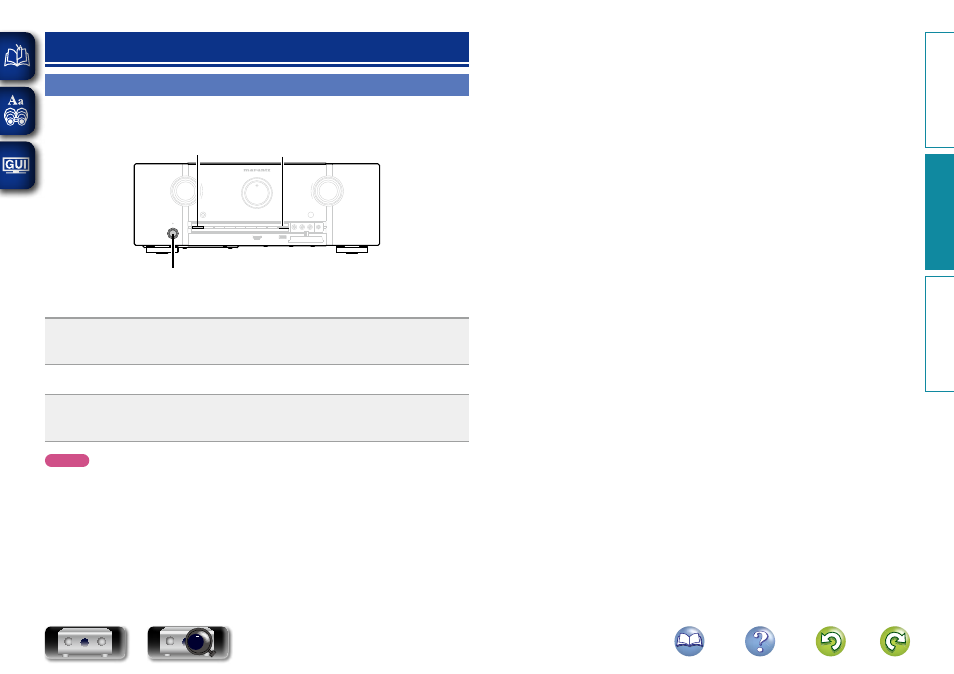
122
Other settings
Remote control settings
• When you connect a remote control receiver unit (purchased separately) to the REMOTE CONTROL IN
connector of this unit, use the following procedure to disable the remote sensor function of this unit.
• The remote sensor function of remote control signals is enabled by default.
ON/STANDBY
PURE DURECT ONE TOUCH PLAY
n Disabling the sensor function of the remote control unit
When the main unit is in standby mode, press
ON/STANDBY
while holding down
PURE
DIRECT
and
ONE TOUCH PLAY
on the main unit.
“RC Lock!” is shown on the display, and the infrared light receiving function is disabled.
n Enabling the remote sensor function
When the main unit is in standby mode, press
ON/STANDBY
while holding down
PURE
DIRECT
and
ONE TOUCH PLAY
on the main unit.
The infrared light receiving function on the main unit is enabled.
NOTE
If a remote control receiver unit (purchased separately) is not connected, do not perform this setting. If you
do, you will not be able to operate this unit using the remote control unit.
Basic v
ersion
A
dv
anced v
ersion
Inf
or
mation
A
dv
anced v
ersion
BD