Remote control unit – Marantz SR6006 User Manual
Page 137
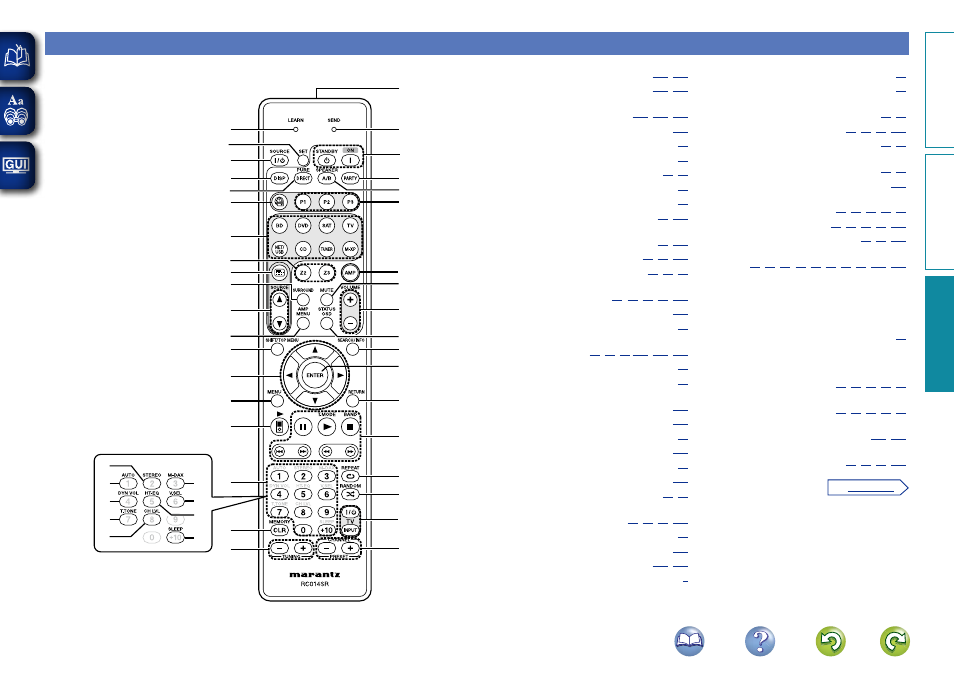
134
Remote control unit
For buttons not explained here, see the page indicated in parentheses ( ).
r
e
w
q
y
u
o
Q1
Q3
Q5
Q6
Q7
Q9
Q8
W3
W4
W6
W5
W0
W1
W2
W7
W8
Q4
Q2
Q0
t
i
R5
R6
R4
R3
R2
R1
E9
E8
E7
E4
E5
E2
E1
E0
W9
E3
E6
R0
q
LEARN indicator ······························· (
w
SET button ········································ (
e
SOURCE power button
(
Z / X) ·········································· (
r
Display button (DISP) ······························· (
t
PURE DIRECT button ································· (
y
Internet radio button (
V) ························· (
u
Input source select buttons ················· (
i
Zone mode buttons (Z2, Z3) ······················ (
o
Source select menu button (3) ··············· (
Q0
SURROUND button ···························· (
Q1
Source select buttons
(SOURCE
d f) ····································· (
Q2
AMP MENU button ······················ (
Q3
SHIFT/TOP MENU button ·············· (
Q4
Cursor buttons
(
uio p) ···························· (
,
Q5
MENU button ············································ (
Q6
iPod play button (2
1) ······························· (
Q7
Number buttons
·································· (
Q8
STEREO button ··········································· (
Q9
AUTO buttons ············································· (
W0
Audyssey Dynamic Volume® button
(DYN VOL) ················································· (
W1
Test tone button (T.TONE) ······················ (
W2
Channel level button (CH LVL) ·················· (
W3
M-DAX button ·········································· (
W4
Video select button (V.SEL) ······················ (
W5
HT-EQ button ············································ (
W6
SLEEP button ········································ (
W7
Clear (CLR)/MEMORY button
················································· (
W8
TUNING buttons (+, –) ······························· (
W9
Remote control signal transmitter ········· (
E0
SEND indicator ································· (
E1
Power buttons (ON, STANDBY) ·········· (
C
5
)
E2
PARTY button ············································· (
)
E3
SPEAKER A/B button ································· (
)
E4
Preset channel buttons
(P1 – P3) ················································· (
)
E5
AMP button ····························· (
)
E6
Muting button (MUTE) ························ (
)
E7
Volume control buttons
(VOLUME +, –)· ····································· (
)
E8
STATUS OSD button ······························· (
)
E9
SEARCH/Information (INFO) button
············································· (
)
R0
ENTER button ··················· (
)
R1
RETURN button ···························· (
)
R2
System buttons
··········· (
,
)
• Pause button (
3)
• Play button (
1)
• Stop button (
2)
• Skip buttons (
8, 9)
• Search buttons (
6, 7)
Tuner system buttons ································ (
)
• FM/AM band switching button (BAND)
• Tuning mode button (T.MODE)
R3
REPEAT button
············································· (
)
R4
RANDOM button
············································· (
)
R5
TV operation buttons
(TV
Z / X / INPUT) ····························· (
)
R6
CHANNEL/PRESET buttons
(+, –) ········································· (
)
Basic v
ersion
A
dv
anced v
ersion
Inf
or
mation
Inf
or
mation
vSee overleaf