Marantz SR6006 User Manual
Page 61
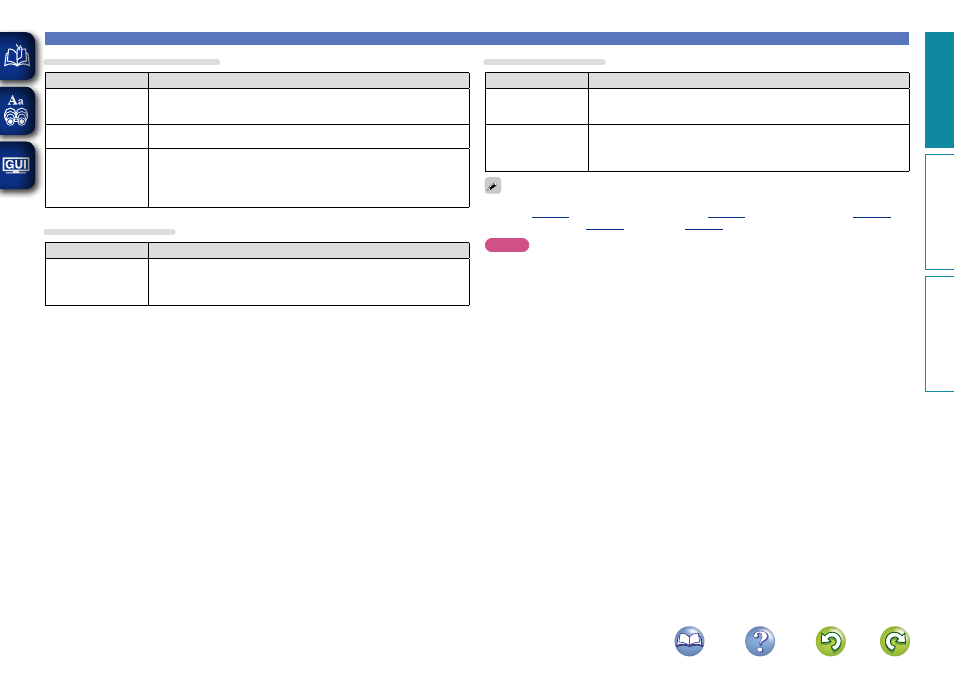
58
Selecting a listening mode
marantz original listening mode
Listening mode type
Description
MULTI CH STEREO
This mode is for enjoying stereo sound from all speakers.
The same sound as that from the front speakers (L/R) is played back at the
same level from the surround speakers (L/R) and surround back speakers (L/R).
VIRTUAL
This mode is for enjoying surround effects using only the front speakers or
headphones.
AUTO
In this mode, the type of digital signal input, such as Dolby Digital, Dolby
TrueHD, Dolby Digital Plus, Dolby Digital EX, DTS, DTS-HD, DTS-ES, PCM
(multi-channel) is detected, and the playback mode switches automatically to
the corresponding mode.
If the input signal is analog or PCM (2-channel), stereo playback is used.
STEREO listening mode
Listening mode type
Description
STEREO
This is the mode for playing in stereo. The tone can be adjusted.
• Sound is output from the front left and right speakers and subwoofer.
• If multichannel signals are input, they are mixed down to 2-channel audio and
are played.
Direct listening mode
Listening mode type
Description
DIRECT
This mode plays back tracks at high sound quality without passing through the
sound quality adjustment circuits.
• Surround back signals or front height signals are not created.
PURE DIRECT
This mode plays back tracks at the closest to the original sound quality.
Turn the display of the amplifier off to stop the analogue video circuit. This
suppresses the source of noise that affects sound quality.
• Surround back signals or front height signals are not created.
In Direct listening mode, the following items cannot be adjusted.
• Tone (
• MultEQ® XT (
• Dynamic EQ® (
• Dynamic Volume® (
NOTE
• Video signals are only output when HDMI signals are played in the PURE DIRECT mode.
• When in the PURE DIRECT mode, the menu screen is not displayed.
Basic v
ersion
A
dv
anced v
ersion
Inf
or
mation
Basic v
ersion