Rear panel – Marantz SR6006 User Manual
Page 136
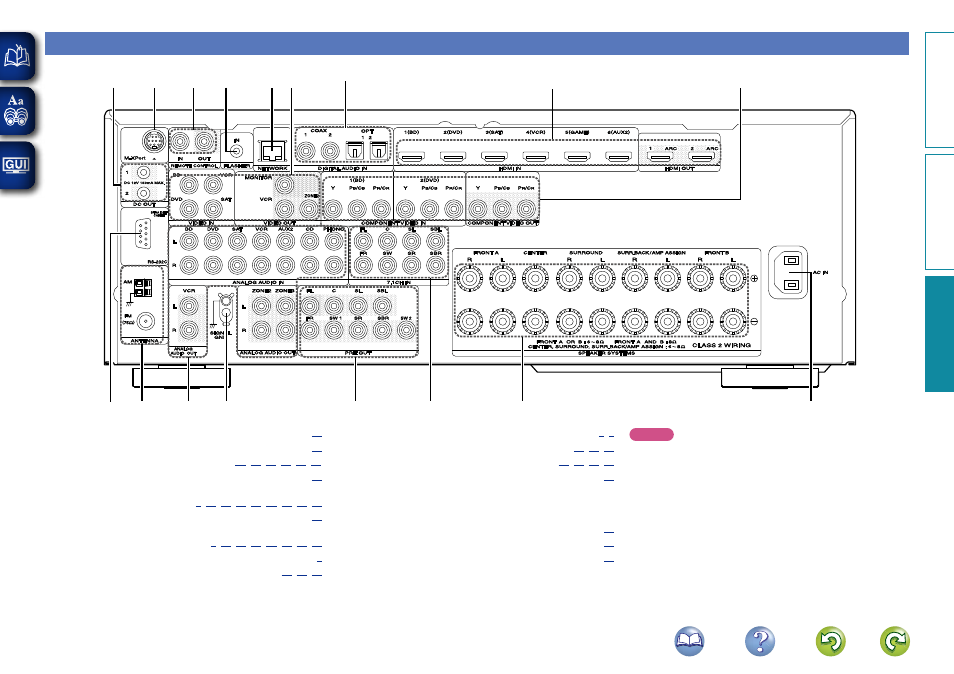
133
Rear panel
See the page indicated in parentheses ( ).
Q0
q
w
e
r
t
y
u
i
Q1
o
Q4
Q5
Q6
Q7
Q3 Q2
q
RS-232C connector ·································································· (
w
HD Radio antenna terminals ·················································· (
e
Analog audio connectors ·························· (
)
r
SIGNAL GND terminal ···························································· (
t
PRE OUT connectors
············································ (
C
6
,
y
7.1CH IN connectors ································································ (
u
Speaker terminals
·················································· (
C
6
i
AC inlet (AC IN) ·································································· (
C
5
)
o
COMPONENT VIDEO connectors ······························· (
Q0
HDMI connectors ··························································· (
C
3
)
Q1
Digital audio connectors ············································· (
)
Q2
VIDEO connectors ················································· (
)
Q3
NETWORK connector ······························································ (
)
Q4
FLASHER IN jack
Used when using a control BOX or other such control devices to
control this unit.
Q5
REMOTE CONTROL jacks ······················································· (
)
Q6
M-XPort connector ·································································· (
)
Q7
DC OUT jacks ··········································································· (
)
NOTE
Do not touch the inner pins of the connectors on the rear panel.
Electrostatic discharge may cause permanent damage to the unit.
Basic v
ersion
A
dv
anced v
ersion
Inf
or
mation
Inf
or
mation