Audio, Mute, Follow – NewTek TriCaster 40 User Manual
Page 17: Talk and solo
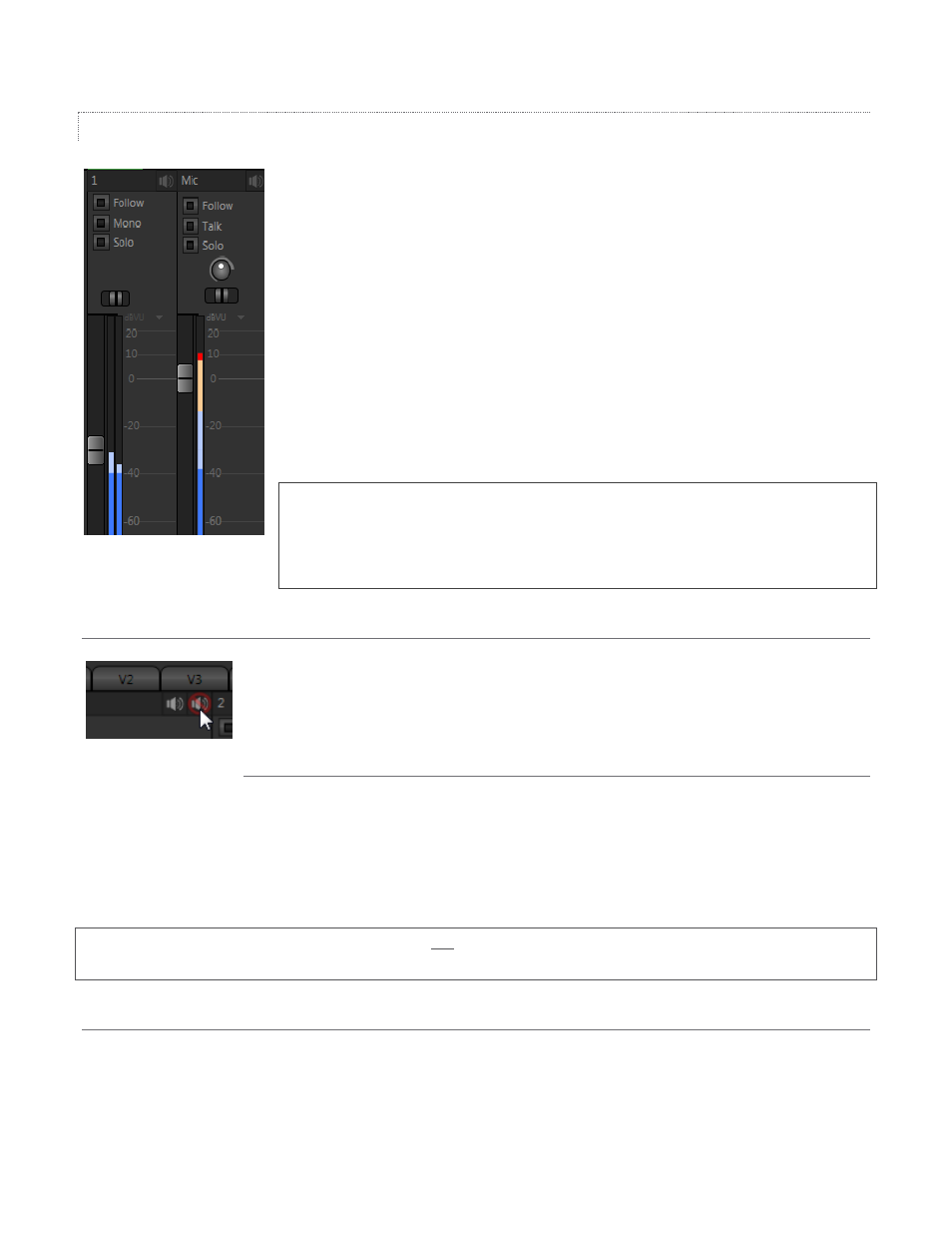
15
AUDIO
Audio input configuration is similar. Click the Audio Mixer tab to access the controls
for audio Inputs 1 and 2 (along with other audio sources).
Generally, consumer devices (such as a CD player or inexpensive audio mixer)
deliver ‘line level’ audio. TriCaster’s Input 1, representing the two ‘RCA’ (a.k.a.,
‘cinch plug’) inputs on the front panel is devoted to this type of audio source.
The Mic controls govern the microphone (unbalanced, mic level, ¼”) input. For this
source, a Trim knob is provided, allowing you to adjust the nominal level for
different microphones. Note that the sound from this input is ‘mono-ed’ (sent to
both internal audio channels) by default.
After establishing benchmark input levels, use the Gain slider knobs (next to the
vertical VU meters) to maintain suitable volume for your needs.
Note: In digital audio systems, signal levels exceeding allowable values are ‘clipped’
(uniformly assigned the maximum value), resulting in audible issues. The Audio
Headroom setting In Record Configuration allows you to offset input signal levels to
provide a safety margin. This greatly reduces the possibility of clipping in captured
files. Beyond this, use Trim and Gain controls judiciously to avoid over-modulation.
MUTE
Notice that there one or more ‘speaker’ icons appear in the header of each audio control
group (Figure 15). These brighten when the mouse pointer is near; clicking them toggles
the sound for the associated channel on and off.
FOLLOW
Enabling the Follow switch for an audio source directs TriCaster to track switcher
operations for the related video source. This results in the audio for this source being completely muted until
the associated video source is displayed on Program Output – whether as the Switcher’s Program row selection,
via Overlay, or as Input A for a Virtual Input. (Audio Inputs 1 and 2 track Switcher operations affecting video
Inputs 1 and 2 when Follow is enabled.)
Hint: When Follow is enabled for a video source not displayed on Output, the VU meter display is a grayscale,
rather than full color.
TALK AND SOLO
For input two, the control group includes Talk and Solo switches. Talk is an abbreviation of “Talk Over”. Enabling
Talk causes the level for all other audio sources to drop off by 20dB, allowing the ‘talk source’ to dominate (very
useful for public address announcements). Enabling Solo for a source sends its (post-fader) sound to the
Figure 14
Figure 15