6 third-party software, 5 contacting customer support, Third-party software – NewTek TriCaster 40 User Manual
Page 72: Contacting customer support
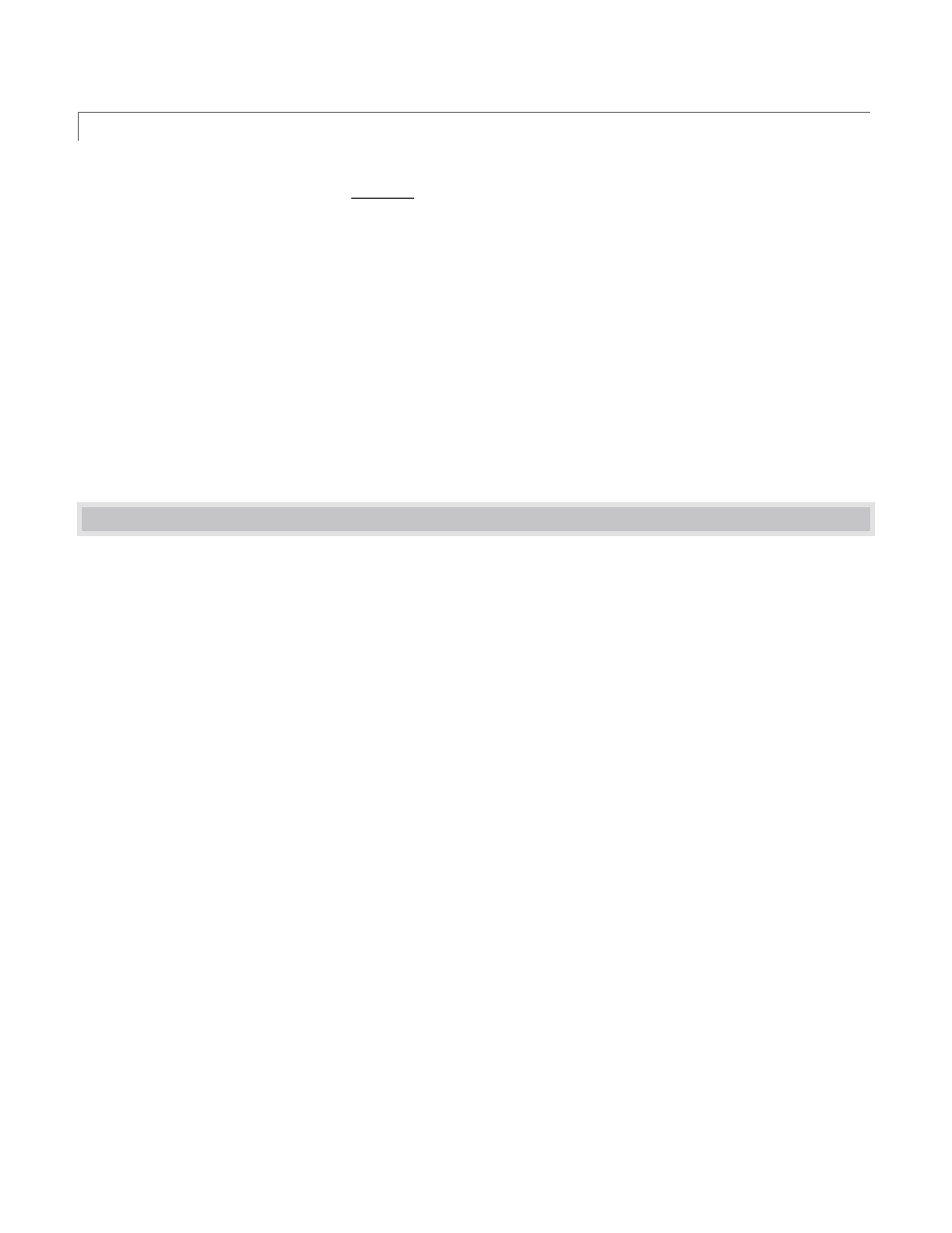
70
7.4.6 THIRD-PARTY SOFTWARE
TriCaster is not a ‘general purpose’ computer. The installed software suite is finely tuned to provide reliable
performance and amazing features. Anything you install apart from official TriCaster updates places these
important goals at risk. Doing so is strongly discouraged.
Some third-party software (such as Adobe® Flash Live Media Encoder) is preinstalled. Do not update
these packages to newer versions manually. It is quite likely that doing so will have unintended results.
Virus and malware protection applications can dramatically impact system performance. You should
always take sensible precautions to avoid introducing infected files into TriCaster by rigorously virus-
checking media you plan to connect or import beforehand. If you really feel you must install virus
protection, switch all ‘active scanning’ operations off. Then, only when you need to do so (perhaps on a
daily or weekly schedule), perform a manual scan.
Regarding codecs, TriCaster supports the vast majority of popular image, audio and video formats. If a
file you would like to use does not play back well (or at all), consider converting it to a friendlier format
using TriCaster’s Import Media feature (Section 6.1.2).
7.5 CONTACTING CUSTOMER SUPPORT
Visit the NewTek Website, at www.newtek.com and click the Support link in the main menu at the top of the
page. This page lists the hours of operation and contact details.
In North America, contact Customer Support Monday to Friday from 8:30am to 7:00pm CST, or Saturday and
Sunday from 10:00am to 2:00pm CST at the phone numbers or email address below:
Telephone: (US) 800-862-7837 (Outside US) +1-210-370-8452
Fax: 210-370-8001 )24-hrs day)
Email: [email protected]