4 tricaster tips, 1 user interface, 2 virtual sets – NewTek TriCaster 40 User Manual
Page 69: Tricaster tips, User interface, Virtual sets
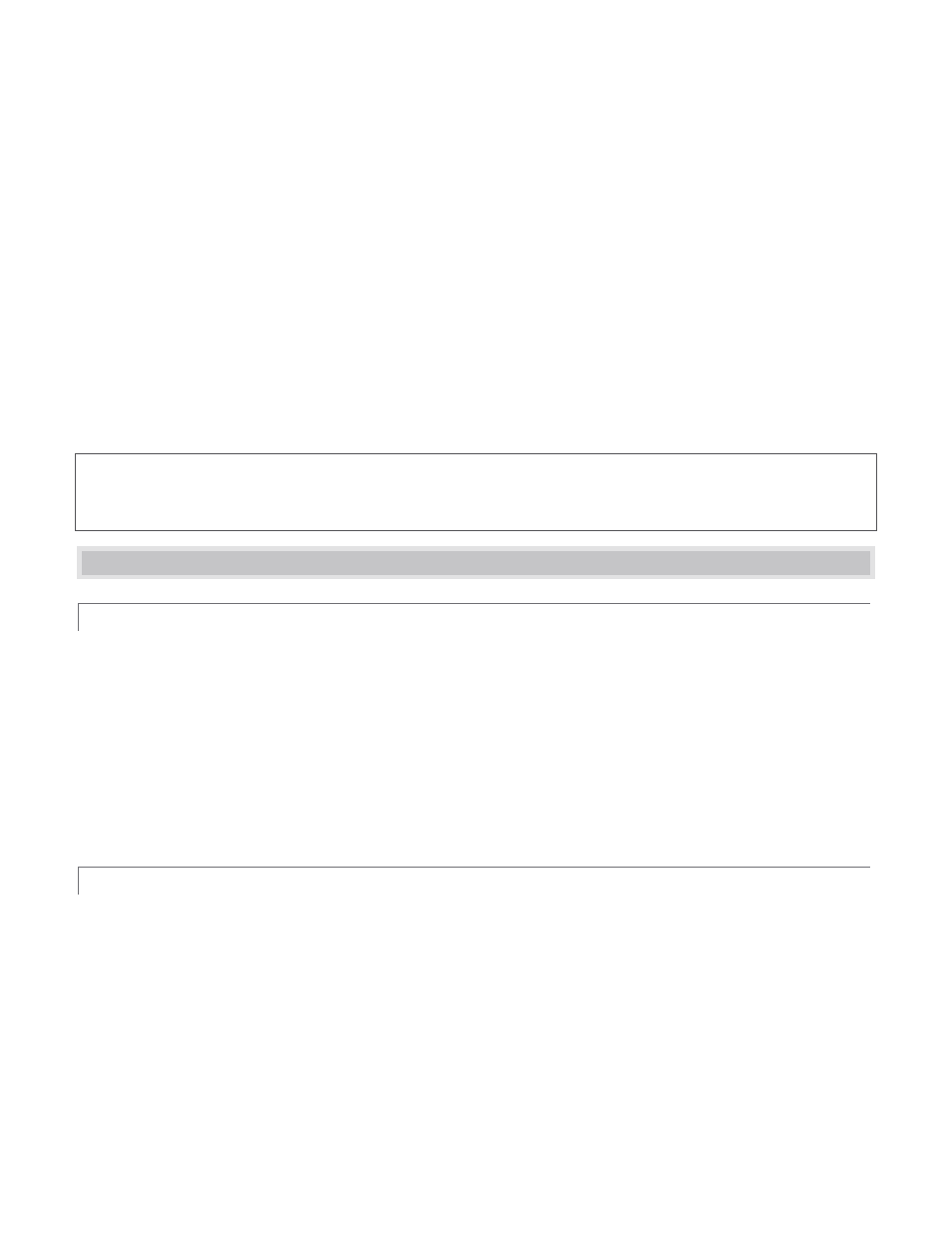
67
2. Follow prompts to complete the process:
a. If you have previously created a custom backup drive image on another hard drive, you can
select Restore System Partition from User Backup Drive.
b. Otherwise, the option Restore System Partition to Factory Defaults will overwrite the C partition
(only) on the existing system drive from the disk image stored on its (hidden) ‘Restore partition’.
This procedure restores your system drive (“C:”) to its ‘as-shipped’ state. The "D:" drive, which
holds content and sessions won't be modified. However any TriCaster software updates
(possibly including optional TriCaster expansion packs) will be overwritten, so use this function
only if you truly find it necessary (a call to NewTek’s excellent Customer Support first may often
be fruitful; see Section 7.5). When you do restore, remember to update the TriCaster software
afterward.
Note: If you restore TriCaster to factory defaults (as opposed to a custom user backup made after system
registration), the Windows® system software must be re-activated. To do this, you will need the operating
system serial number, which you will find on a sticker affixed inside the front panel of your TriCaster.
7.4 TRICASTER TIPS
7.4.1 USER INTERFACE
Hold down the keyboard Shift key and double-click most controls to reset the associated value to its
factory default.
Numeric sliders often offer increased precision (10x) if you hold down the Ctrl key while dragging the
mouse pointer over them.
Remember that the Desktop Option menu provides some settings that can make life easier during live
operations (Section 3.10).
Double-click a blank spot in the Playlist pane of a Media Player to open the Media Browser.
Shift + double-click as above to use the system file explorer instead.
7.4.2 VIRTUAL SETS
To restore the default LiveSet in a Virtual Input tab, click the ellipsis button [...] to the right of the
current LiveSet name to open the Media Browser. Click the “NewTek” heading (beneath the “LiveSets”
heading) in the locations list at left. Click the A over B icon in the “Default” group in the file pane at right.
An optional, user-friendly, tool called TriCaster Virtual Set Editor is available. This tool makes it easy to
modify LiveSets to suit your specific needs. A demo version of this tool can be accessed from TriCaster’s
Startup section by clicking the Add-Ons icon.