4 windows media push, 5 bandwidth considerations, Windows media push – NewTek TriCaster 40 User Manual
Page 59: Bandwidth considerations
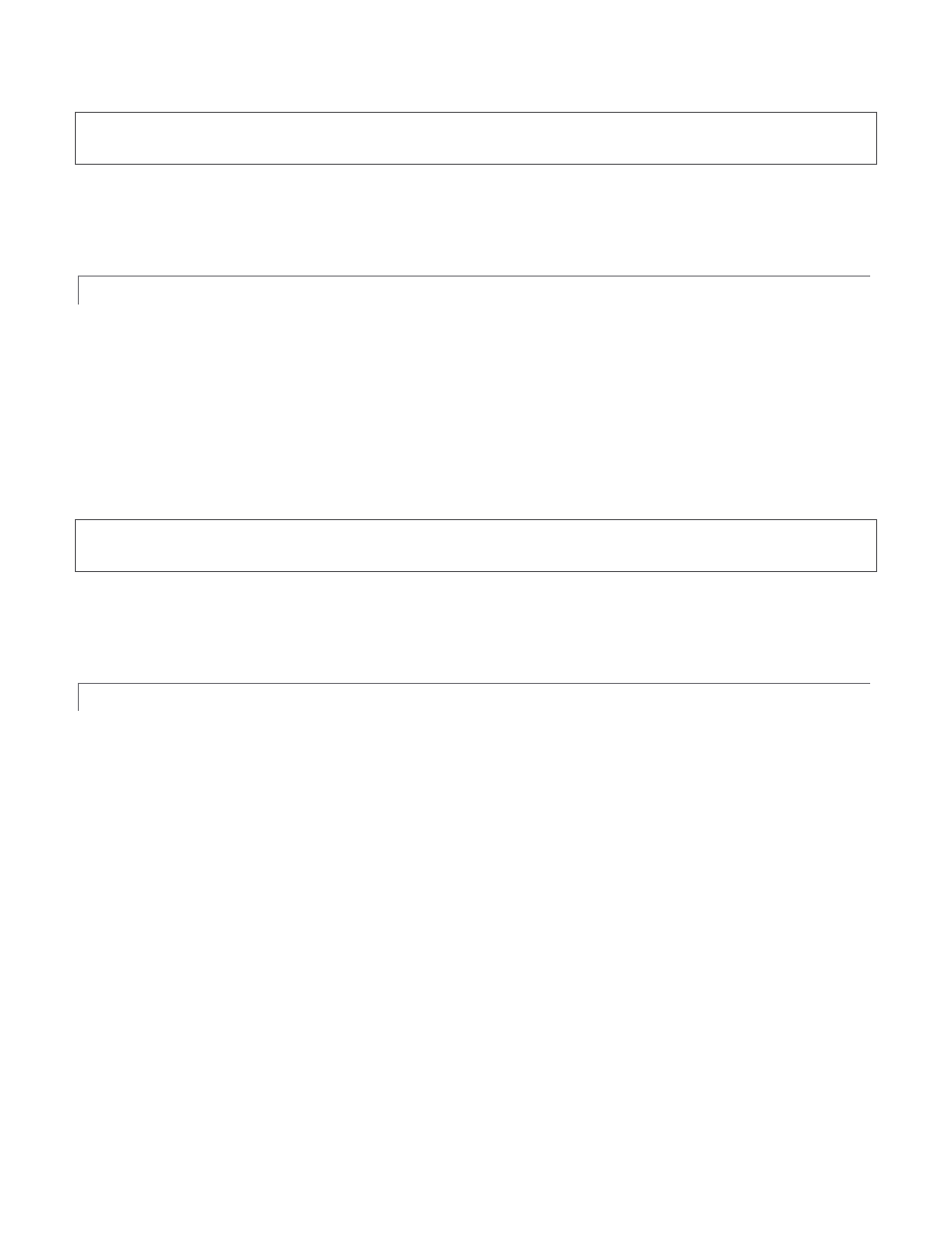
57
Hint: Most web browsers can be also configured to invoke a compatible player when required as well, but using
WMP directly in this fashion may save some steps.
Beyond this, simply select a suitable profile from the Resolution menu for your need. Once you set up the
connection, click OK to close the panel. Your live program stream will be sent continuously to the network while
the Stream button is enabled.
5.3.4 WINDOWS MEDIA PUSH
A Push Connection Type is often the most convenient method, especially in cases where TriCaster is connected
behind a firewall, as when you need to stream from major venues (such as corporate offices, hotels, or
convention centers).
The program stream passes quietly out through any firewalls or routers between the facility and your streaming
server. Also, once your streaming provider has provided you the connection specifics, you can resume the
stream at any time without intervention from the server. When a Push profile is chosen, the Server control
group updates to allow entry of the (pre-arranged) host web address (Location), Username and Password.
Note: The publishing point is placed at the end of the URL, following a forward slash (i.e.,
Enabling the Stream button then “pushes” the stream from your location, logging into the pre-arranged web
address using the username and password you provided. The streaming service then re-transmits your stream
for all to see.
5.3.5 BANDWIDTH CONSIDERATIONS
You’ll often hear the term ‘bitrate’ in connection with streaming video. This refers to data throughput per
second (measured in Kilobits per second, or Kbps.)
For reliable performance, try to ensure the potential upload bandwidth from your system to the net is around
twice the bitrate you choose. You can broadcast at a rate closer to your actual ceiling, but reliable performance
cherishes headroom.
Even if you can supply good output bandwidth, flow may be constricted elsewhere, such as by the download
connection of your audience. A safety margin of around 1.5x the stream bitrate is desirable. This may mean you
need to consider using a lower resolution, or lower framerate for your stream – but doing so when required will
generally deliver a smoother result (nothing turns viewers off quicker than a stuttering stream).