7 care and maintenance, 1 help, 2 add-ons – NewTek TriCaster 40 User Manual
Page 67: Care and maintenance, Help, Add-ons
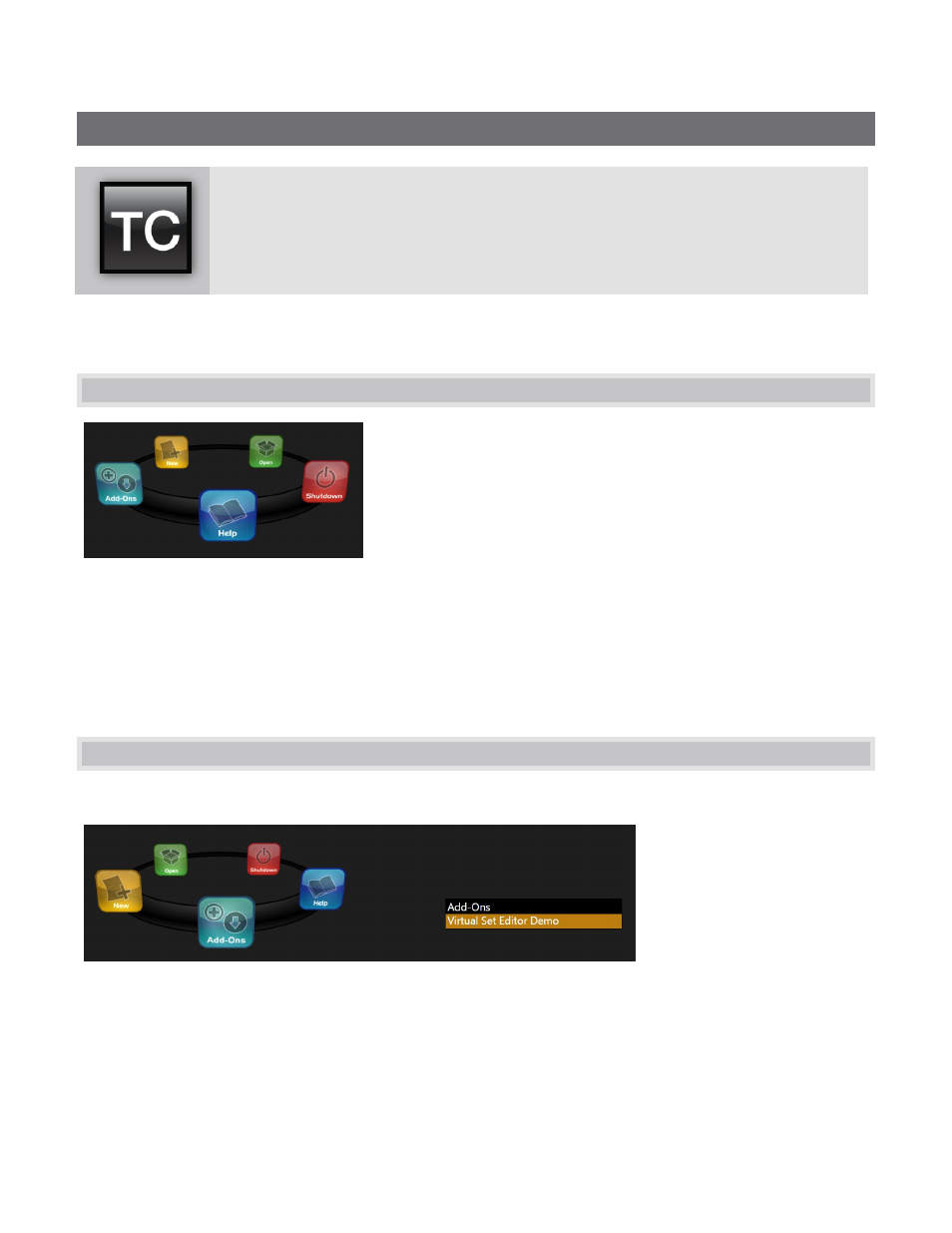
65
7
CARE AND MAINTENANCE
This chapter will help you keep your TriCaster in tiptop shape, always ready to provide peak
performance. As well as covering some utilitarian information, you’ll find a few helpful tips
in its pages.
A number of useful tools and features are located on the Home page in TriCaster’s Startup section. Others are
located in the Administrator Mode screen (see Section 3.11.1).
7.1 HELP
Figure 90
Select the Help icon to reveal links to open TriCaster manuals. Documentation for optional Control Surfaces and
Add-ons appears here as well.
Click the License Agreement link to review the TriCaster license requirements, or the About TriCaster link to list
software version information, credits and acknowledgments.
7.2 ADD-ONS
As time goes on, NewTek offers additional software to extend the power of your TriCaster.
Figure 91
The icon labeled Add-Ons on the Home Page provides access to these tools. When you select it, links are
displayed for installed software applications, allowing you to launch them (for example, Figure 91 shows a link to
the Virtual Set Editor™ demo)