6 audio headroom, 7 other resources, 4 capturing the stream – NewTek TriCaster 40 User Manual
Page 60: Audio headroom, Other resources, Capturing the stream
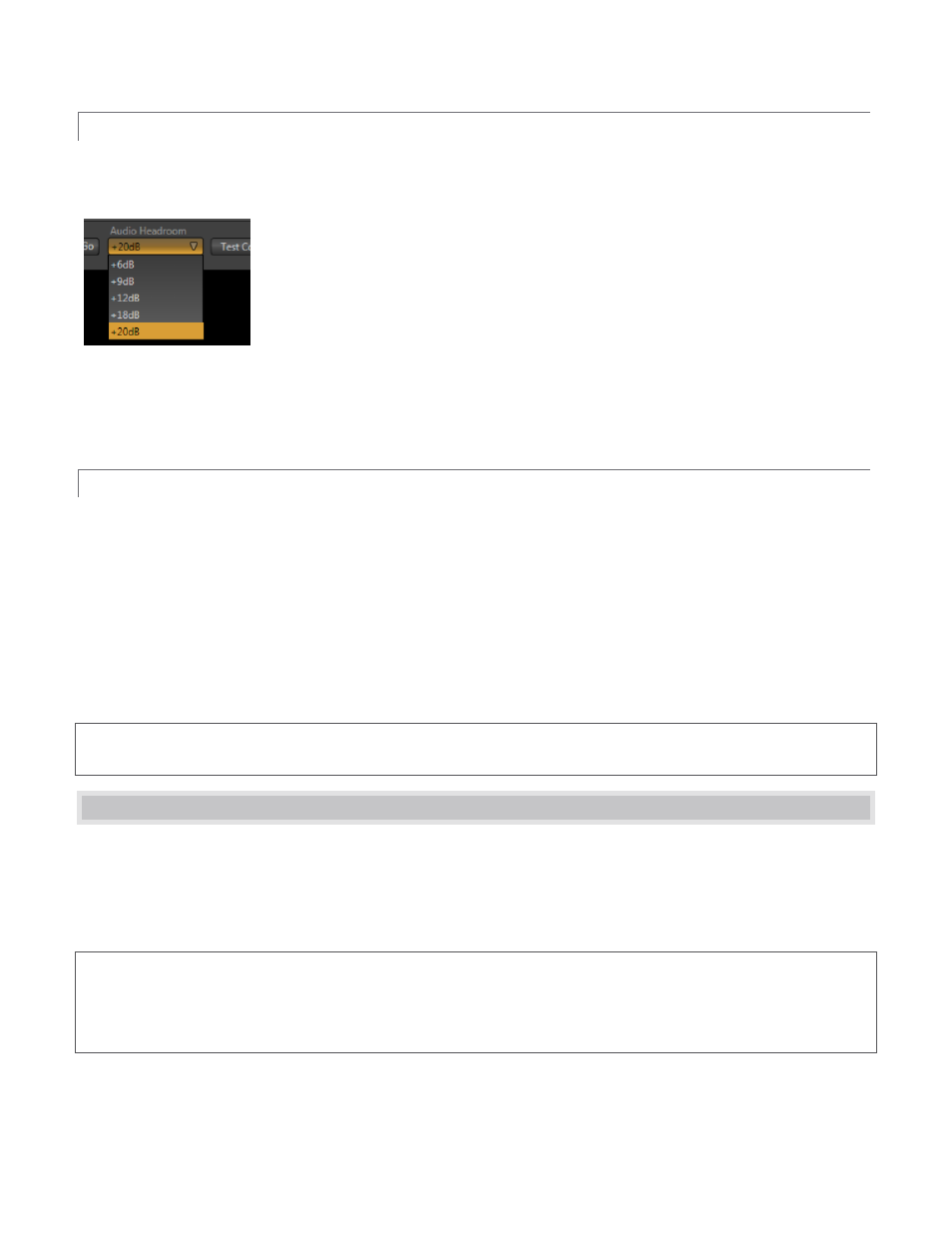
58
5.3.6 AUDIO HEADROOM
TriCaster provides an Audio Headroom setting that provides the ability to choose how far below 0dB FS (the
maximum allowable digital level) to set the nominal level for your streaming audio.
Figure 86
This lets you customize your streaming audio headroom level separately to make sure your audience hears
sound at an appropriate level, while still eliminating any possibility of audio clipping in captured streaming files.
5.3.7 OTHER RESOURCES
If you’re still struggling with the differences between Push and Pull streaming methods, you can find lots of
online resources (in addition to excellent information available in NewTek’s user forums!)
The popular web resource Wikipedia® hosts many articles on the subject, notably these two:
d
Microsoft even hosts an animation on the subject at:
www.microsoft.com/windows/windowsmedia/knowledgecenter/wminaction/streaming_pushpull.asx
(Ignore the detailed discussion of configuring the encoder, and just enjoy the pretty pictures – your TriCaster
makes that part easy for you!)
5.4 CAPTURING THE STREAM
Enable the Archive File switch in the Server control group, and supply a file name in the adjoining field. A folder
is automatically created (at D:\Media\Clips\sessionname\SavedStreams) to receive the captured stream file.
(Note, this option is not shown for Browser-based connections since archival service is commonly offered by the
CDN in that case.)
Hint: If you’re not intent on live streaming, but wish to capture a live switching session, you would likely record at
full resolution using the Record button (rather than Stream). The high quality captured files can then be used
later in TriCaster’s DDR, edited in SpeedEDIT™, or even be transferred to another computer (even on a different
platform) for external processing or editing.
Important note: F4V format files written by Adobe® Flash Media Encoder are incompatible with most video
playback applications (even those from Adobe). The developer has explained the situation at the URL below: