3 streaming, Importing a custom profile using ‘browse, 4 network sources – NewTek TriCaster 40 User Manual
Page 70: Streaming, Network sources
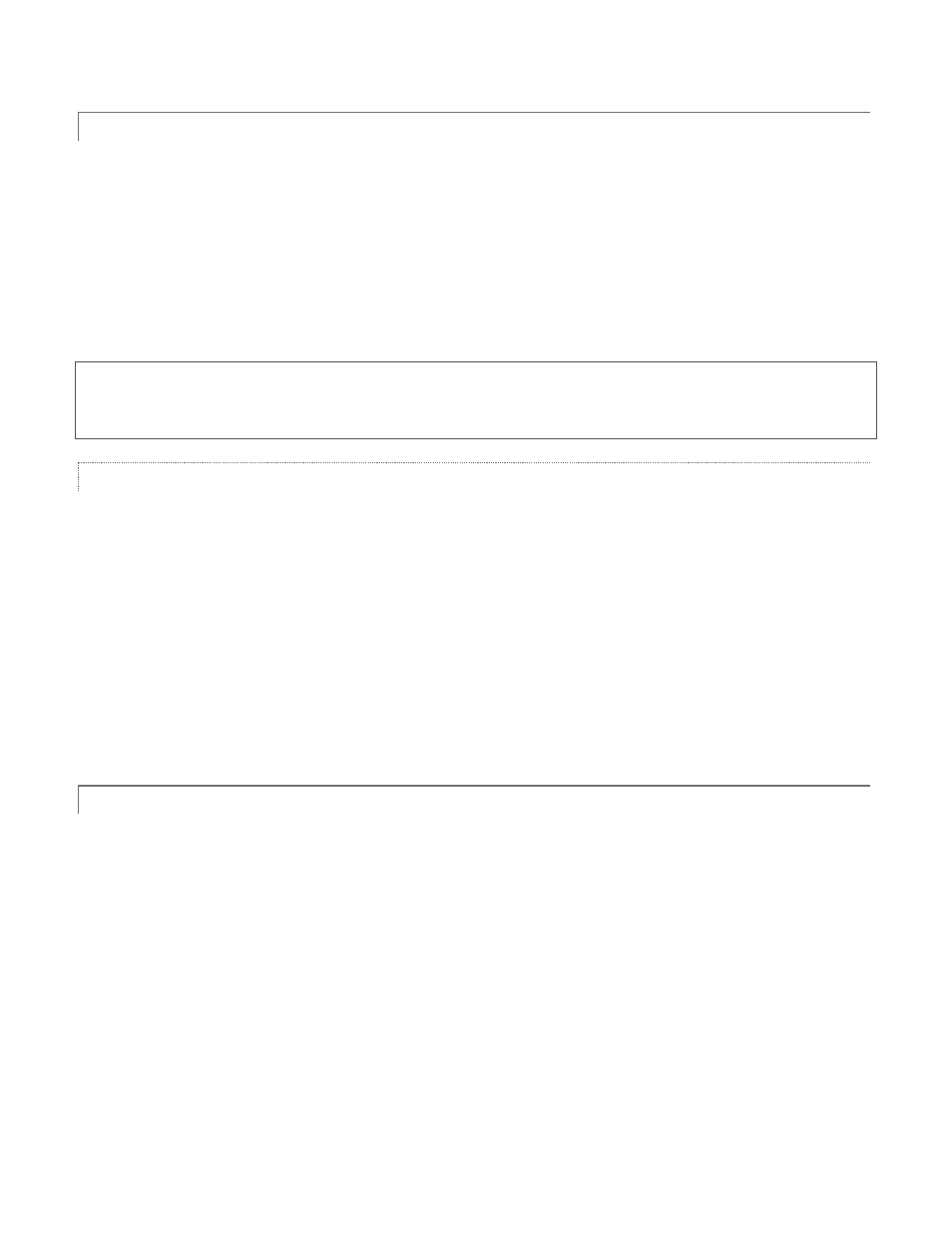
68
7.4.3 STREAMING
The streaming profiles shown in the drop-down Resolution menu in the Configure Stream Connection panel are
drawn from the folder C:\TriCaster\Streaming Profiles. These files are organized according to whether they are
WMV or Flash profiles, NTSC or PAL versions (Multi-standard models only), and finally 4x3, 16x9 (Standard
Definition profiles), and HD. (Note that profiles in the various sub-folders only appear in the Stream Type List for
the corresponding session type.)
The easiest method of creating a custom profile is to modify an existing profile and then store it using a new
name, using either the Windows
®
or Flash® media encoder as appropriate.
Note: It is possible to create streaming profiles that place very high demands on system resources, or are
impractical for streaming over most networks. The default profiles are suitable for most purposes, and should not
interfere with other operations.
IMPORTING A CUSTOM PROFILE USING ‘BROWSE’
Flash Media Encoder profiles are XML files, while Windows Media Encoder uses a .prx file extension for its
profiles. If you already have a prepared custom profile and wish to import it, follow these steps:
1. Open the Configure Stream Connection panel, by clicking the Configure button (gear) next to the Stream
button on the Live Desktop.
2. Click New (Connection)
3. Select the option appropriate to the profile you wish to import in the popup Choose Connection Type
panel.
4. Click the Resolution drop down menu, and slide the pointer all the way down to the bottom to select
Browse.
5. Navigate to the custom profile, select it and click Open.
7.4.4 NETWORK SOURCES
If you have multiple TriCasters connected to your network, it is very helpful to give them unique names.
See Section 2.2.1 for details.
Although iVGA is highly efficient, it does require significant system resources. Do not to install and run
the iVGA client software directly on a TriCaster itself.
iVGA benefits from the fastest possible network connections between remote clients and TriCaster;
wherever possible, use gigabit network connections.
When connecting TriCaster to a network, the operating systems sets the connection to one of three
types: Home, Work, and Public. AirPlay® will not connect when the network has been set to Public.
Choose either Home or Work. (See Section 4.4 for more tips.)
NewTek’s optional LiveText titling software offers a great way to offload management of titling chores
to a second operator using a satellite workstation, and can even connect directly to many sports
scoreboard systems.