Sequence of operation, Vent mode and cooling mode – Orion System RNE Modular Controller User Manual
Page 53
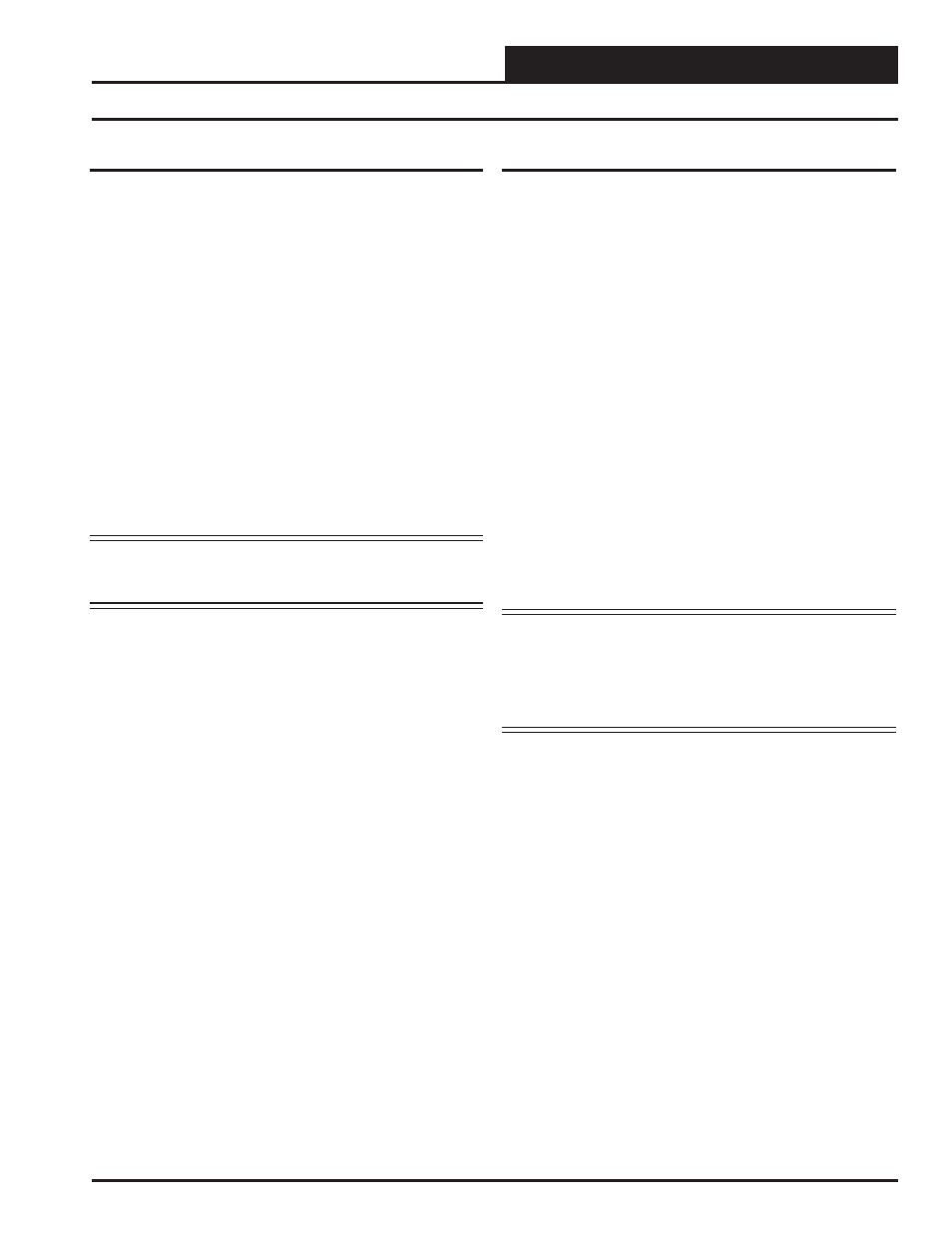
RNE Modular Controller Field Technical Guide
SEQUENCE OF OPERATION
53
Vent Mode and Cooling Mode
Occupied/ Unoccupied Mode
The RNE Controller can utilize several methods for determining the
Occupied Mode of Operation. These are as follows:
•
Forced
Schedule
•
Remote Forced Occupied Signal
•
Internal
Week
Schedule
•
Push-Button Override Signal
Forced Schedule
The RNE Controller can be forced into the Occupied Mode by inputting
a Forced Schedule from any operator interface.
Remote Forced Occupied Signal
When this wet contact input closes, it will force the RNE Controller
into the Occupied Mode. When the Remote Forced Occupied Signal is
removed, the controller will revert to the Unoccupied Mode of operation
if no Internal or External Schedule has been confi gured or is in effect
when this occurs.
NOTE: When using Remote Forced Occupied Mode, set all the
Internal Week Schedules to ‘0’ so that the Internal Sched-
ule always commands the Unoccupied Mode.
Internal Week Schedule
An Internal Week Schedule, which supports up to two start/stop events
per day, is available for determining Occupied and Unoccupied Sched-
ules. If you are using the Internal Schedule, an Optimal Start calcula-
tion is also available. See the Scheduling Section on page 68 for more
information on the Optimal Start feature.
Push-Button Override Signal
During Unoccupied hours, you can force the RNE Controller back
to Occupied operation by pressing the Override Button on the Space
Temperature Sensor for a period of less than 3 seconds. This initiates the
Override or resets the Override Timer back to zero during Unoccupied
hours of operation.
During Override operations, you can cancel the Override by pressing the
Override Button for a period of time between 3 seconds and 10 seconds.
This restores the RNE Controller to Normal Unoccupied Operation.
If the Override Button is held for more than 10 seconds, it causes a Space
Sensor Failure Alarm. This is due to the fact that the Override Button
actually shorts the Space Temperature Sensor input to ground. If this
input is shorted to ground or left fl oating with no Space Temperature
Sensor detected for more than 10 seconds, it is considered a Space
Temperature Sensor failure.
You can still use the Space Temperature Sensor input for an Override
Command even when a Space Temperature Sensor is not connected.
Simply provide a Momentary Push-Button connected between AI1
and the Ground Terminal on the same terminal block. Follow the same
procedure for initiating Overrides, even on Supply Air Temperature
Controlled Cooling-Only HVAC units.
HVAC Modes of Operation
There are 7 possible HVAC Modes of Operation. They are as follows:
• Vent
Mode
•
Cooling
Mode
• Dehumidifi cation Mode
• Heating
Mode
• Heat
Pump
• Warm-Up
Mode
• Off
Mode
Vent Mode Operation
This Mode only applies to the Occupied Mode of Operation. The Vent
Mode is defi ned as the Supply Fan running with no Heating, Cooling,
or Dehumidifi cation demand.
Vent Mode can occur during the Occupied Mode if the Space, Return,
or Outdoor Air Temperature Sensor is selected as the HVAC Mode En-
able Sensor. Vent Mode can also occur if the Supply Air Temperature
Sensor is the HVAC Mode Enable Sensor and the RNE Controller has
been confi gured for Remote Forced Heating and Cooling. See the Re-
mote Control of HVAC Mode section on page 61 for complete details.
NOTE: During Vent Mode, all Cooling and Heating Stages are
deactivated and the Economizer Damper is maintained at
a Minimum Position to provide fresh air into the building.
The Static Pressure is still maintained by the Supply Fan
VFD or Zoning Bypass Damper Signal since the Supply
Fan is still operating in this Mode.
Cooling Mode of Operation
Occupied Cooling Mode occurs whenever the HVAC Mode Enable
Temperature is above the HVAC Mode Enable Cooling Setpoint. Un-
occupied Cooling Mode only occurs if a Space Temperature Sensor is
connected to the RNE Controller and a Night Setback Cooling Offset
has been confi gured.
The Mechanical Cooling will be disabled if the Outdoor Air Temperature
is below the Cooling Lockout Setpoint by 1°F. This gives a 2°F hysteresis
around the Cooling Lockout Setpoint to prevent unwanted cycling in
and out of Mechanical Cooling Mode. If the Outdoor Air Temperature
disables the Mechanical Cooling while it is currently operating, the Me-
chanical Cooling will stage off if all staging and run times are satisfi ed.
If the Economizer has been enabled for operation, it is used as the fi rst
stage of Cooling, and the Mechanical Cooling will be activated if nec-
essary. See the Economizer Operation section on page 55 for a more
detailed operating sequence.
No matter which Sensor is confi gured for the HVAC Mode Enable or
if the Remote BAS sets the Mode through Remote Forced Cooling, the
Supply Air Temperature is always regulated to the Active Supply Air
Cooling Setpoint while in the Cooling Mode.