Sequence of operation, Heating mode, Rne modular controller field technical guide 58 – Orion System RNE Modular Controller User Manual
Page 58
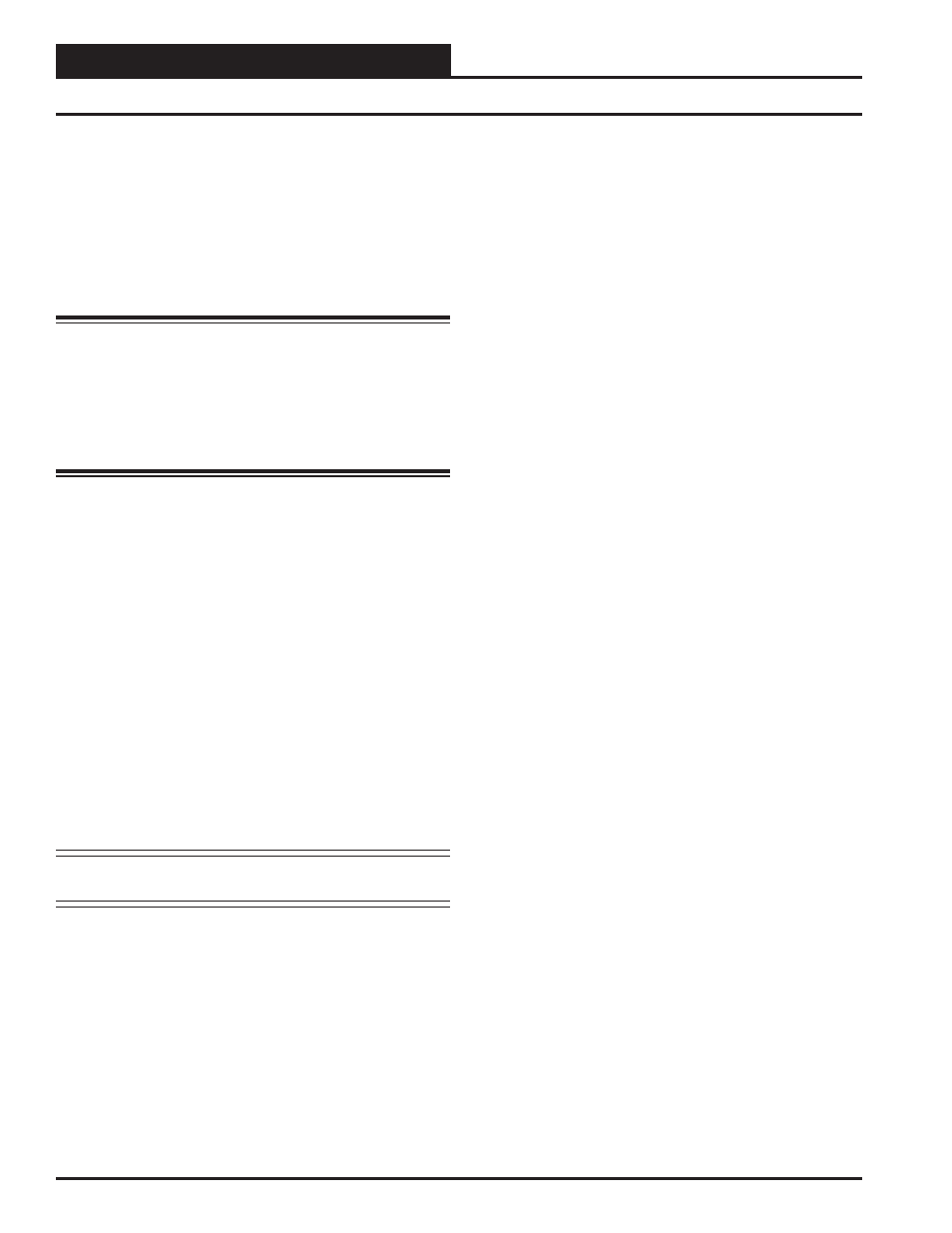
Zone
Zone
SEQUENCE OF OPERATION
RNE Modular Controller Field Technical Guide
58
Heating Mode
Dehumidifi cation Reheat
During the Dehumidifi cation Mode, the RNE activates Cooling to ex-
tract moisture from the Supply Air and utilizes either Modulating Hot
Gas Reheat, On/Off Hot Gas Reheat, or Heating to warm the Supply
Air before entering the building. Hot Gas Reheat is the standard form
of Reheat. The HVAC unit’s Heat Source or a Heat Source located in
the Supply Air Duct can be used for Reheat if the unit is not equipped
with Hot Gas Reheat. Please read the WARNING that follows regarding
applications that operate Heating and Cooling simultaneously.
WARNING: Simultaneous Heating and Cooling cannot be ap-
proved unless the HVAC unit has been specifi cally designed for
this purpose. A Special Price Authorization (SPA) must be obtained
from the AAON
®
factory for these applications to avoid warranty
and/or rating problems. WattMaster Controls Inc. assumes no li-
ability for any Simultaneous Heating and Cooling application if
a SPA is not obtained from the AAON
®
Factory at the time the
HVAC unit is ordered.
If the unit is equipped with a Modulating Hot Gas Reheat Controller
(MHGRV), it is automatically detected by the RNE Controller. In De-
humidifi cation Mode, as the Cooling causes the Supply Air Temperature
to drop, the MHGRV will bypass Hot Gas to the Hot Gas Reheat Coil,
raising the Supply Air Temperature back up to the Active Supply Air
Temperature Setpoint.
If the unit is equipped with an On/Off Hot Gas Valve, then one of the
relays will be confi gured for Reheat. The Reheat Relay will be activated
if the Supply Air Temperature is less than the HVAC Mode Enable
Heating Setpoint. The Hot Gas Reheat Relay will remain on during the
Dehumidifi cation Mode regardless of the Supply Air Temperature. This
is to ensure a steady Supply Air Temperature.
When Heating is used for Reheat instead of Hot Gas Reheat, the RNE
can activate the Heat Source(s) discussed in the Heating Mode section.
Heating can also be used in conjunction with Hot Gas Reheat to add ad-
ditional Reheat for applications that require a higher Supply Air Drybulb
Temperature than what Hot Gas Reheat can provide. When Heating is
used in conjunction with Reheat, the RNE restricts the Heating to one
form of Modulating Heat or one stage of Gas or Electric Heat.
NOTE: MODGAS cannot be used in conjunction with Hot Gas
Reheat to add additional Reheat.
Heating Mode Operation
Occupied Heating Mode occurs whenever the HVAC Mode Enable Tem-
perature is below the HVAC Mode Enable Heating Setpoint. Unoccupied
Heating Mode only occurs if a Space Temperature Sensor is connected
to the RNE or a broadcast of Space Temperature is being received from
an Averaging Broadcast Controller.
The Mechanical Heating will be disabled if the Outdoor Air Temperature
is above the Heating Lockout Setpoint by 1°F. This gives a 2°F hysteresis
around the Heating Lockout Setpoint to prevent unwanted cycling in
and out of Mechanical Heating Mode. If the Outdoor Air Temperature
disables the Mechanical Heating while it is currently operating, the Me-
chanical Heating will stage off if all staging and run times are satisfi ed.
No matter which Sensor is confi gured for the HVAC Mode Enable or
if the Remote BAS sets the Mode through Remote Forced Heating, the
Supply Air Temperature is always controlled to the Active Supply Air
Temperature Setpoint while in Heating Mode.
Stage Control Window
The Heating Stage Control Window Setpoint determines when the Heat-
ing Stages begin to stage up and stage down. In the Heating Mode, as the
Supply Air Temperature falls below the Active Supply Air Temperature
Setpoint, the Heating Stages will begin to stage on based on the Heating
Stage Up Delay. The Heating Stages will continue to run until the Supply
Air Temperature rises above the Active Supply Air Temperature Setpoint
plus the Heating Stage Control Window. For example, if the Supply Air
Temperature Setpoint is 140°F and the Heating Stage Control Window
is 5
F, as the Supply Air Temperature rises above 145F, the Heating
Stages will begin to stage off based on the Heating Stage Down Delay.
Heating Staging Delay
Minimum Off Time
A Heating Stage cannot be activated unless it has been off for this
amount of time.
Minimum Run Time
After a Heating Stage has been activated, it must remain on for
this amount of time.
Staging Up Delay
After the fi rst Heating Stage has been activated, this delay pre-
vents additional stages from activating too quickly before they are
needed to achieve the Active Supply Air Temperature Setpoint.
Staging Down Delay
After a Heating Stage has met its Minimum Run Time and is not
needed, this delay prevents additional stages from deactivating too
quickly in case they are needed to maintain the Active Supply Air
Temperature Setpoint.