Changing external personnel details, Deleting external personnel, Reports – Seaward PATGuard 3 User Manual
Page 103
Advertising
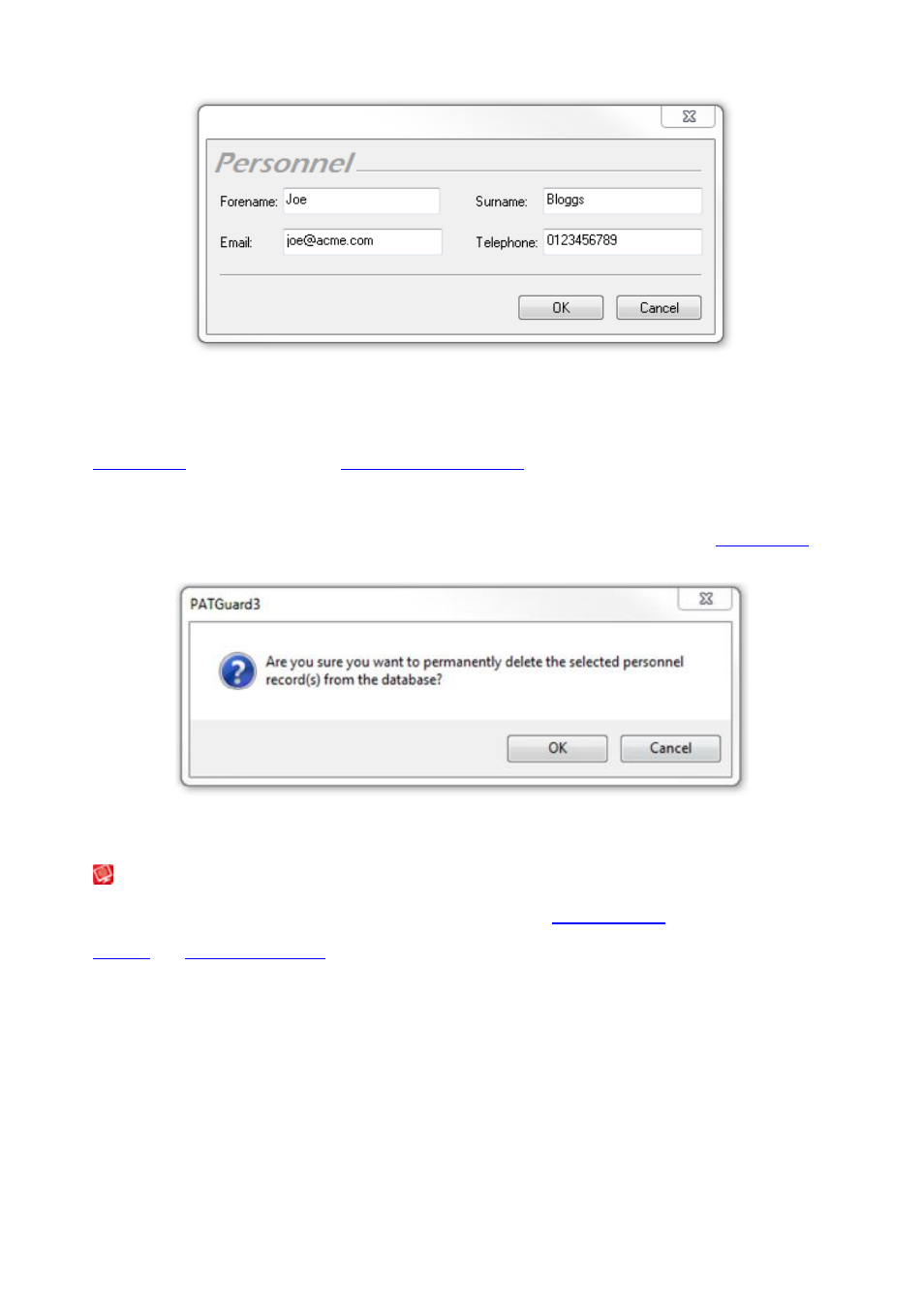
PATGuard 3
103 / 153
External Personnel Details
Changing External Personnel Details
External Personnel details can be changed by double-clicking the name of the External Personnel in the
Main Window
. This will bring up the
External Personnel Details
window.
Deleting External Personnel
External Personnel can be deleted by selecting the name of the External Personnel in the
Main Window
and pressing Delete. You will be prompted for confirmation.
Delete Personnel Confirmation
Reports
Reports
The Reports function of PATGuard 3, which is accessible from the
Navigation Pane
, allows you to generate
Reports from the information in the PATGuard 3 database, such as Test Reports and Certificates, and also
Invoices
and
Repair Management
.
Advertising