Create viewer cd image window, Changing splash screen – Seaward PATGuard 3 User Manual
Page 53
Advertising
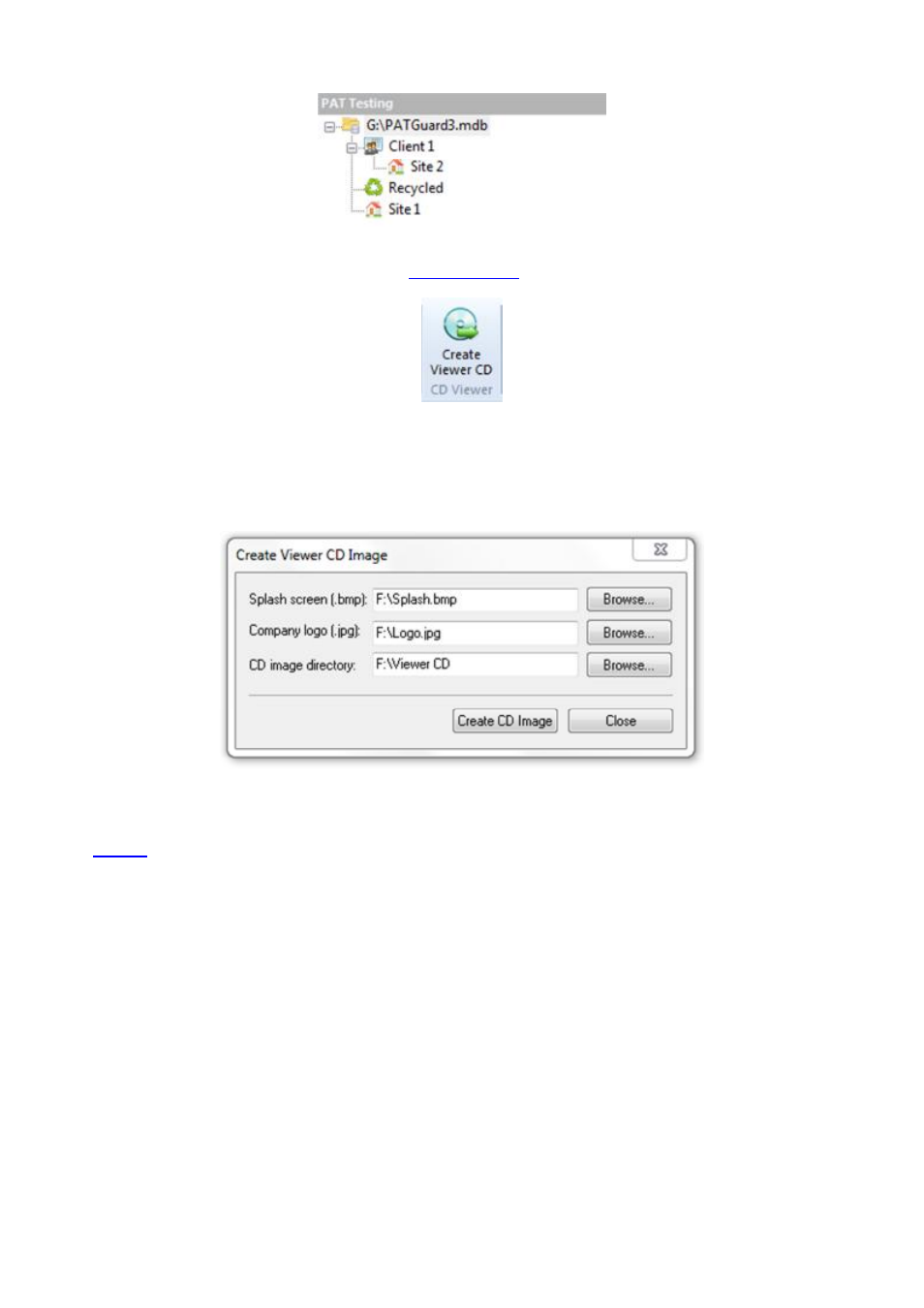
PATGuard 3
53 / 153
Select a Client or the top level of the database
Select the Create Viewer CD option from the
Functions Menu
.
Functions Menu - Create Viewer CD
This will open the Create Viewer CD Image window, which allows you to set the options for your Viewer
CD.
Create Viewer CD Image window
Create Viewer CD Image window
The PATGuard Viewer CD can be customised by changing the Splash Screen and Company Logo. The
Splash Screen appears when the PATGuard Viewer is started, and the Company Logo will appear on all
Reports
generated with PATGuard Viewer.
Changing Splash Screen
To change the Splash Screen, select Browse... next to Splash screen (.bmp) to open the Open Splash
Screen window.
Advertising