Site details, Attaching photos to site details – Seaward PATGuard 3 User Manual
Page 71
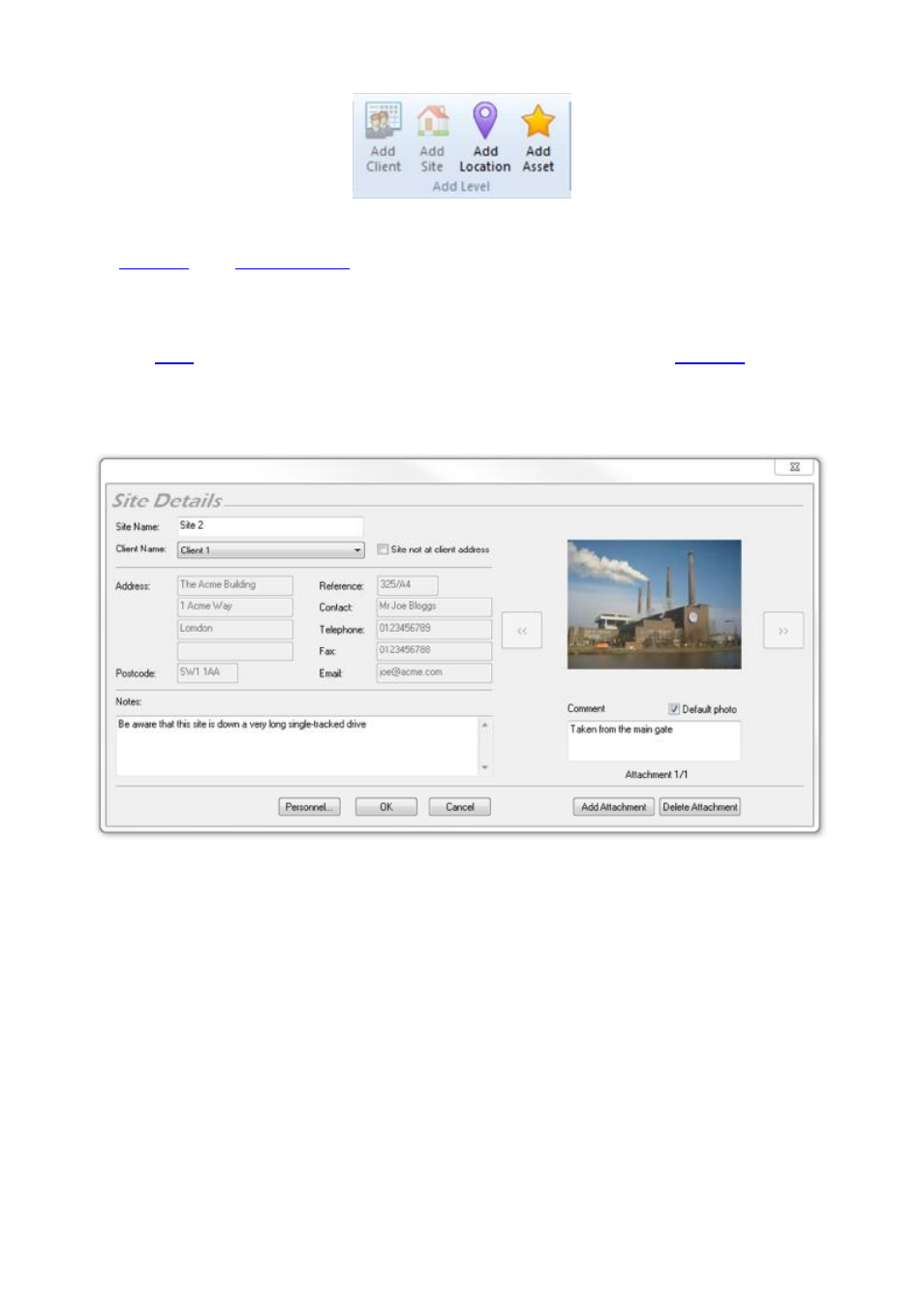
PATGuard 3
71 / 153
Add Site option greyed out
If this is the case, make sure that either the top level of the database or a particular Client is selected within
the
Tree View
in the
Navigation Pane
. You will now be able to add a Site to the database.
Site Details
The Site Details window allows you to view, add or amend the details of a Site, including the name of the
Site, the
Client
(this will be pre-populated if you created the site under a Client in the
Tree View
), address
and contact details and any other notes you would like to add about the Site.
If the box Site not at client location is not ticked, the fields will automatically contain address and contact
details of the Client.
Site Details window
Attaching photos to Site Details
You can also attach photos of the Site to the Site Details. To do this, click the Add Attachment button in
the Site Details window. This will open the Open Photo window.