Universal risk assessment window, Add action – Seaward PATGuard 3 User Manual
Page 91
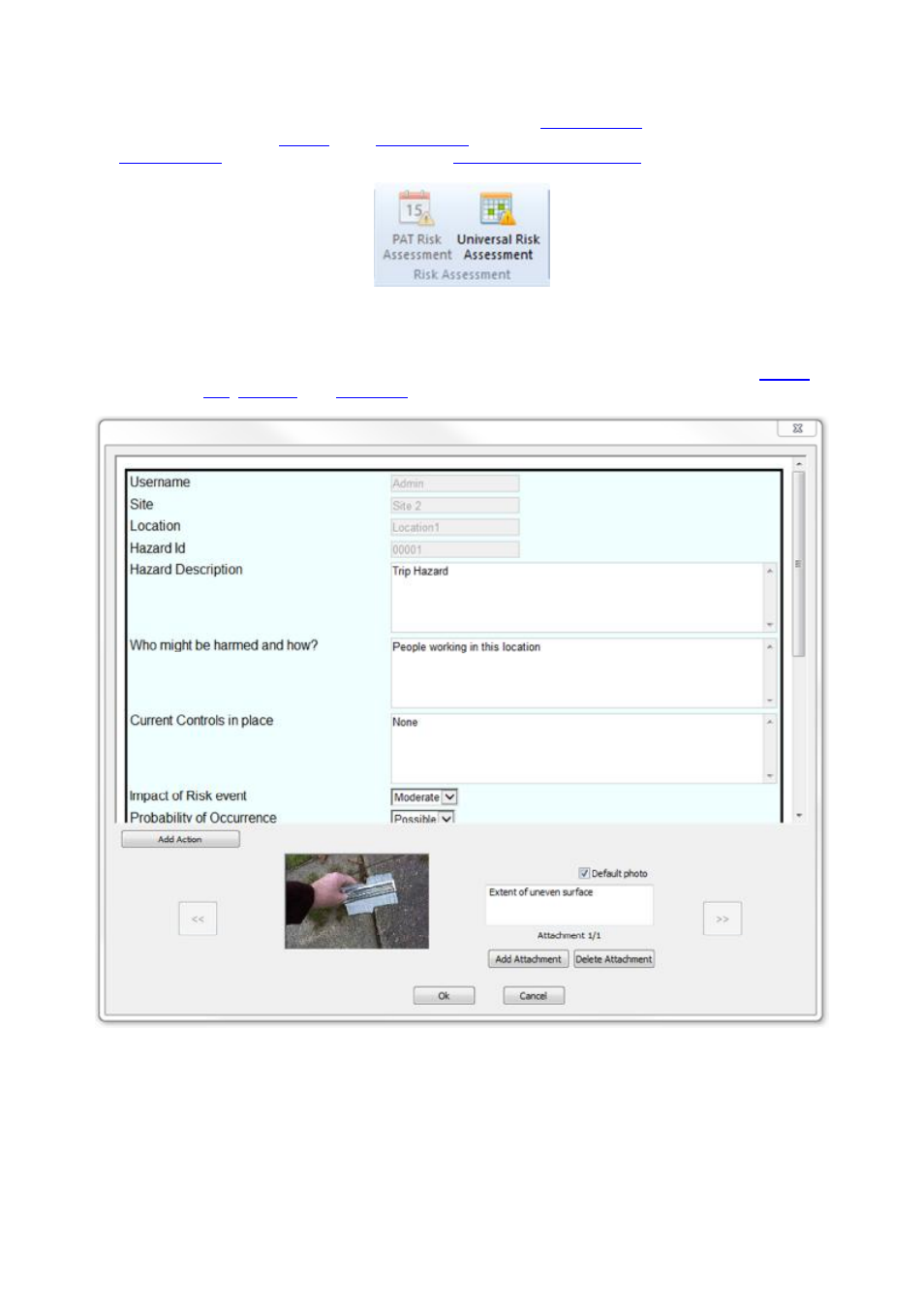
PATGuard 3
91 / 153
Universal Risk Assessments can be performed directed from the
Hazard Details
window. They can also be
performed by clicking on a
Hazard
in the
Main Window
and selecting Universal Risk Assessment from
the
Function Menu
, as shown below, to bring up the
Universal Risk Assessment
window.
Universal Risk Assessment option
Universal Risk Assessment window
The Universal Risk Assessment window allows you to view or complete a risk assessment of the
Hazard
.
The Hazard ID,
Site
,
Location
, and
Username
will already be populated.
Universal Risk Assessment window
Add Action
From within the Universal Risk Assessment, corrective actions can be added by clicking the Add Action
button. This will add an Action to the bottom of the Universal Risk Assessment, as shown below.