Uploading a schedule, Printing a task checklist – Seaward PATGuard 3 User Manual
Page 139
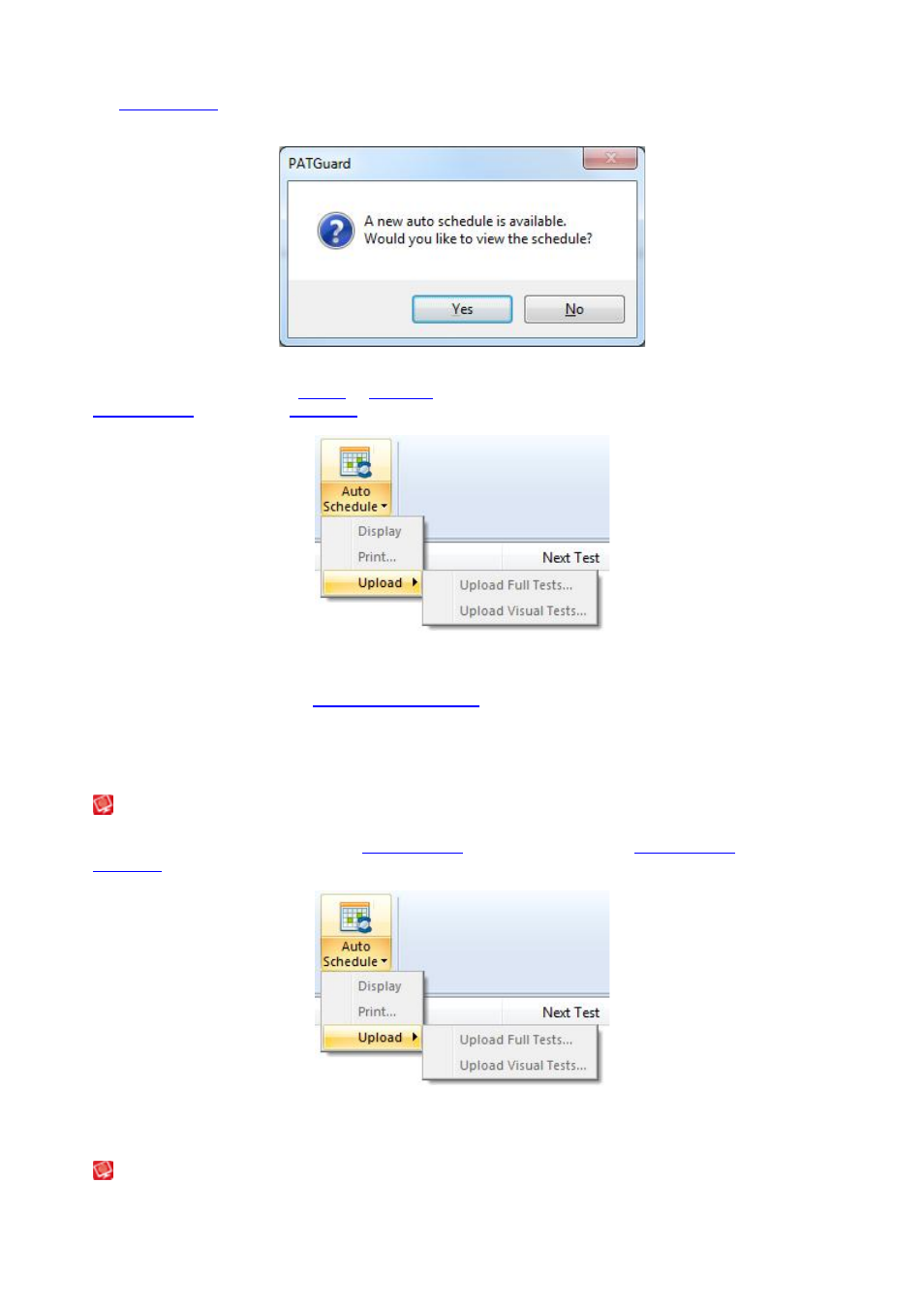
PATGuard 3
139 / 153
If a
local schedule
is triggered then the next time the database is opened in PATGuard 3 a message will be
displayed to say that a new schedule is available.
Auto Schedule notification
The schedule can be viewed,
printed
or
uploaded
. To view the Auto Schedule, select Display from the
Auto Schedule
menu on the
File menu
.
Auto Schedule menu
If a remote schedule is triggered then an email report, similar to the Concise Task Report, will be
dispatched as configured in the
Configure Email window
. PATGuard e-Manager can be used to configure
the email account to be used.
Uploading a schedule
Uploading a schedule
To Upload the data associated with an
Auto Schedule
, select Upload from the
Auto Schedule
menu on the
File menu
. You can choose to Upload Full Tests or Upload Visual Tests.
Auto Schedule menu
Printing a task checklist
Printing a task checklist