Generating a report – Seaward PATGuard 3 User Manual
Page 105
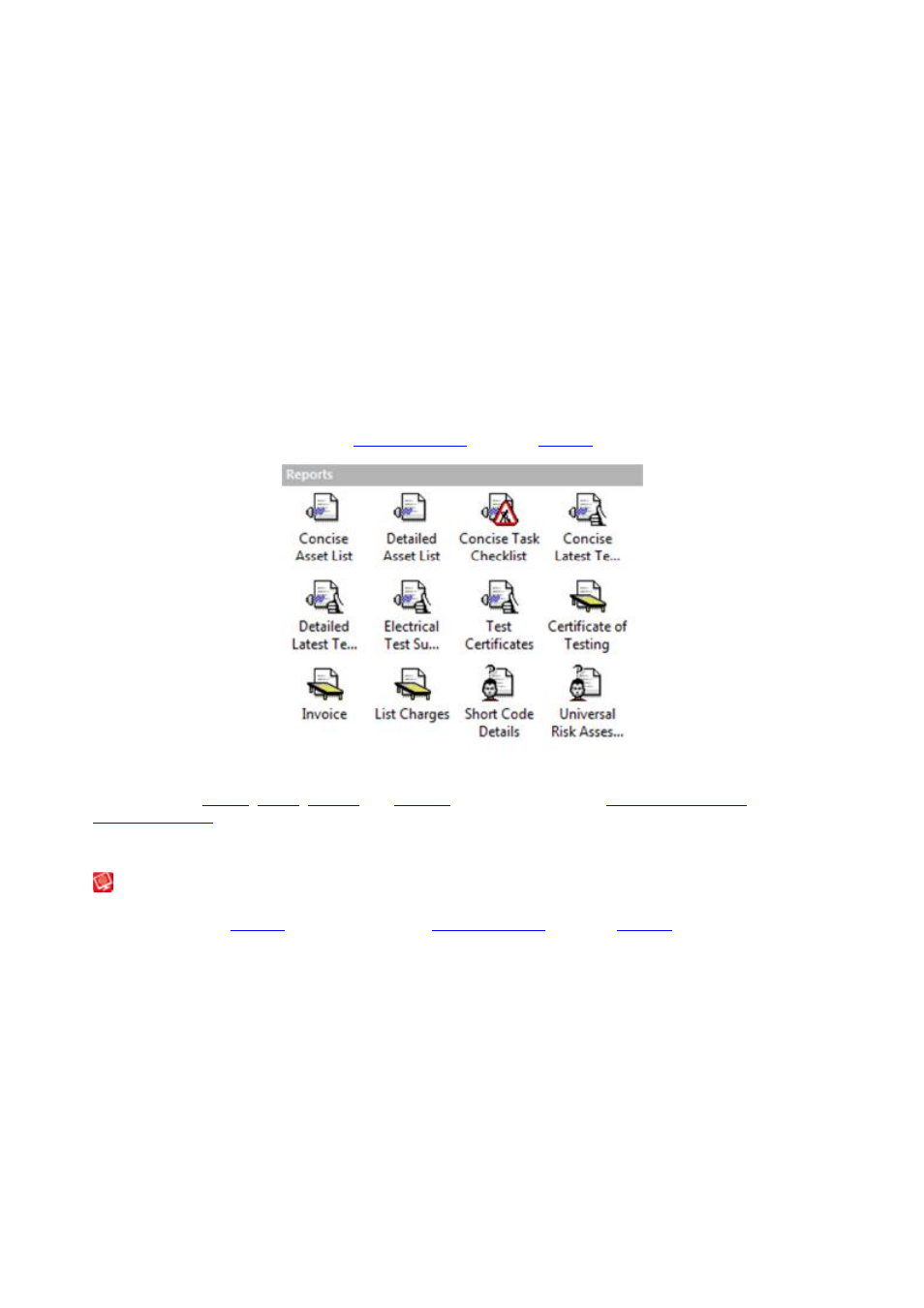
PATGuard 3
105 / 153
PATGuard 3 comes with a number of pre-configured default Reports for different applications:
•
Concise Asset List
•
Detail Asset List
•
Concise Task Checklist
•
Concise Latest Test Results
•
Detailed Latest Test Results
•
Electrical Test Summary
•
Test Certificates
•
Certificate of Testing
•
Invoice
•
List charges
•
Short Code Details
•
Universal Risk Assessment
These Reports are available from the
Navigation Pane
when the
Reports
function is selected.
Navigation Pane - Available Reports
Reports can be
copied
,
edited
,
deleted
and
restored
as required. See also
Generating a Report
and
Printing or saving
to file.
Generating a Report
Generating a Report
The list of available
Reports
is available from the
Navigation Pane
when the
Reports
function is selected.