Installing on a network server, Installing on a pc without internet access – Seaward PATGuard 3 User Manual
Page 14
Advertising
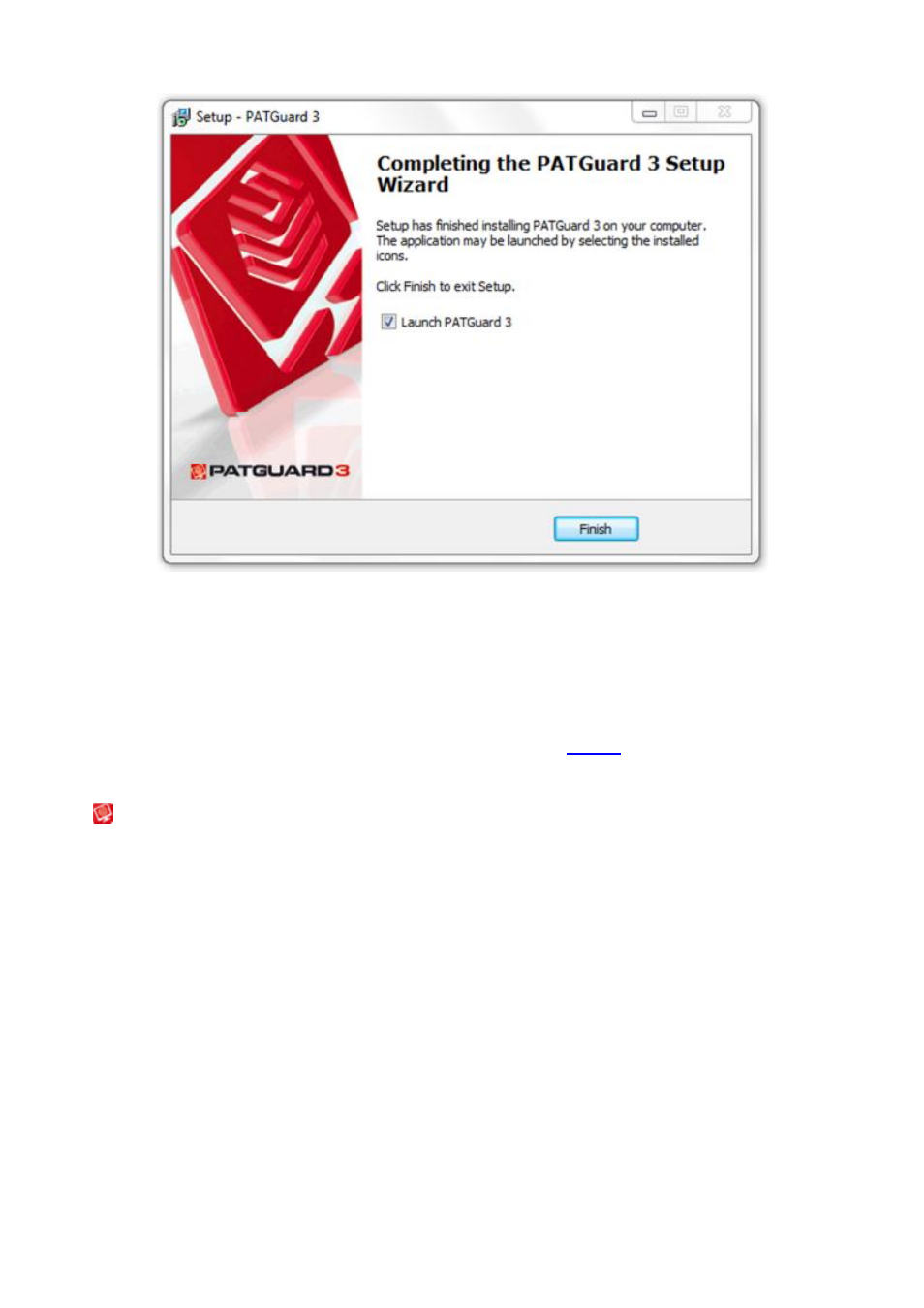
PATGuard 3
14 / 153
Installation Screen 8
PATGuard 3 will now start and the Login screen appear. Click OK to launch PATGuard 3.
Installing on a PC without internet access
To install on a PC without internet access, you will first need to download the PATGuard 3 installation files
on another PC and copy these to a CD or USB memory stick.
If you encounter problems installing PATGuard 3, please refer to the
Support
page.
Installing on a network Server
Installing on a network Server
Once you have downloaded PATGuard 3, double-click the downloaded file to install PATGuard 3 on your
system. Click Next > on the following screen to start the installation process.
Advertising