Minimising functions – Seaward PATGuard 3 User Manual
Page 62
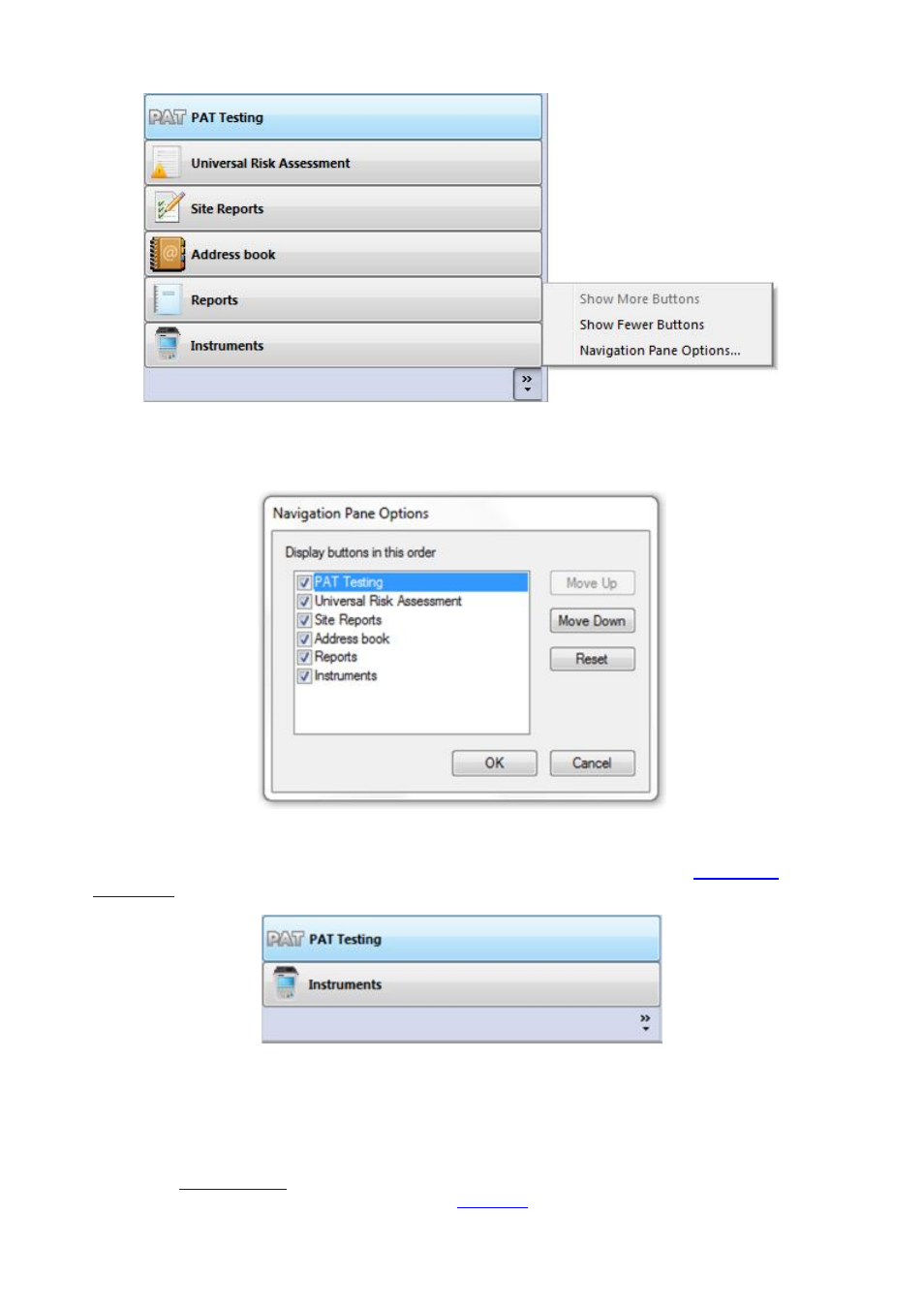
PATGuard 3
62 / 153
Navigation Pane menu
Select Navigation Pane Options... from the Navigation Pane menu. This will open the Navigation Pane
Options window.
Navigation Pane Options window
Toggling the checkbox next to each function in the Navigation Pane Options window will change whether
that function is visible or hidden in the Navigation Pane. In the example below, only the
PAT Testing
and
Instruments
functions are visible.
Navigation Pane - only two functions visible
Selecting Reset in the Navigation Pane Options window will set all functions to visible in the Navigation
Pane.
Minimising functions
Rather than
hiding functions
, you may wish to simply minimise the functions you use least often. Minimising
functions also provides more space for the database
Tree View
.