Exporting to .pat file, Exporting to .csv file, Email – Seaward PATGuard 3 User Manual
Page 134
Advertising
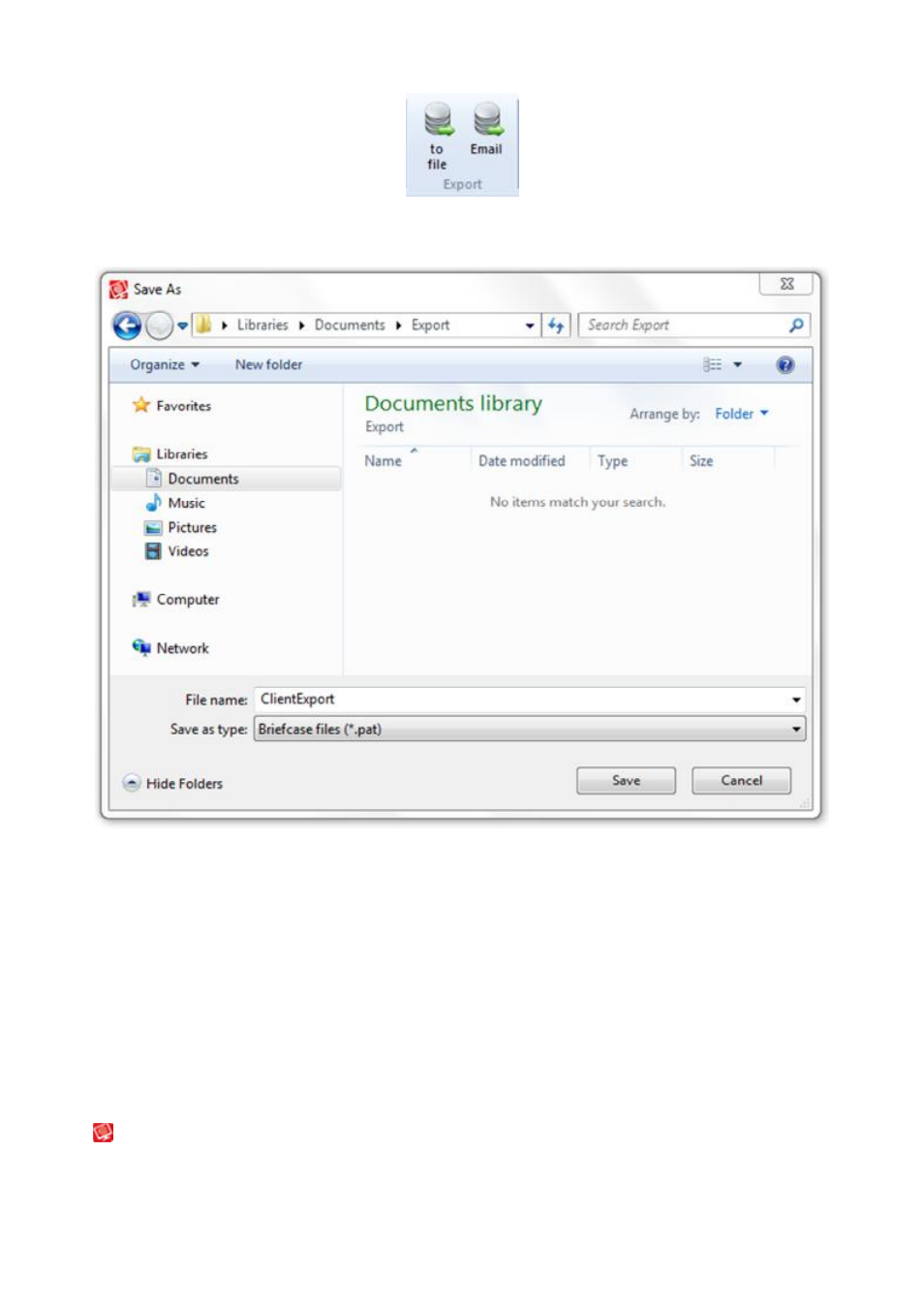
PATGuard 3
134 / 153
Data Transfer Menu - Export
This will open the Save As window, which allows you to browse to the location you wish to export the file to.
Save As window
Exporting to .pat file
To export to a .pat file, select Briefcase files (*.pat) from the Save as type: drop-down box. .pat files can be
used to transfer sections of the database to other PATGuard users.
Exporting to .csv file
To export to a .csv file, select Spreadsheet (*.csv) from the Save as type: drop-down box. .csv files can be
opened and edited in programs such as Microsoft Excel.
NB: .csv exports do not include photos or risk assessments
Data in the PATGuard 3 database can be exported via email.
Advertising