Customising the navigation pane, Instruments view, Hiding functions – Seaward PATGuard 3 User Manual
Page 61
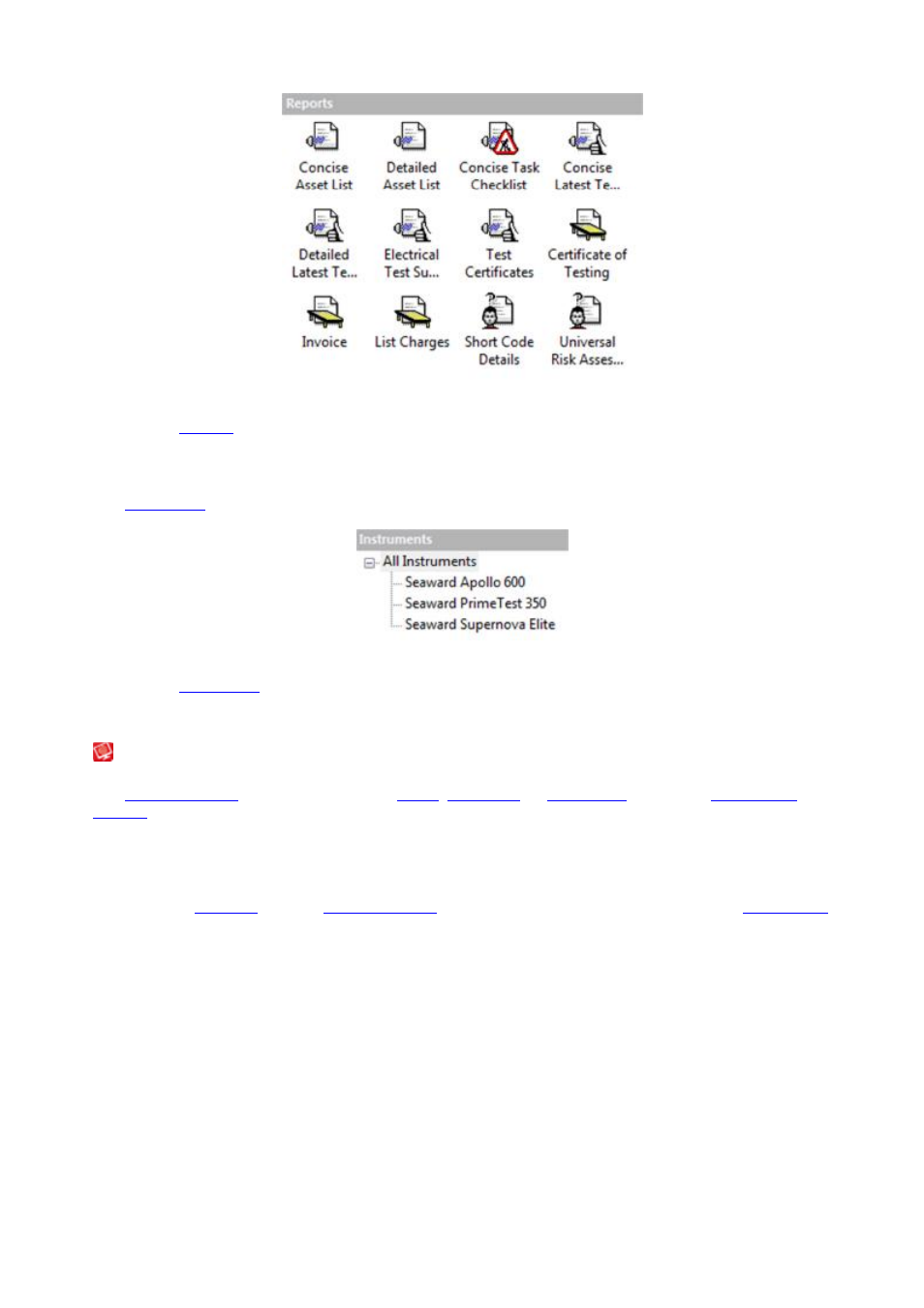
PATGuard 3
61 / 153
Reports
Refer to the
Reports
section for more information.
Instruments View
The
Instruments
View displays a list of configured instrument types in the Navigation Pane.
Instruments
Refer to the
Instruments
section for more information.
Customising the Navigation Pane
Customising the Navigation Pane
The
Navigation Pane
can be customised by
hiding
,
minimising
, or
rearranging
the various
PATGuard 3
function
buttons to better meet your requirements.
Hiding functions
Depending on how you wish to use PATGuard 3 and the functions that you will make use of, you may wish
to hide certain
functions
from the
Navigation Pane
. For example, if you do not wish to produce
Site Reports
you may choose to hide this function.
To do this, select the >> button at the bottom of the Navigation Pane to display the Navigation Pane menu.