Tree view, Reports view – Seaward PATGuard 3 User Manual
Page 60
Advertising
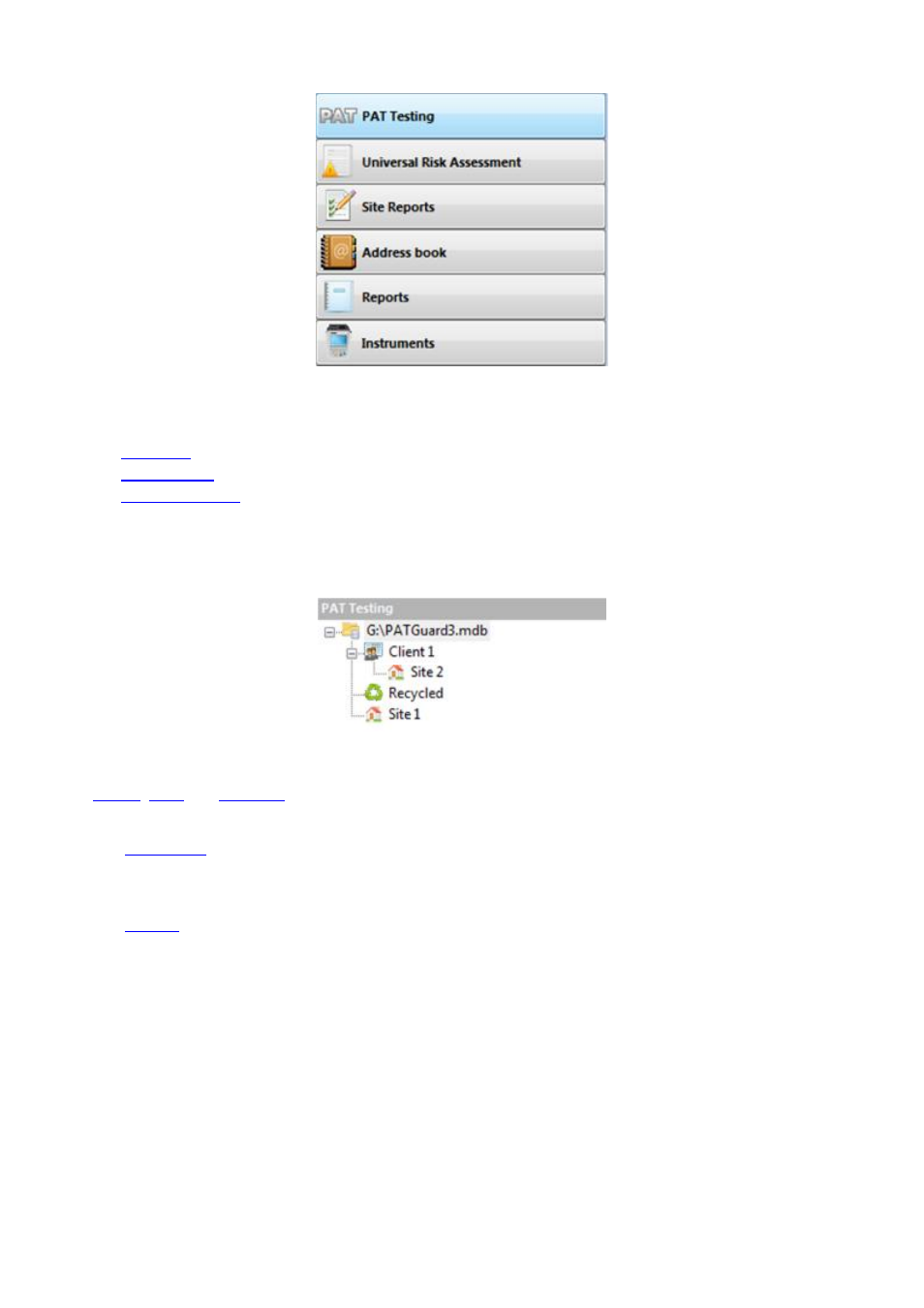
PATGuard 3
60 / 153
Functions
Depending on the function selected, the top of the Navigation Pane will display one of the following:
•
Tree View
•
Reports View
•
Instruments View
Tree View
The Tree View allows you to navigate the PATGuard 3 database.
Tree View
The top of the Tree View shows the top level of the database. Underneath this are displayed the configured
Clients
,
Sites
and
Locations
. Parts of the Tree View can be expanded and collapsed using the + and -
icons the left of a Client or Site.
The
Recycle Bin
is also shown in the Tree View.
Reports View
The
Reports
View displays the list of configured report types in the top of the Navigation Pane.
Advertising