Site reports – Seaward PATGuard 3 User Manual
Page 93
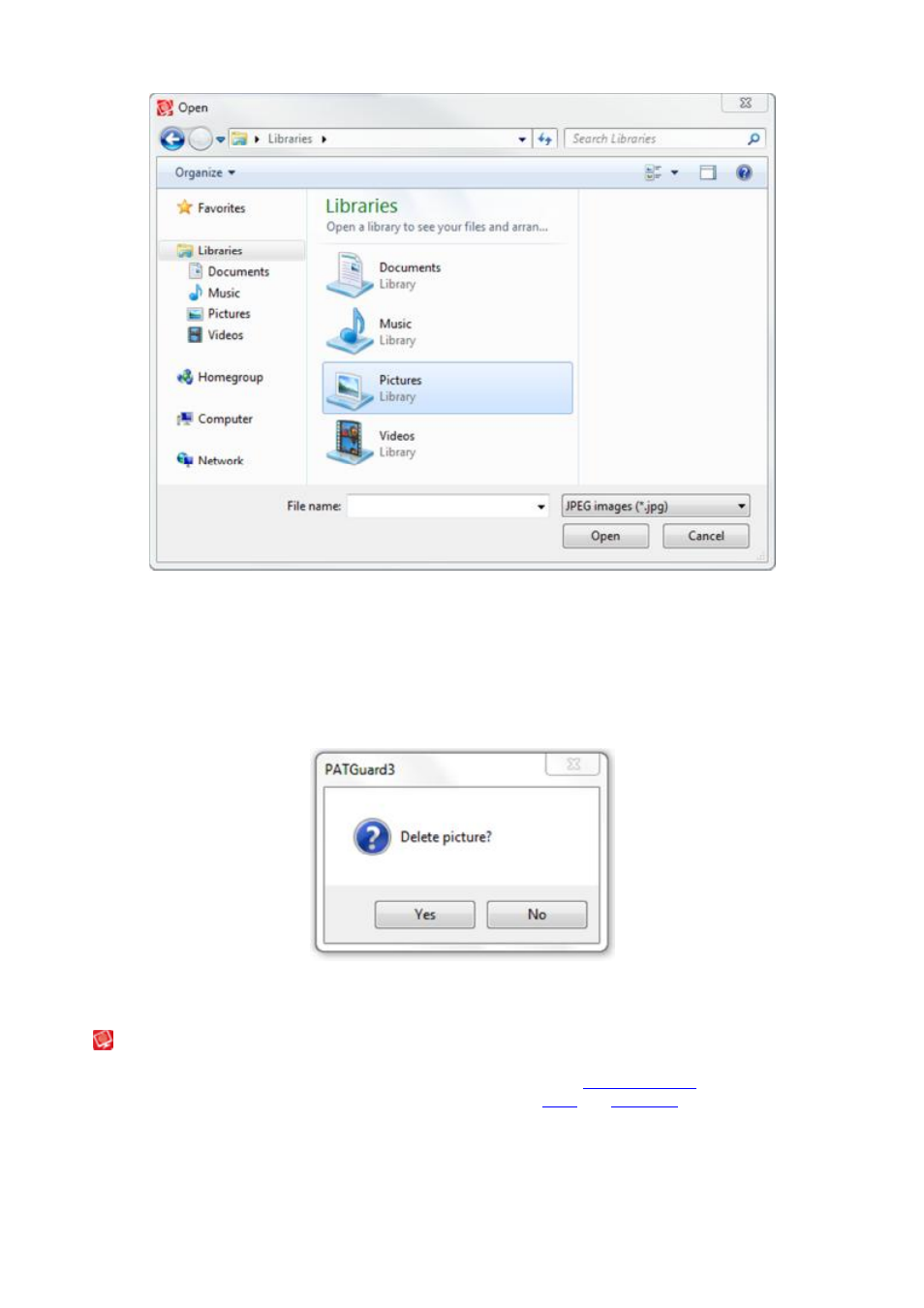
PATGuard 3
93 / 153
Open Photo window
Browse to find the photo you want to attach and click Open to attach the photo to the Universal Risk
Assessment. Multiple photos can be attached to each Universal Risk Assessment and comments can be
added to each photo. To select the default photo for a Universal Risk Assessment, click the Default photo
box in the Universal Risk Assessment window.
You can scroll through the attached photos using the << and >> buttons and delete attached photos using
the Delete Attachment button. You will be prompted for confirmation.
Delete Picture Confirmation
Site Reports
Site Reports
The Site Reports function of PATGuard 3, which is accessible from the
Navigation Pane
, allows you to
view, add and amend details of Site Reports relating to particular
Sites
and
Locations
.