Open an existing file, Condensed view – Seaward PATGuard 3 User Manual
Page 48
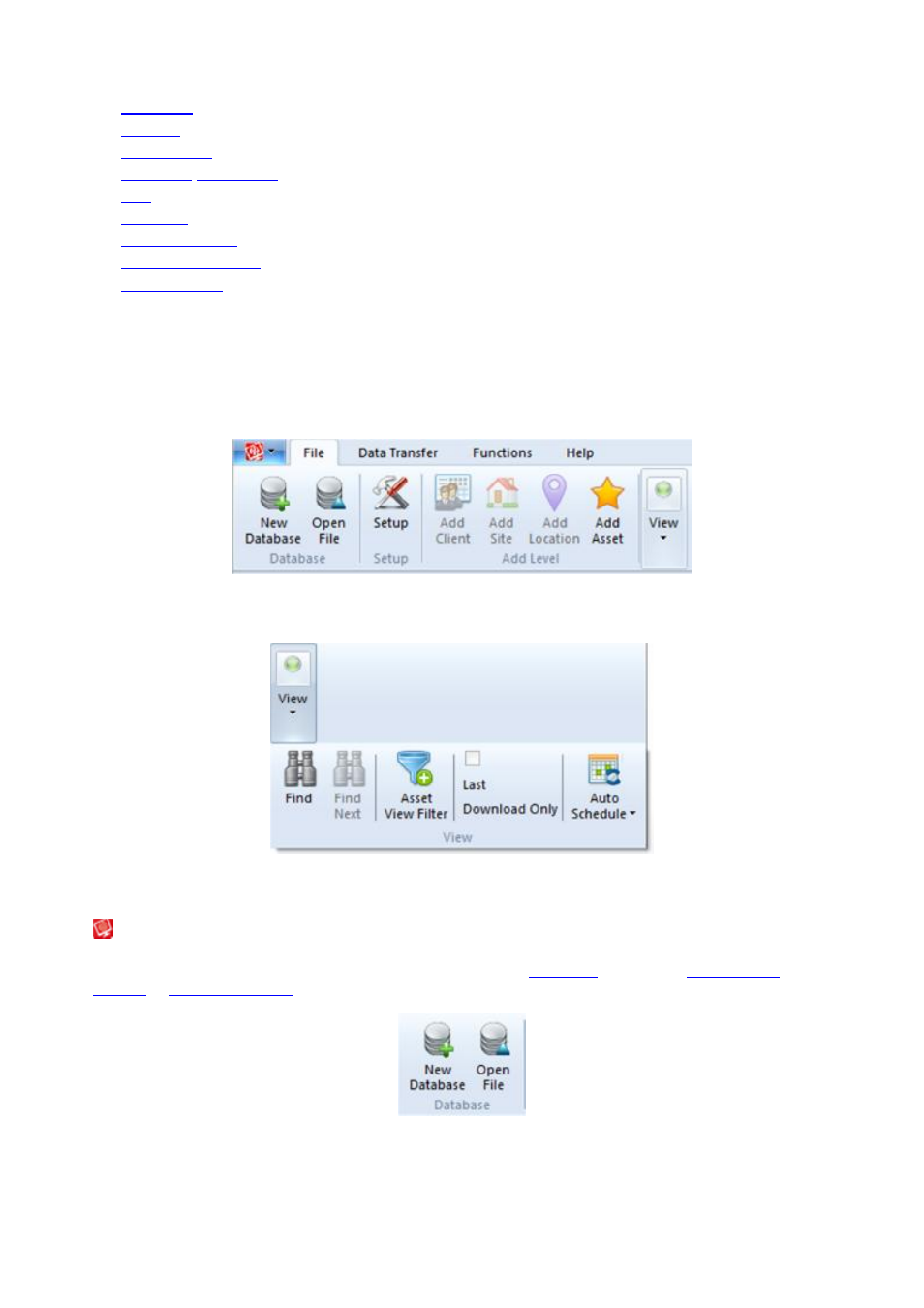
PATGuard 3
48 / 153
•
Add Client
•
Add Site
•
Add Location
•
Add Asset
/
Add Hazard
(depending on context)
•
Find
•
Find Next
•
Asset View Filter
•
Last Download Only
•
Auto Schedule
Click on the links above for more information about each option.
Condensed View
If there is not enough space to display the entire menu, the File Menu - and other Ribbon menus -
automatically condense themselves to save space, as shown below:
File Menu - condensed view
The hidden options can be accessed, in this case, by clicking on the 'View' button:
File Menu - condensed view (expanded)
Open an existing file
Open an existing file
To open an existing file or database, select Open File from the
File Menu
(or from the
Quick-access
Toolbar
or
Application Button
).
File Menu - Open
This will open the Open File window, which allows you to browse to the file you wish to open.