Help menu, Style options, Default style – Seaward PATGuard 3 User Manual
Page 57
Advertising
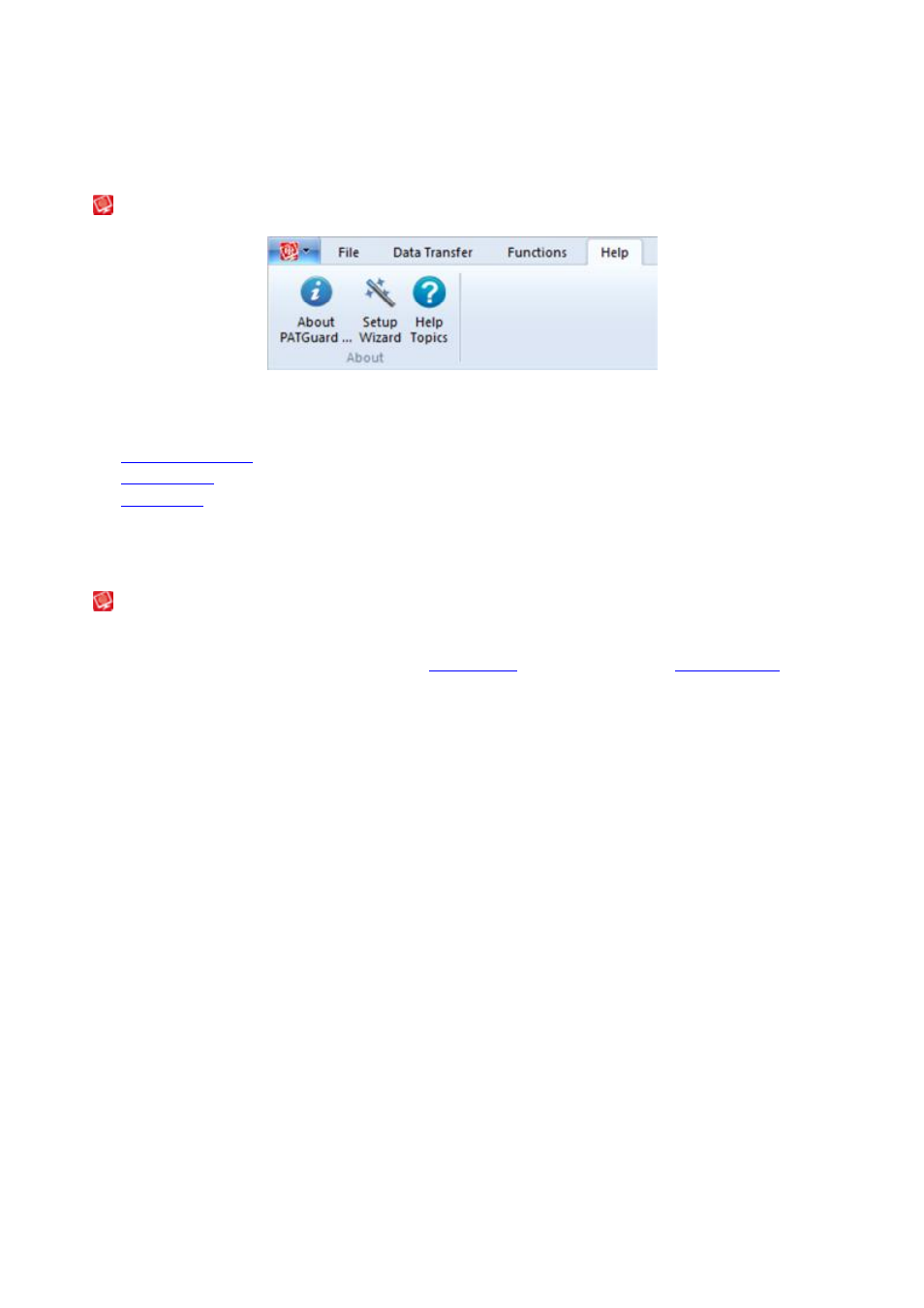
PATGuard 3
57 / 153
Selecting OK will add a visual test pass with the current date to the test results for the selected Asset or
Assets.
Help Menu
Help Menu
Help Menu
The Help Menu contains the following options:
•
About PATGuard 3
•
Setup Wizard
•
Help Topics
Click on the links above for more information about each option.
Style Options
Style Options
The appearance of PATGuard 3 can be customised using the Style feature, which can be accessed from
the top right corner of the Ribbon. As well as the
Default Style
there are a number of
Optional Styles
to
choose from.
Default Style
The default style for PATGuard 3 is "Windows 7".
Advertising