Repair management, Setting up repairs, Printing repair details – Seaward PATGuard 3 User Manual
Page 113
Advertising
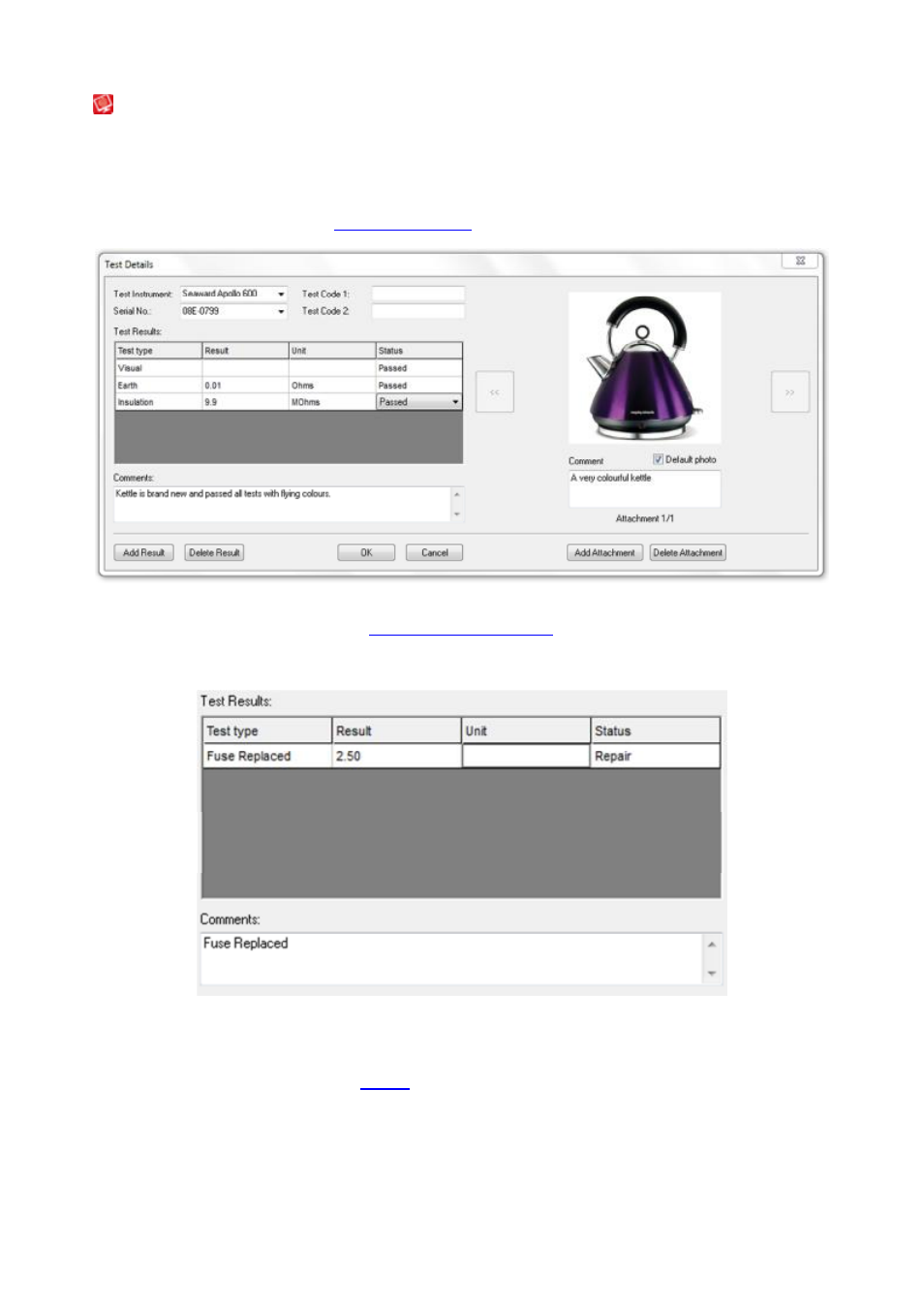
PATGuard 3
113 / 153
Repair Management
PATGuard 3 allows you to manage repairs and keep track of the costs involved.
Setting up Repairs
Repair costs can be entered in the
Test Details window
.
Test Details window
To add a repair, follow the procedure to
Add Test Results Manually
. Under Test type enter details of the
repairs undertaken. Enter the cost of the repair under Result, and make sure that Status is set to Repair.
You can also add any comments associated with the repair.
Add Repair
Printing Repair details
To print details of repairs, generate an
Invoice
in the normal way and ensure that Repairs is ticked.
Advertising