Entering calibration data, Changing instrument details, Deleting instruments – Seaward PATGuard 3 User Manual
Page 121
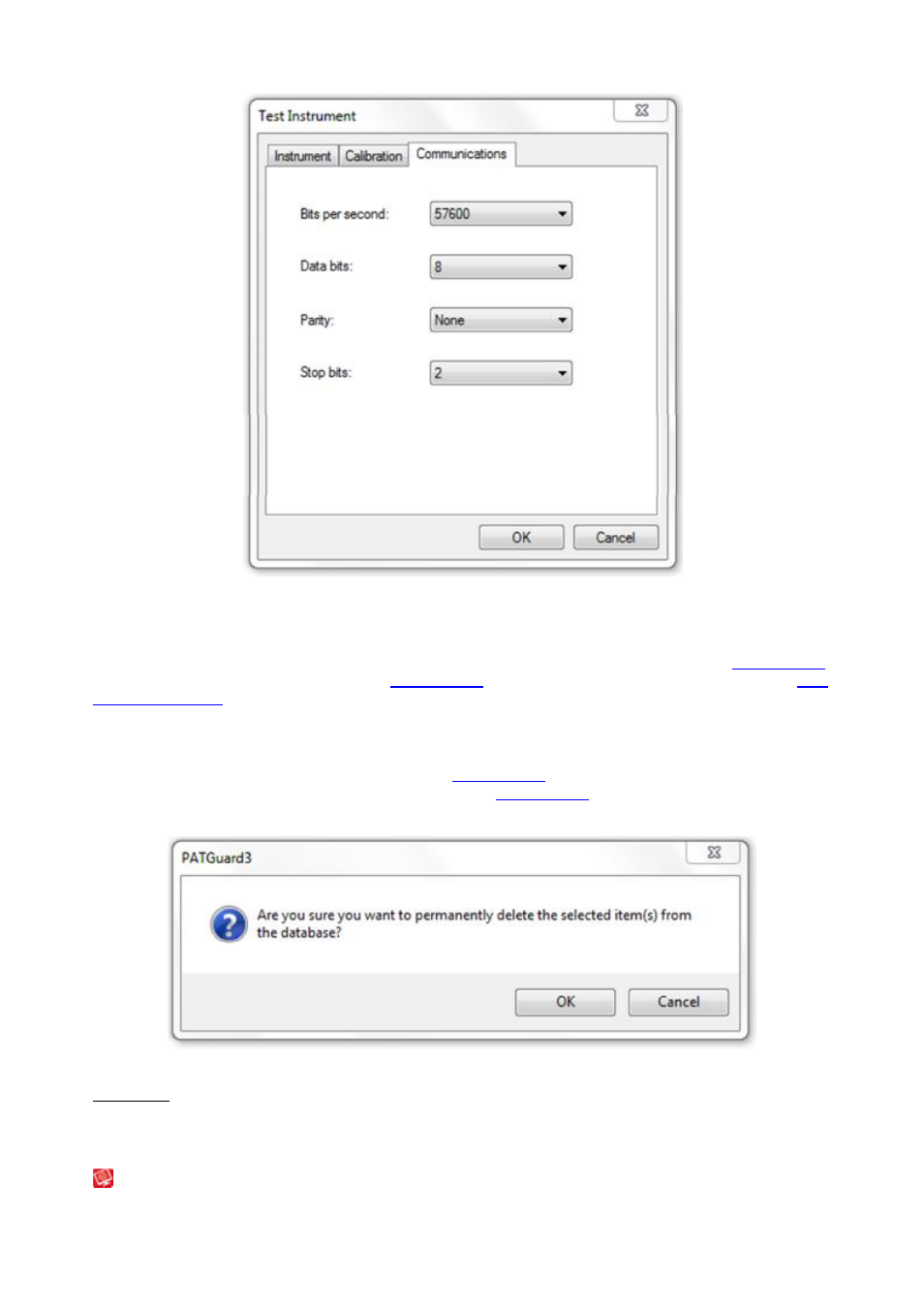
PATGuard 3
121 / 153
Test Instrument - Communication tab
Changing Instrument Details
Instrument details can be changed at any time by double-clicking the Instrument name in the
Main Window
or by right-clicking on the Instrument in the
Main Window
and selecting Details... This will bring up the
Test
Instrument window
.
Deleting Instruments
Instruments can be deleted by selecting them in the
Main Window
, and pressing Delete. You can also
delete an Instrument by right clicking the Instrument in the
Main Window
and selecting Delete. You will be
prompted for confirmation.
Delete Instrument Confirmation
CAUTION: deleting an Instrument will also delete any calibration certificates associated with the
Instrument.
Entering Calibration Data
Entering calibration data