Asset details, Advanced asset details – Seaward PATGuard 3 User Manual
Page 78
Advertising
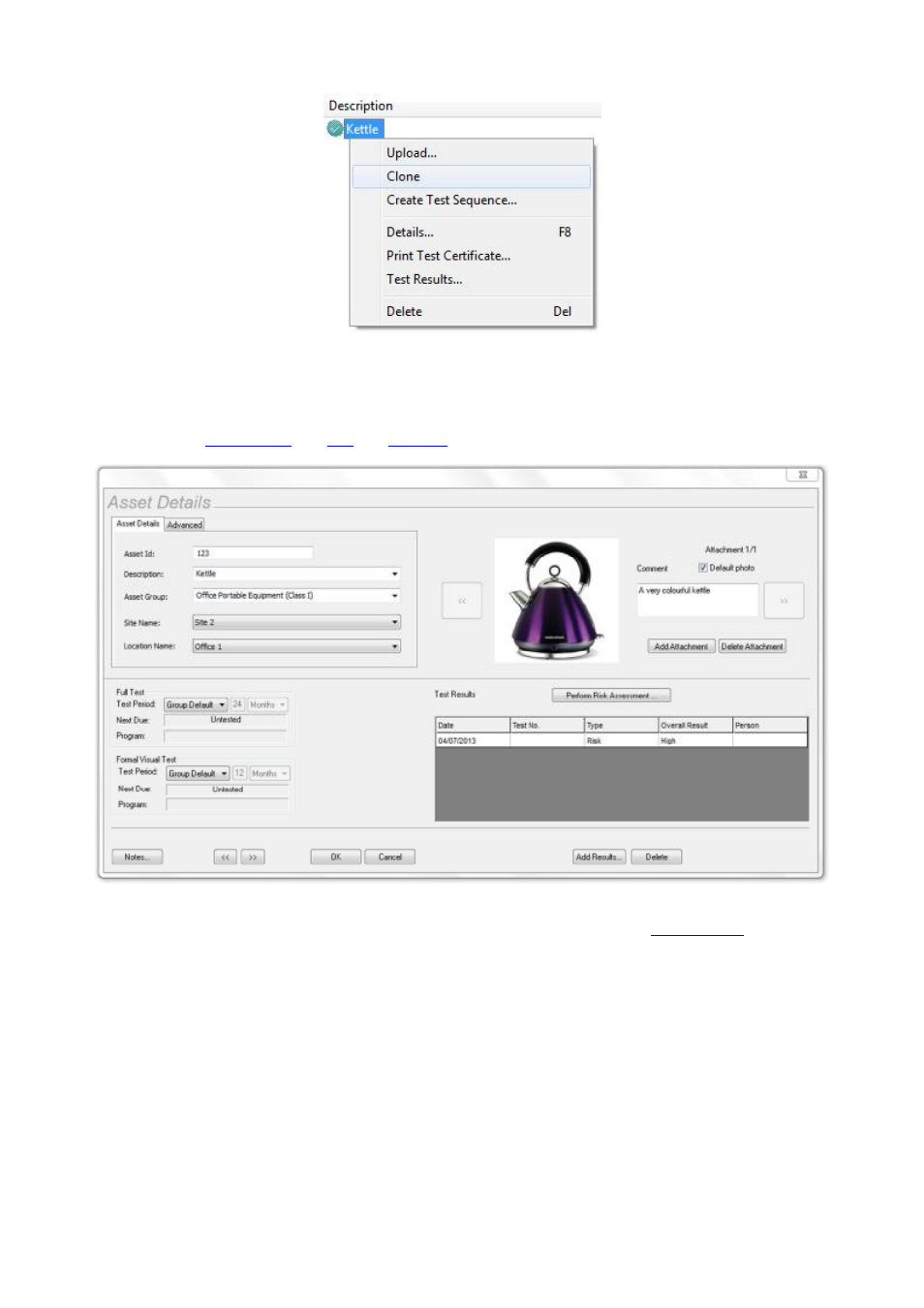
PATGuard 3
78 / 153
Clone Asset
Asset Details
The Asset Details window allows you to view, add or amend details of the Asset, including Asset ID,
Description and
Asset Group
.The
Site
and
Location
will already be populated.
Asset Details window
The Asset Details window can also be viewed by double-clicking the Asset in the
Main Window
, by
selecting the Asset and pressing F8, or by right-clicking on the Asset and selecting Details...
Advanced Asset Details
The Advanced Asset Detail tab allows you to add additional information about an Asset, including the
Make, Model and Serial Number.
Advertising