Personnel responsible for site – Seaward PATGuard 3 User Manual
Page 72
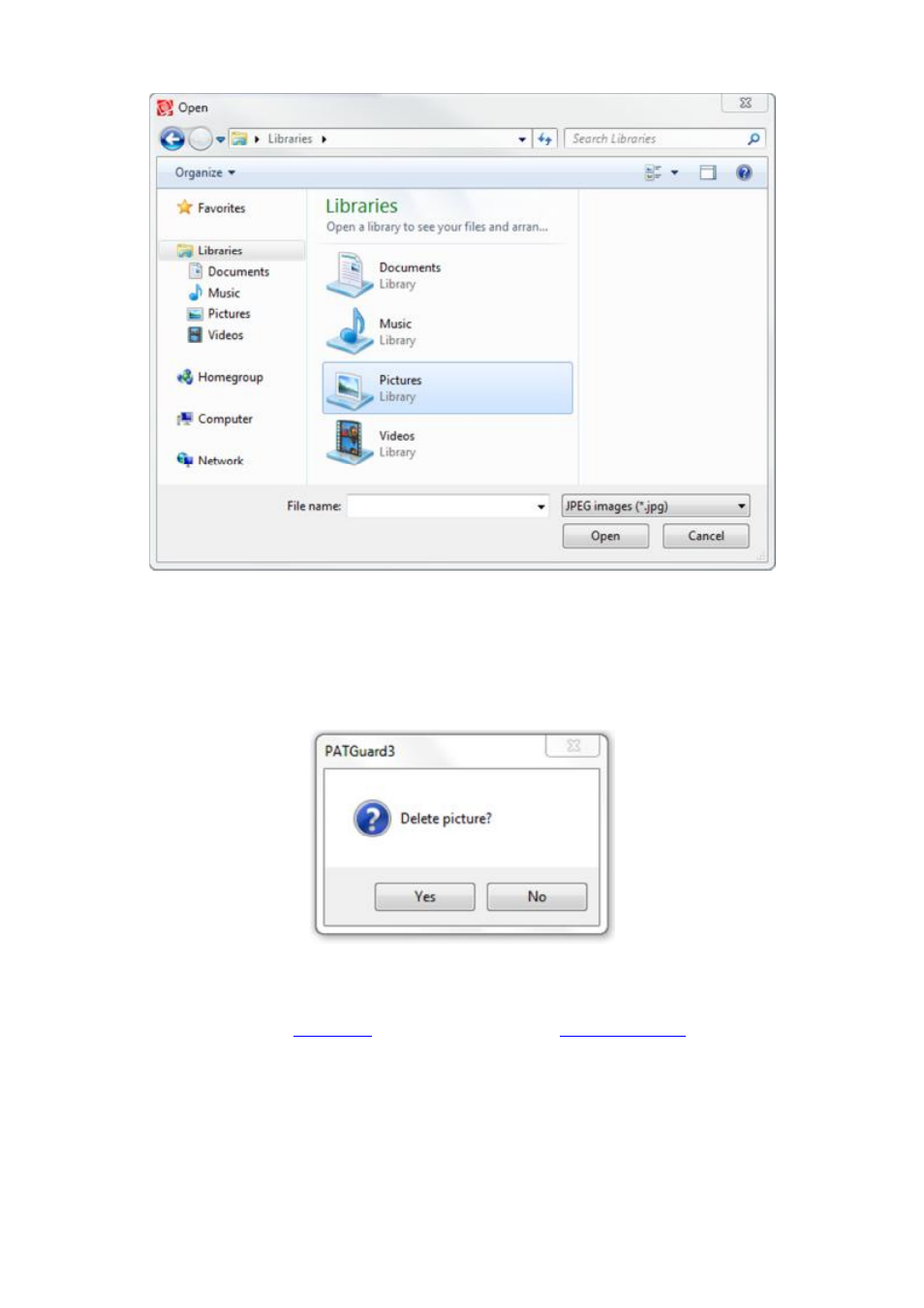
PATGuard 3
72 / 153
Open Photo window
Browse to find the photo you want to attach and click Open to attach the photo to the Site Details. Multiple
photos can be attached to each Site and comments can be added to each photo. To select the default
photo for a Site, click the Default photo box in the Site Details window.
You can scroll through the attached photos using the << and >> buttons and delete attached photos using
the Delete Attachment button. You will be prompted for confirmation.
Delete Picture Confirmation
Personnel responsible for Site
The Personnel button in the
Site Details
window displays details of
Internal Personnel
responsible for the
Site. In this case two Internal Personnel have been assigned to this Site, one in an Administration role and
one in a Technical role.