Transport window, Project/track window – Teac MX-View Version 1.0b1 User Manual
Page 13
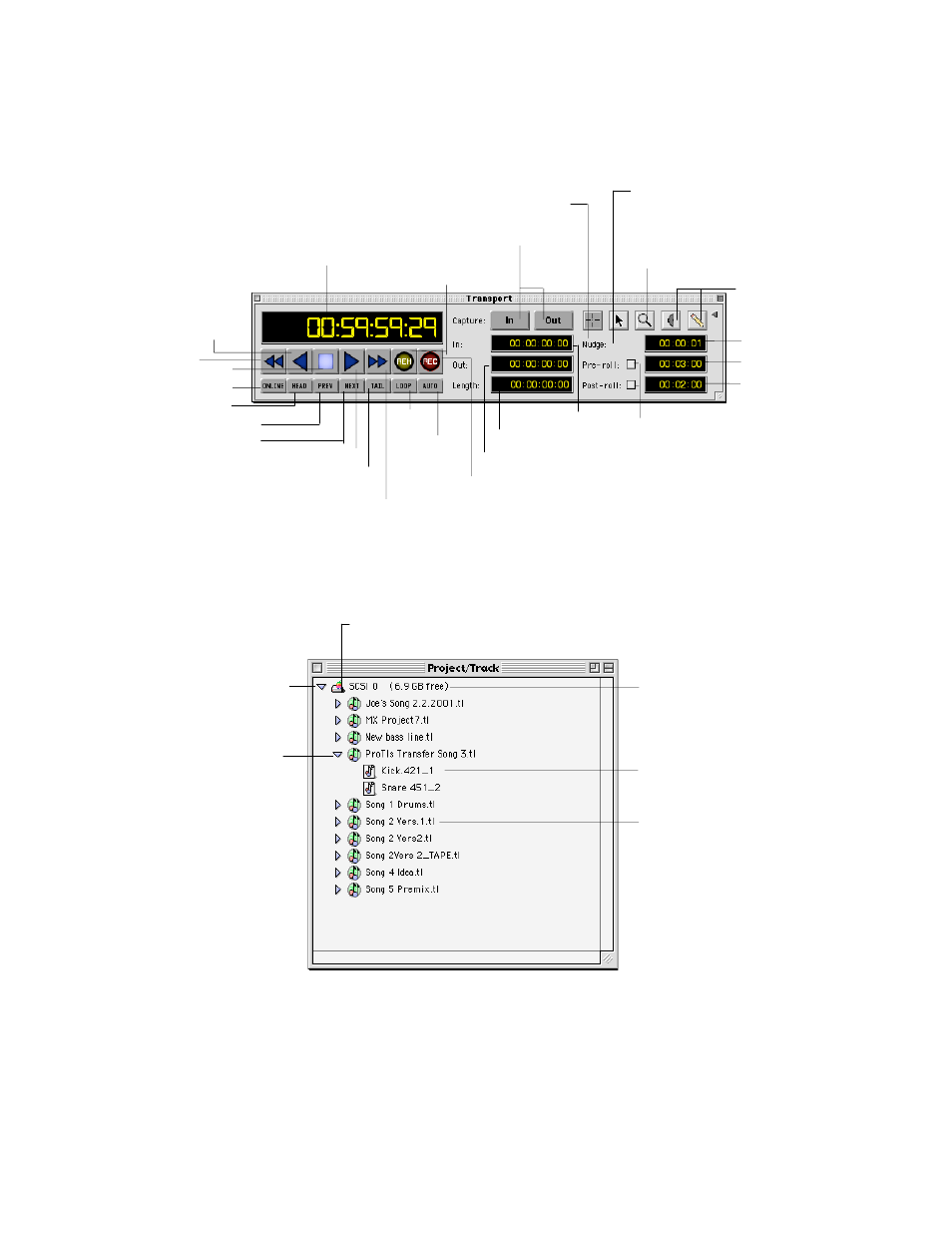
13
3-2
Transport
Window
T
iP
By selecting the box for Show Transport Hints, under the Edit window's help menu, tool
tips are available for all the quick keys that aren't visible by looking in the menus.
3-3
Project/Track
Window
Playhead Counter: Displays playhead
position. Clan be used to locate
playhead (section 4-8).
Capture In and
Out points
Selector Tool: Primarily used to
select and edit audio regions.
Drag and Trim Tool: Used to select
and edit individual events, drag and
trim events as well as Volume and
Mute Automation.
Scrub Tool and
Pencil Tool.
Available in
future upgrade.
Nudge Register
Zoom Tool: Used to zoom in or
out on an audio region.
Pre-Roll Register
Post-Roll Register
Pre and Post-Roll Enable/Disable.
Click in box to enable.
In Point Register
Out Point Register
Selection Length Register
Re-Wind
Reverse Play
Stop
Play
Fast Forward
Record
Rehearse
Online
Locate to Head
Locate to Previous
Locate to Next
Locate to Tail
Auto (Auto-
Record/Rehearse)
Loop
Disk: SCSI Disk ID
followed by available disk
space in parentheses
Project Name: Double click
to open a project.
Track Name
Show/Hide
Tracks
Show/Hide
Projects
Icon: Note that Icon displays File
system type (in this case the Apple
Logo).