Teac MX-View Version 1.0b1 User Manual
Page 91
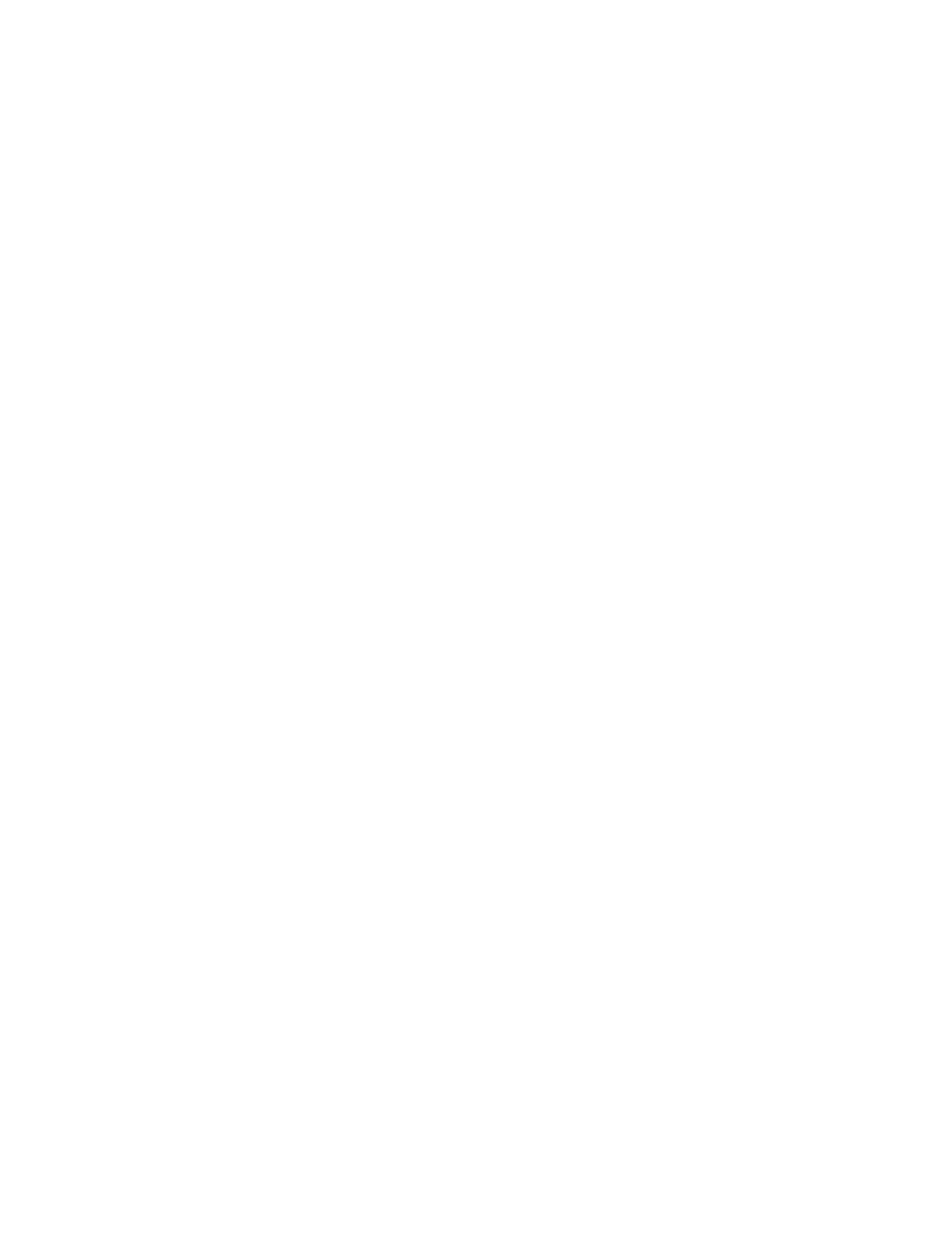
91
Overview window, 14, 34
P
Pages with playhead scrolling, 29, 34, 35, 36
Paste, 45
Paste at playhead, 47
Paste left, 46
Performing a copy and paste edit, 17
Play, 29, 32, 33, 34
Pre/post roll on play, 29, 31
Preferences (n/a), 78
Project utilities, 72
Project/track window, 13
R
Register entry, 27, 28, 32, 38
Renaming events, 56
Renaming tracks, 80
Render, 57
Repeat selection, 50
Return after play, 32
Return view to playhead, 32
Reverse, 58
Reverse play, 32
Roll back and roll forward, 33
S
Scrolling up/down in the MX-View main
window, 35
Scrolling with the mouse, 35
Selecting a region for edit, 28, 40, 47, 48, 49, 50,
Separate, 52
Setting In and Out points, 27, 29, 30, 42
Setting IP addresses, 10
Split, 51
Starting a new project, 16
Studio setup, 82
Sync insert, 54
Sync paste, 53
System requirements, 9
T
Track height, 35
Track menu, 79
Transport window, 13
Trim to next, 62
Trimming audio, 19
Trimming multiple events, 61
U
Undo and redo, 36, 58
Unloading tracks, 80
Updating software (MX-2424), 77
Using groups (n/a), 69
Using location markers, 33, 69
Using the playhead counter, 32
V
Vertical zoom, 35
View options, 38
View samples, 35
View whole project, 35
Virtual track basics, 20
W
Window sets (n/a), 24
Working with projects, 24
Working with tracks, 20, 25, 79
Working with windows, 21, 22