Teac MX-View Version 1.0b1 User Manual
Page 75
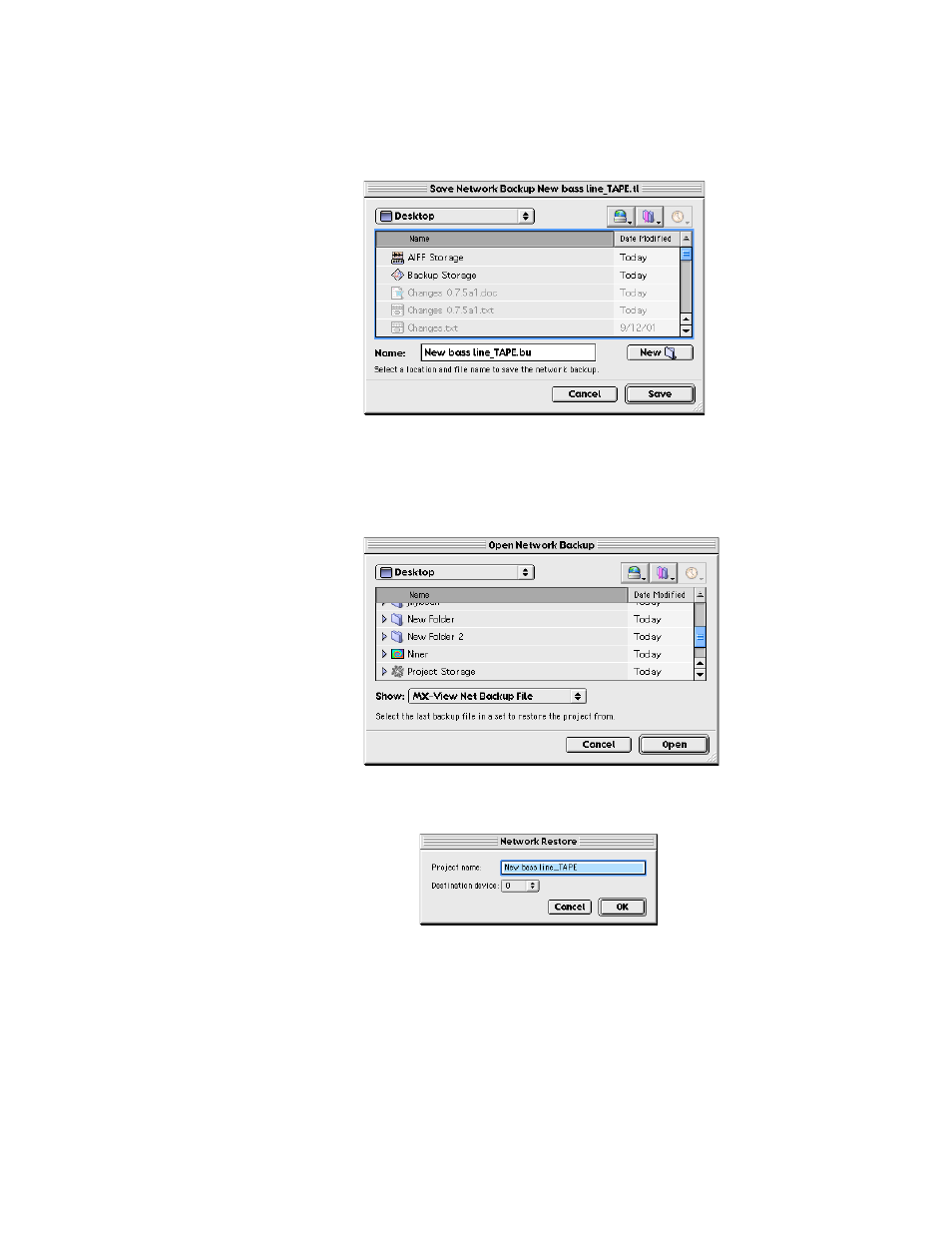
75
After choosing a format, select Network Backup under the File menu. You will be
prompted to choose a location and new name for the backup. Selecting Save will start
the process and a progress counter will appear at the bottom of the Project/Track window.
Network Restore:
To restore a project form your host computer, select File Menu
→
→
→
→ Network Restore
(located in the Project/Track window). Locate and select the last backup file in a set. For
example, when restoring a project with 3 segments, MXProject.bu, MXProject_2.bu, and
MXProject_3.bu, select MXProject_3.bu first.
After selecting the BU file, click on Open. You will be prompted to enter a project name
and choose the destination SCSI device you wish the project to be restored onto.
Clicking OK will start the process and a progress counter will appear at the bottom of the
Project/Track window. When the restore is complete, a message will appear notifying if
the process was completed successfully.