Separate, Discard – Teac MX-View Version 1.0b1 User Manual
Page 52
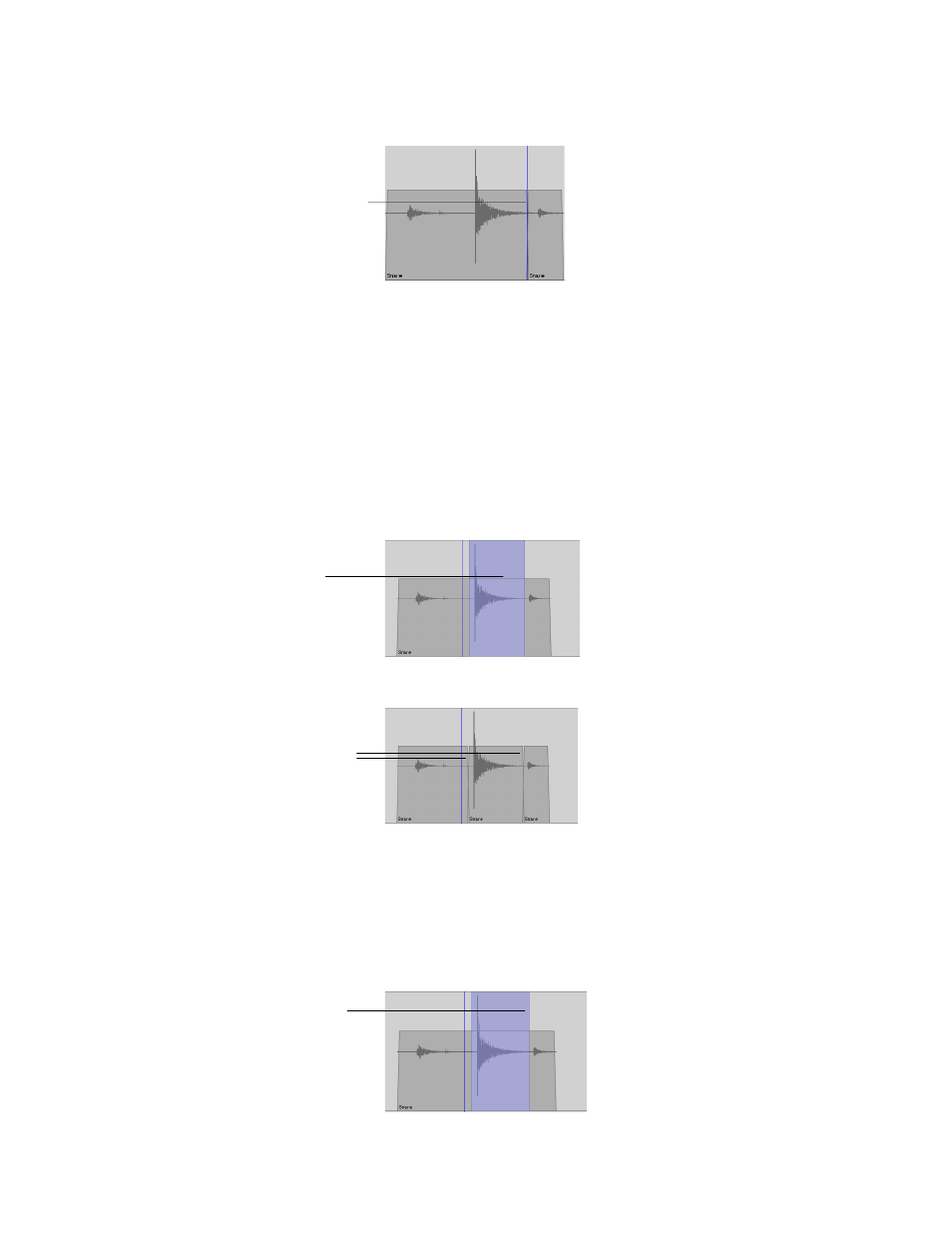
52
After:
Q
K
Split: Ctrl + E on Microsoft Windows, Cmd + E on Macintosh
T
iP
Turning on Splice Points (View Menu
→
→
→
→ Splice Points) creates a more pronounced
separation line between events allowing you to more easily view when a Split, Separate,
or Discard edit is performed.
6-16
Separate
The Separate command is similar to a Split, in that it separates an audio event. However,
a Separate performs a “split” at the In and Out points, separating an audio event into three
events.
Before:
After:
Q
K
Separate: Ctrl + U on Microsoft Windows, Cmd + U on Macintosh
6-17
Discard
The Discard command will remove audio on either side of the In and Out points, not
affecting other audio events.
Before:
Split is performed,
creating two events,
separated by a cross-fade.
The audio event is
separated at the In and
Out points
Audio region
is selected.
Audio region is
selected.