Sync paste – Teac MX-View Version 1.0b1 User Manual
Page 53
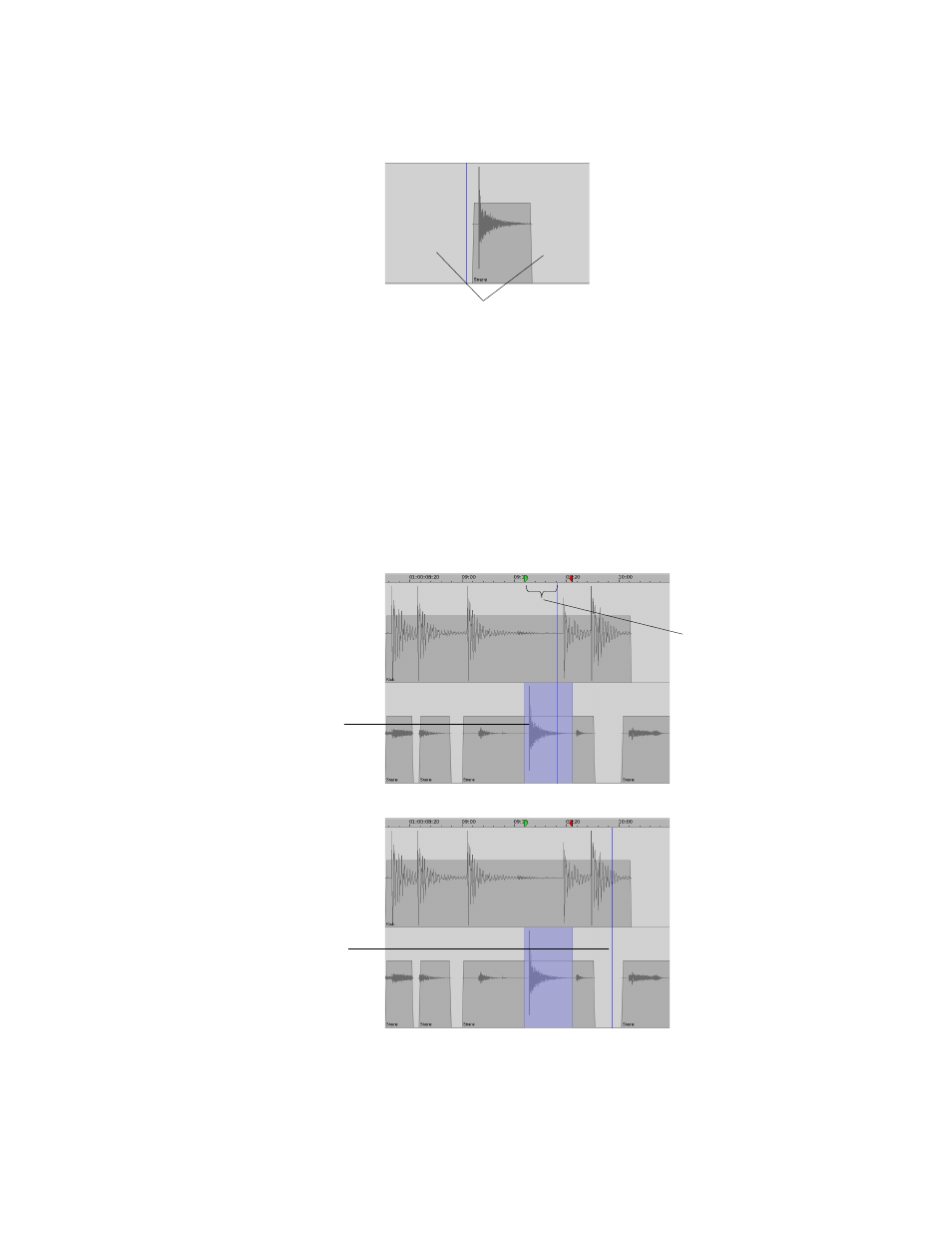
53
After:
Q
K
Discard: Ctrl + T on Microsoft Windows, Cmd + T on Macintosh
6-18
Sync Paste
One of the key differences between a Sync Paste and a normal Paste is that for a Sync
Paste to be performed, an In point need not be selected. Instead, the playhead is moved,
and audio from the clipboard is pasted at the In point referenced to the playhead. In other
words, the Sync Paste is offset by the distance between the playhead and the In point. To
perform a sync paste, you must first copy audio to the clipboard, noting where the In
point is with reference to the playhead. Move the playhead where desired and perform the
Sync Paste.
Before:
Discard is performed,
removing audio to the left
and right of the event.
The selected audio
region is copied to
the clipboard
Note the distance
between the In point
and the playhead
The playhead is
moved to another
location