3 front panel descriptions – Teac US-428 User Manual
Page 10
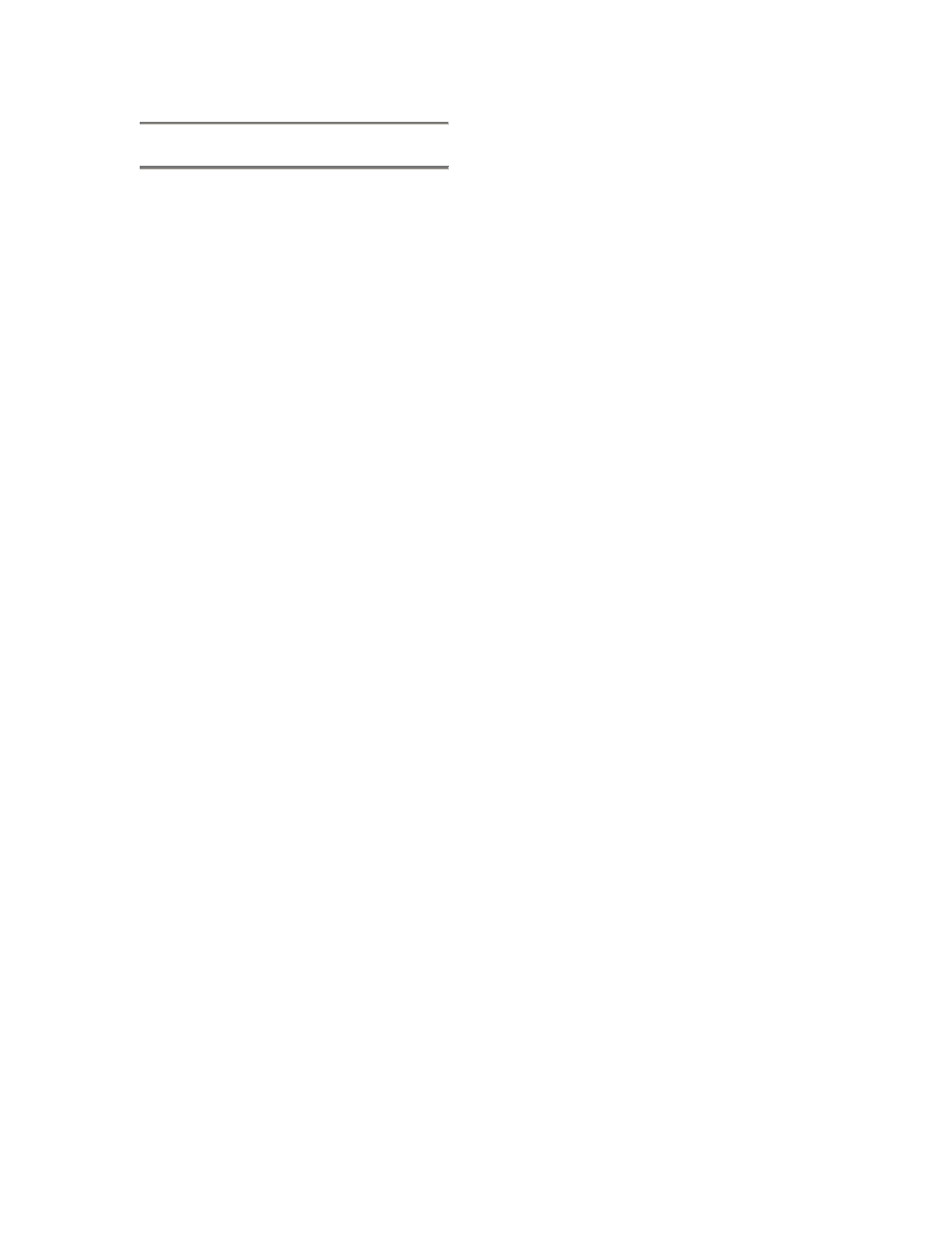
2.3 Front Panel Descriptions
1. INPUT C+D button
toggles inputs C and D between the
unbalanced analog inputs (1/4”) and the
digital S/PDIF inputs.
ANALOG LED
indicates analog signal input to inputs C
and D.
DIGITAL LED
indicates digital signal input (via S/PDIF)
to inputs C and D. When glowing
steadily, indicates valid digital input.
When flashing, indicates an input error
on the digital inputs. Refer to the ASIO
control panel for error details.
2. INPUT TRIM A - D
input level adjustment. Rotate clockwise
to increase input level of analog
sources.
3. OL LED
indicates an overload on the input level
to the respective channel. (Specifically,
a level of
–2.5dBFS.) Only functions on analog
input.
4. SIGNAL LED
indicates the presence of audio signal
on the respective channel. (Specifically,
when input level exceeds –42 dBFS.)
Only functions on analog input.
5. MUTE switch
toggles mute or solo status for selected
channel.
MUTE LED
when illuminated, indicates mute status
of selected channel. (When SOLO LED
is on, the associated channel’s MUTE
LED’s indicate solo status when lit)
SOLO switch
toggles between mute and solo status.
SOLO LED
when illuminated, indicates MUTE
buttons and LEDs are toggled to solo
status.
6. SELECT LED
indicates selected status of channel.
REC LED
indicates record status of selected
channel.
7. SELECT button
selects channel for editing, recording,
etc.
REC button
when held, pressing the SELECT button
toggles the selected channel(s)’ record-
ready status.
8. CHANNEL FADERS 1 through 8
send continuous controller information
for banks of eight faders, as selected by
the BANK switch.
9. MASTER FADER
controls level to the stereo bus output,
and/or sends MIDI controller information
to the host.
10. MIDI In LED’s 1 & 2
indicates presence of incoming MIDI
data at MIDI input 1 or 2.
MIDI Out LED’s 1 & 2
indicates transmission of MIDI data from
MIDI output 1 or 2.
USB LED
indicates an active USB connection.