Teac US-428 User Manual
Page 61
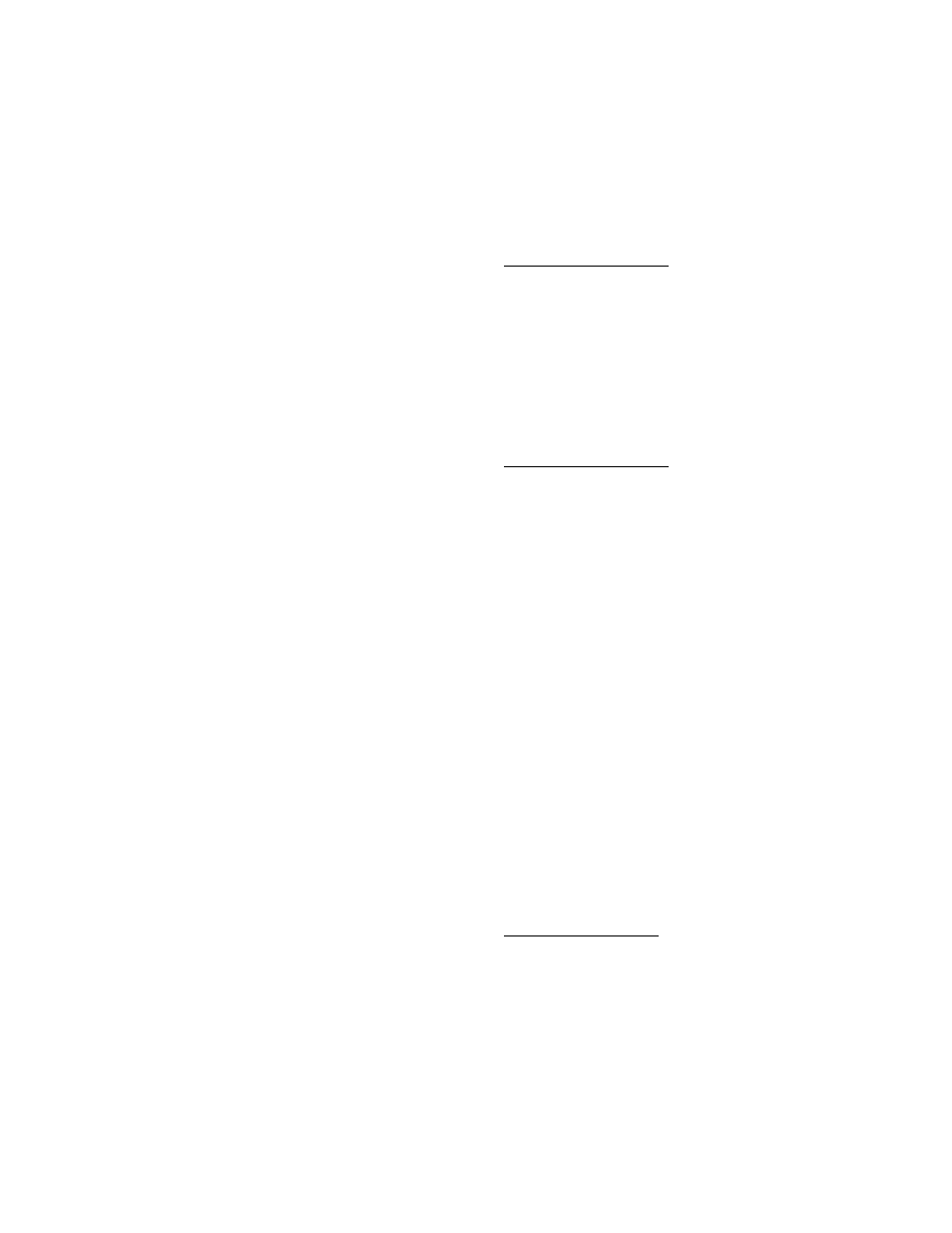
61
indicated by its associated AUX LED
(e.g., AUX1 is lit for Bank1; AUX2 is lit
for Bank2, etc.). Banks can be selected
directly by pressing one of the AUX
buttons; they can also be selected
sequentially with the BANK button.
(When you first select the Banks
protocol, it opens with Bank1 active.)
MIDI Notes and Controllers -
Nomenclature used in this document
Some button presses result in the US-
428 sending a MIDI Note On message
to the application via the US-428 Control
Port, while other actions may send a
MIDI Controller message. The note or
controller number sent depends, in most
cases, on the currently active bank. For
example, Fader 1 is listed as:
Fader 1
MIDI Controller (0 + 32*B)
The “B” here means the Bank number
minus 1. When Bank 1 is active, B = 0;
when Bank 4 is active, B = 3. This
means that moving Fader 1 sends the
current fader position as a MIDI
controller message (a value of
0…..127), with the MIDI controller
number being 0 in Bank1, 32 in Bank2,
64 in Bank3, and 96 in Bank4. This
allows the single physical Fader 1 to act
as four different controllers, one in each
bank.
MIDI messages are always sent and
received on channel 1 of the US-428
Control Port, except for “Global
Controls” (described below), which are
sent and received on channel 2.
MUTE Buttons
Pressing a MUTE button sends a MIDI
Note On message with a velocity of 127.
Releasing the button sends a Note On
message with a velocity of 0. The SOLO
button acts like a shift/modifier key for
the MUTE buttons. Pressing the SOLO
button (SOLO LED is lit) causes the
MUTE buttons to transmit a different
note than when the SOLO LED is not lit.
When SOLO LED is off:
MUTE 1 button sends MIDI note (0 + 32*B)
MUTE 2 button sends MIDI note (1 + 32*B)
MUTE 3 button sends MIDI note (2 + 32*B)
MUTE 4 button sends MIDI note (3 + 32*B)
MUTE 5 button sends MIDI note (4 + 32*B)
MUTE 6 button sends MIDI note (5 + 32*B)
MUTE 7 button sends MIDI note (6 + 32*B)
MUTE 8 button sends MIDI note (7 + 32*B)
When SOLO LED is on:
MUTE 1 button sends MIDI note (8 + 32*B)
MUTE 2 button sends MIDI note (9 + 32*B)
MUTE 3 button sends MIDI note (10 + 32*B)
MUTE 4 button sends MIDI note (11 + 32*B)
MUTE 5 button sends MIDI note (12 + 32*B)
MUTE 6 button sends MIDI note (13 + 32*B)
MUTE 7 button sends MIDI note (14 + 32*B)
MUTE 8 button sends MIDI note (15 + 32*B)
SELECT Buttons
In much the same manner as with the
MUTE and SOLO buttons, the SELECT
buttons can also send one of two
possible MIDI note messages. The REC
button acts like a shift/modifier key for
the SELECT buttons. The note sent
depends on whether the REC button is
lit or not.
When REC LED is off:
SELECT 1 button sends MIDI note (16 + 32*B)
SELECT 2 button sends MIDI note (17 + 32*B)
SELECT 3 button sends MIDI note (18 + 32*B)
SELECT 4 button sends MIDI note (19 + 32*B)
SELECT 5 button sends MIDI note (20 + 32*B)
SELECT 6 button sends MIDI note (21 + 32*B)
SELECT 7 button sends MIDI note (22 + 32*B)
SELECT 8 button sends MIDI note (23 + 32*B)