3 the chromatic tuner – Teac US-428 User Manual
Page 25
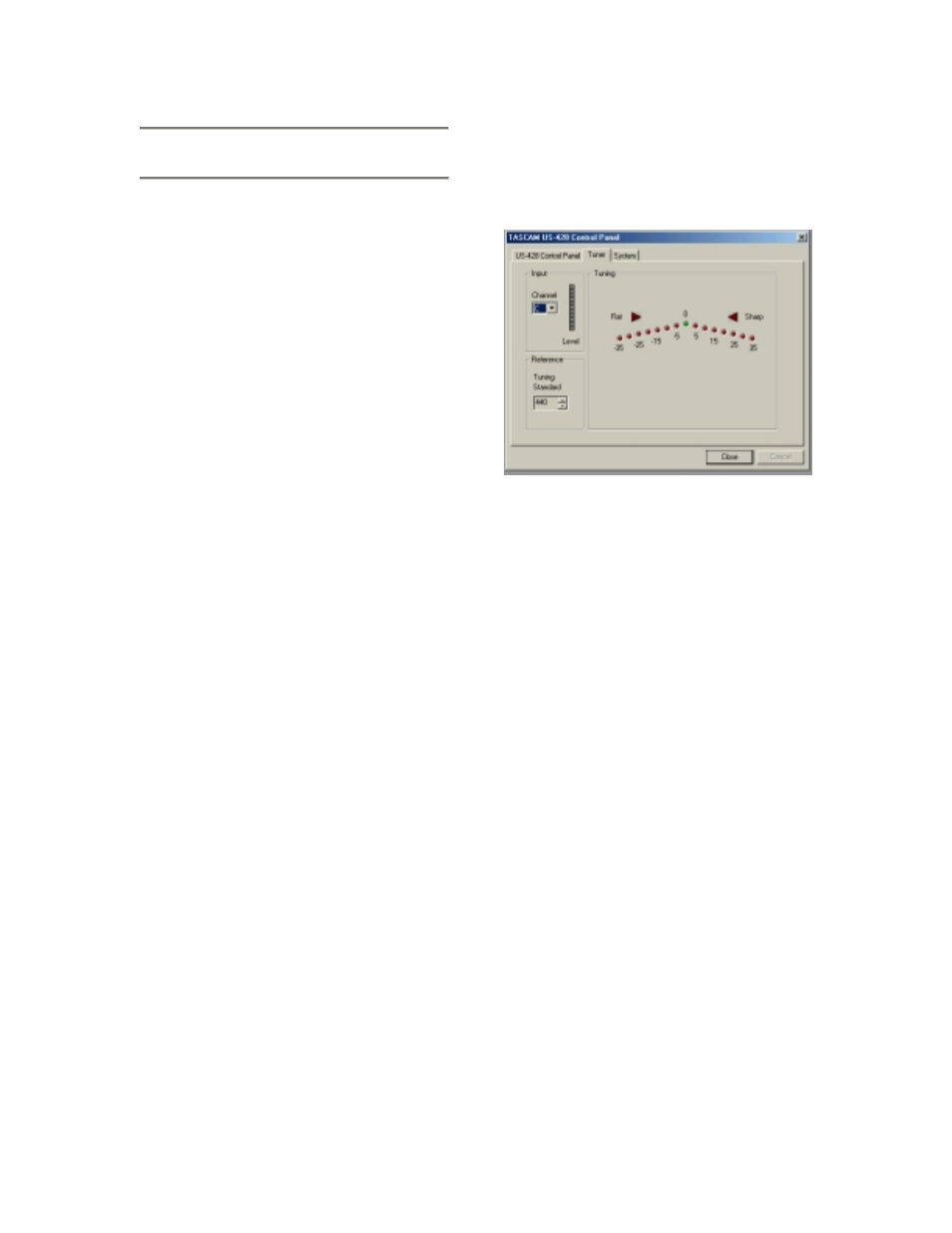
25
5.3 The Chromatic Tuner
Open the US-428’s control panel and
select the “Tuner” tab.
In the “Input” section, select the US-428
input channel that you want to tune (A,
B, C, or D).
Play a note and adjust the trim knob for
that input until the signal is strong, but
not clipping.
The “Level” meter on the screen should
display bright green segments without
lighting the top red segment.
If desired, you can change the Tuning
Standard in the “Reference” section.
Normally, the Tuning Standard is set to
440 cycles per second for a middle “A”
note, but you can use the up/down
arrows to change it to a number
between 430 and 450 cycles per
second.
As you play, the detected note will be
displayed below the Tuning lights (A# or
E, for example). If the note is sharp, the
“Sharp” arrow and a Tuning light to the
right of ‘0’ are bright red; if the note is
flat, the “Flat” arrow and a Tuning light
to the left of ‘0’ are bright red.
The numbers below the tuning lights
indicate how far out of tune the note is,
in cents (100 cents is one semitone).
When the note is in tune, the center ‘0’
light and both the Flat and Sharp arrows
are bright green.
Note: The chromatic tuner consumes
some CPU bandwidth in your system.
Therefore, when you finish using the
tuner, we recommend that you either
select another control panel tab or close
the control panel.
Illustration 5.03 – The Chromatic Tuner Page